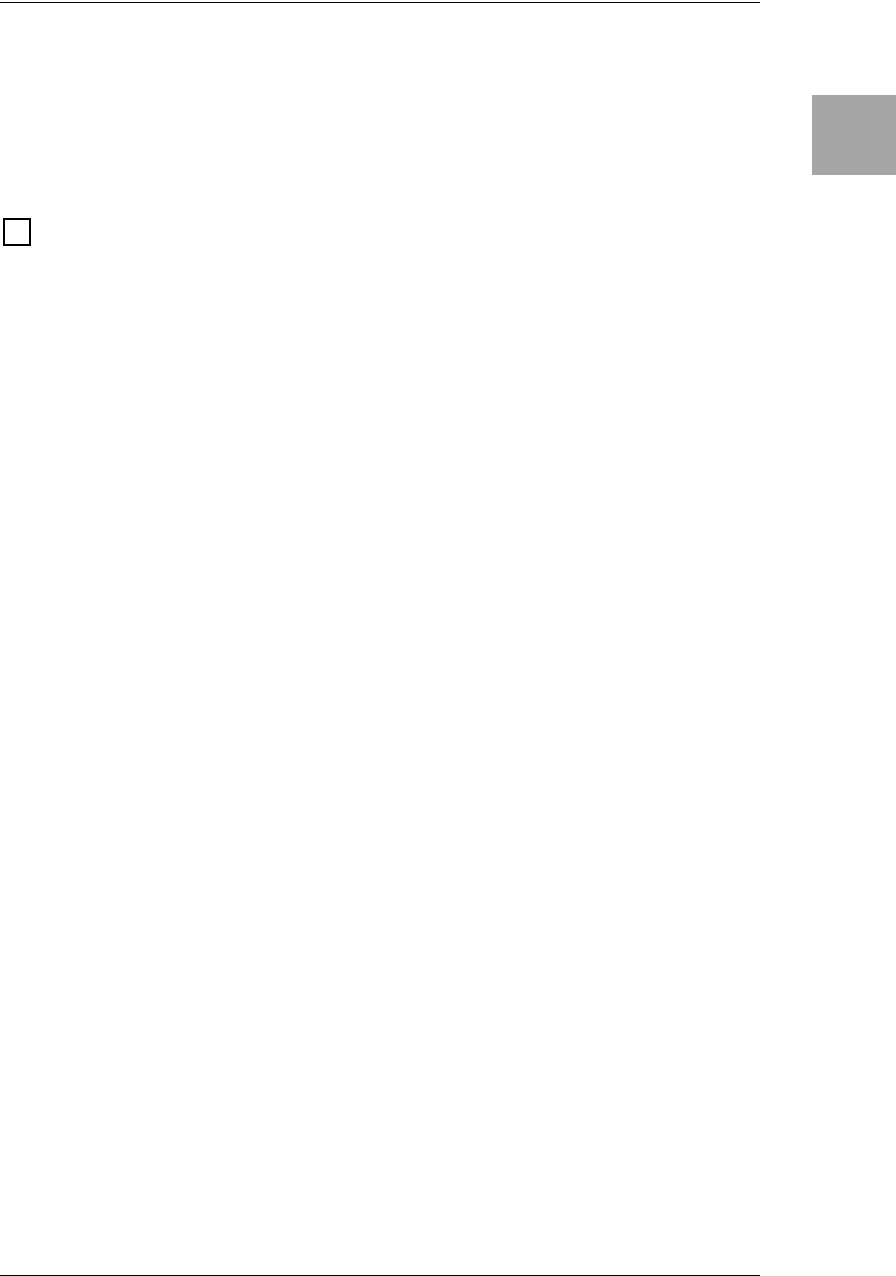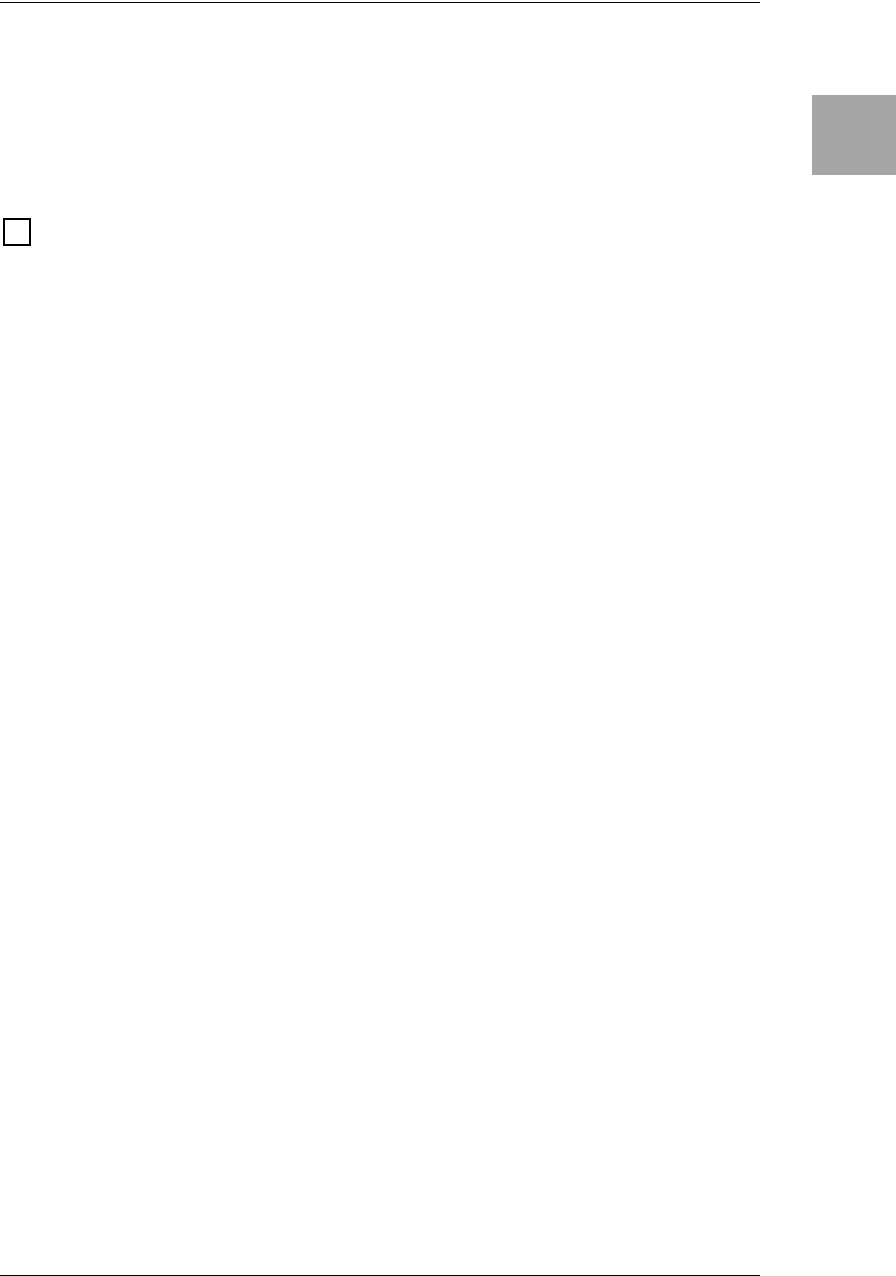
IntroductionPanel TourSetupPlayingCreating
and Storing
7
1.9 REVERB selector
This selects one of eleven reverb effect models. When you turn the REVERB
selector, the REVERB select button will blink, and you can use value knobs 1–
6 to adjust the parameters of the reverb effect. (For details on each effect, refer
to p.48–.)
NOTE: The parameters will be initialized when you switch effect types.
EDIT SECTION
2.1 Edit category LEDs
One of the LEDs will blink to indicate the category of effect you are currently
editing.
When adjusting the parameters, an LED will blink to indicate the line of param-
eter names that you are adjusting.
2.2 Value knobs 1–6
Use these to adjust the parameters of the effects or amp model. Your adjust-
ments will modify the effect whose MODEL select button you pressed (i.e., the
button that is blinking). The LEDs below the knobs will light to indicate the
knobs that are available.
For details on the parameter controlled by each knob, refer to p.35–. (From the
left, we refer to these as value knobs 1–6.)
When the EXPRESSION button or CONTROL button is blinking, these knobs
adjust the corresponding functions.
When you are making RENAME or GLOBAL settings, or when executing the
WRITE operation, you can use value knob 6 to change values.
2