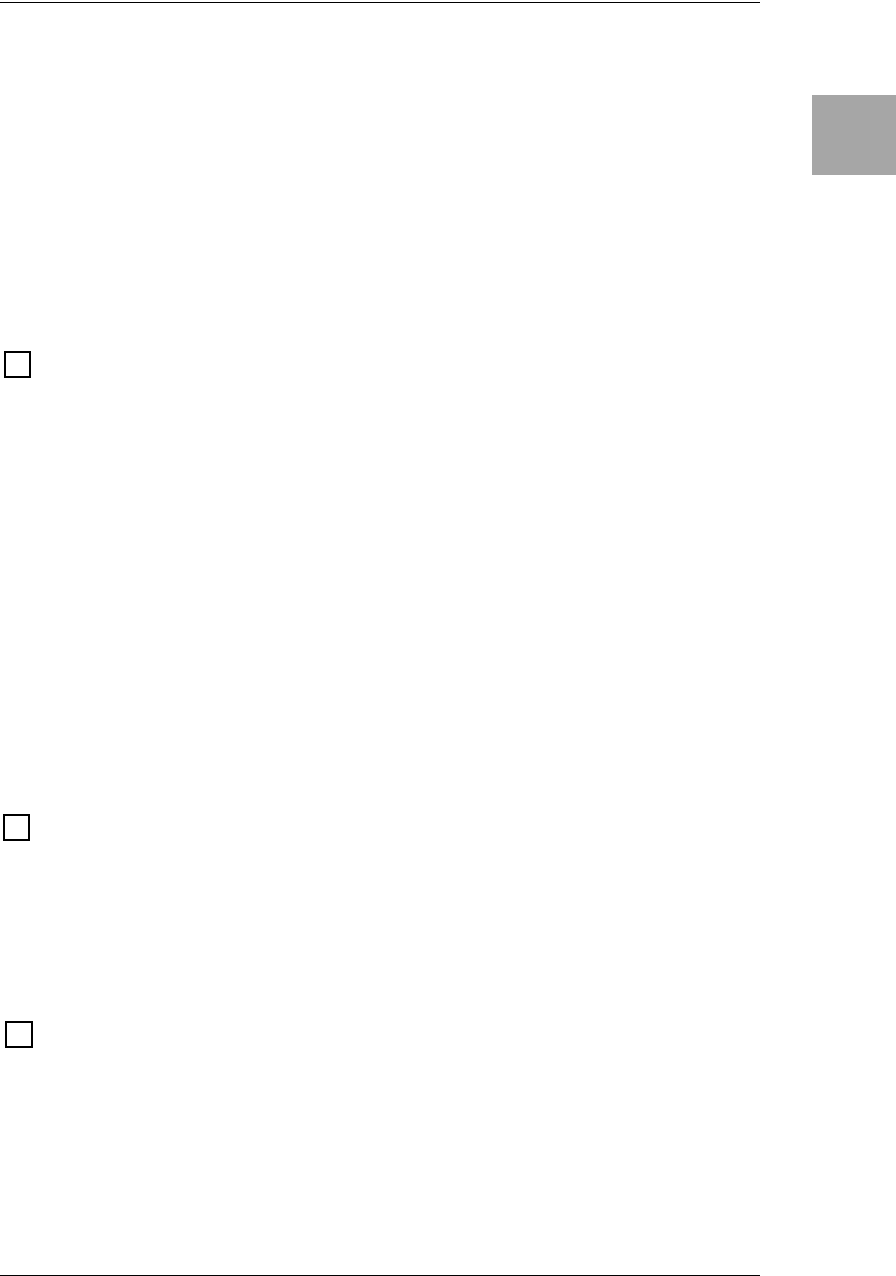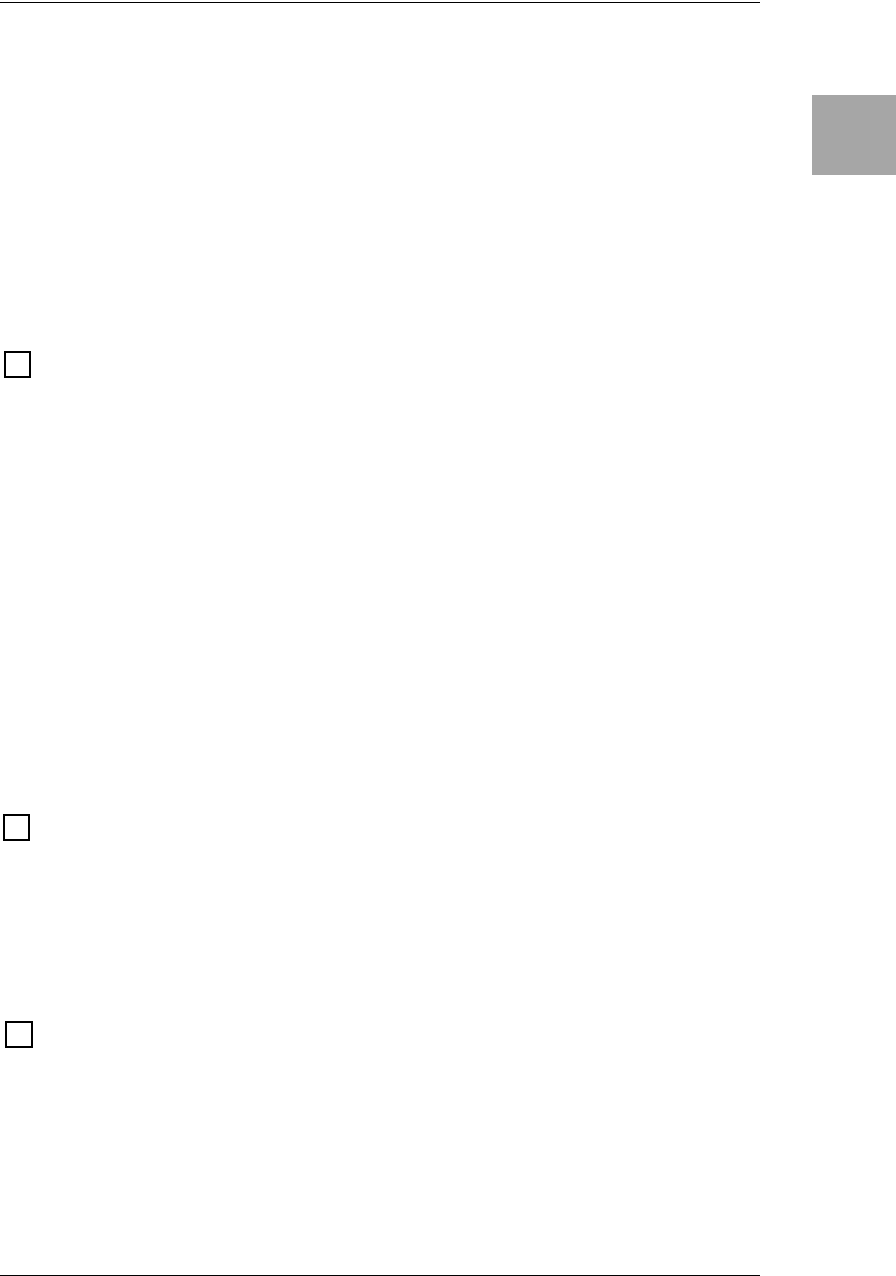
IntroductionPanel TourSetupPlayingCreating
and Storing
9
3.8 Name display
Displays program names, effect names, or parameter names.
3.9 Valve icon
Indicates the number and type of power valve – a.k.a. “vacuum tube” – used in
the original amp that is being modeled.
3.10 Value display
Indicates the value of the parameter you are editing.
If the displayed parameter value matches the original value (i.e., the value
saved in the program), the ORIG (original value) icon will appear.
If you have edited any parameter of the program, the EDIT icon will appear.
CONTROL SETUP SECTION
4.1 CONTROL pedal setting button
Use this to make control pedal settings. While this button is blinking, you can
use value knobs 1–2 to edit the control pedal settings.
4.2 EXPRESSION pedal setting button
Use this to make expression pedal settings. While this button is blinking, you
can use value knobs 1–6 to edit the expression pedal settings.
If this is lit while you’re editing, the expression pedal Quick Assign function is
available.
HINT(Quick Assign): If the expression pedal setting button is lit while you are edit-
ing an effect, you can use the expression pedal Quick Assign function. To assign
the parameter shown in the name display to expression pedal 1, simply press and
hold the expression pedal setting button for one second. If you want to assign the
parameter to expression pedal 2, press and hold the control pedal setting button for
one second. When the assignment is completed, the name display will indicate
COMPLETE.
BANK DISPLAY/TUNER DISPLAY
5.1 Bank display
Indicates the bank number. If the tuner is operating, this indicates the note
name. (p.51)
5.2 Tuner display
If the tuner is on, this displays the pitch you are playing. (p.51)
BANK/PROGRAM/CHANNEL/SELECT SECTION
6.1 BANK UP/DOWN pedals
In Program Select mode, press BANK UP to increment the bank by one, or
BANK DOWN to decrement it by one. In Effect On/Off mode, you can use the
BANK DOWN pedal to switch INSERT (the external effect) on/off.
6.2 Program select pedals, Program LEDs
Use these to select programs. The program LED at the upper left of each pedal
will light accordingly.
4
5
6