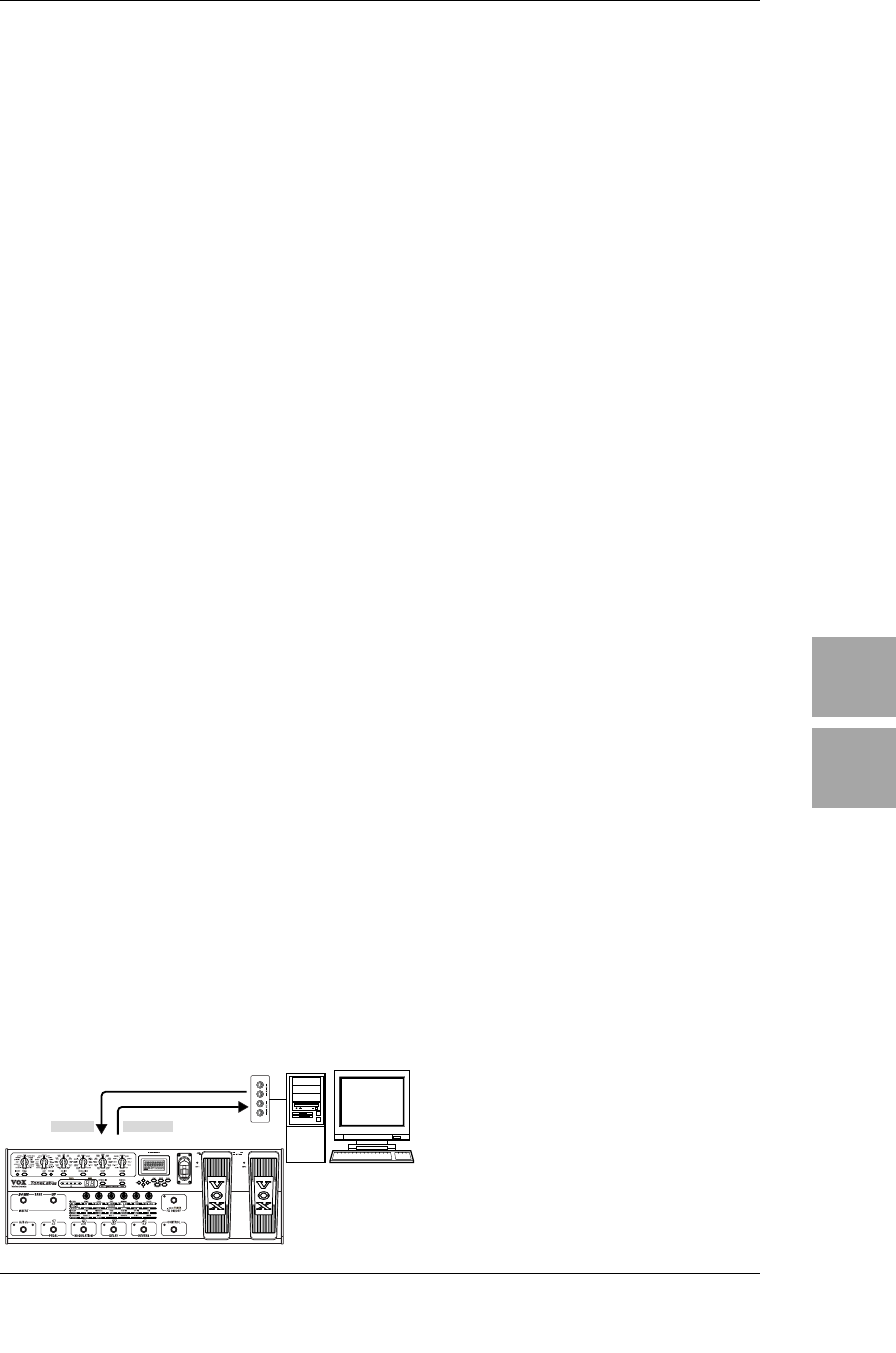
TunerPedals
MIDI/DIGITAL
Factory
settings
Trouble-
shooting
Spec.Program
List
59
Control via MIDI
IDI stands for Musical Instrument Digital Interface, and is a world-wide
standard for exchanging various types of musical data between electronic
musical instruments and computers. When MIDI cables are used to con-
nect two or more MIDI devices, performance data can be exchanged between the
devices, even if they were made by different manufacturers.
ToneLabSE can use MIDI to communicate in the following ways with
another MIDI device. You can:
• Operate ToneLabSE to switch programs on an external MIDI device, or switch
ToneLabSE programs from an external MIDI device. →“Program change”
• Operate a connected optional foot controller to control an external MIDI device,
or use an external MIDI device to control ToneLabSE’s volume or effects.
→“Control change”
• Use Sound Editor to edit parameters. →“Parameter change”
• Backup (save) and restore (load) ToneLabSE program data. →“Backing up and
restoring program data”
NOTE: In order to do the above things, you need to use a MIDI cable to connect
ToneLabSE and your external MIDI device, and set the MIDI channels appropri-
ately. →“Connecting a MIDI device or computer,” “Setting the MIDI channel”
NOTE: When you change the settings described in this section, they will be saved
automatically. When you have finished making settings, simply press the
EXIT
switch
(3.7) to return to the mode you were in.
NOTE: If your external MIDI device does not recognize certain types of MIDI mes-
sage, those messages cannot be used for control. Check the “MIDI implementation
chart” of ToneLabSE and of your external MIDI device.
CONNECTING A MIDI DEVICE OR COMPUTER
If you want to control an external MIDI device from ToneLabSE, connect a MIDI cable
from ToneLabSE’s MIDI OUT jack to the MIDI IN jack of your external MIDI device
.
If you want to control ToneLabSE from a MIDI sequencer or other external MIDI
device, connect a MIDI cable from your external MIDI device’s MIDI OUT jack to
ToneLabSE’s MIDI IN jack.
When you connect ToneLabSE with a MIDI sequencer or sound editor, data will
normally be sent in both directions, so you will need to connect MIDI cables from
ToneLabSE’s MIDI OUT jack to the external MIDI device’s MIDI IN jack, and from
the external MIDI device’s MIDI OUT jack to ToneLabSE’s MIDI IN jack.
M
ToneLabSE
MIDI IN MIDI OUT
MIDI IN
MIDI OUT
To a MIDI sequencer/computer
MIDI interface
NOTE: You will need a MIDI inter-
face in order to connect your com-
puter with ToneLabSE.
Some USB-MIDI interface
devices may not be able to trans-
mit/receive the ToneLabSE’s MIDI
exclusive messages.


















