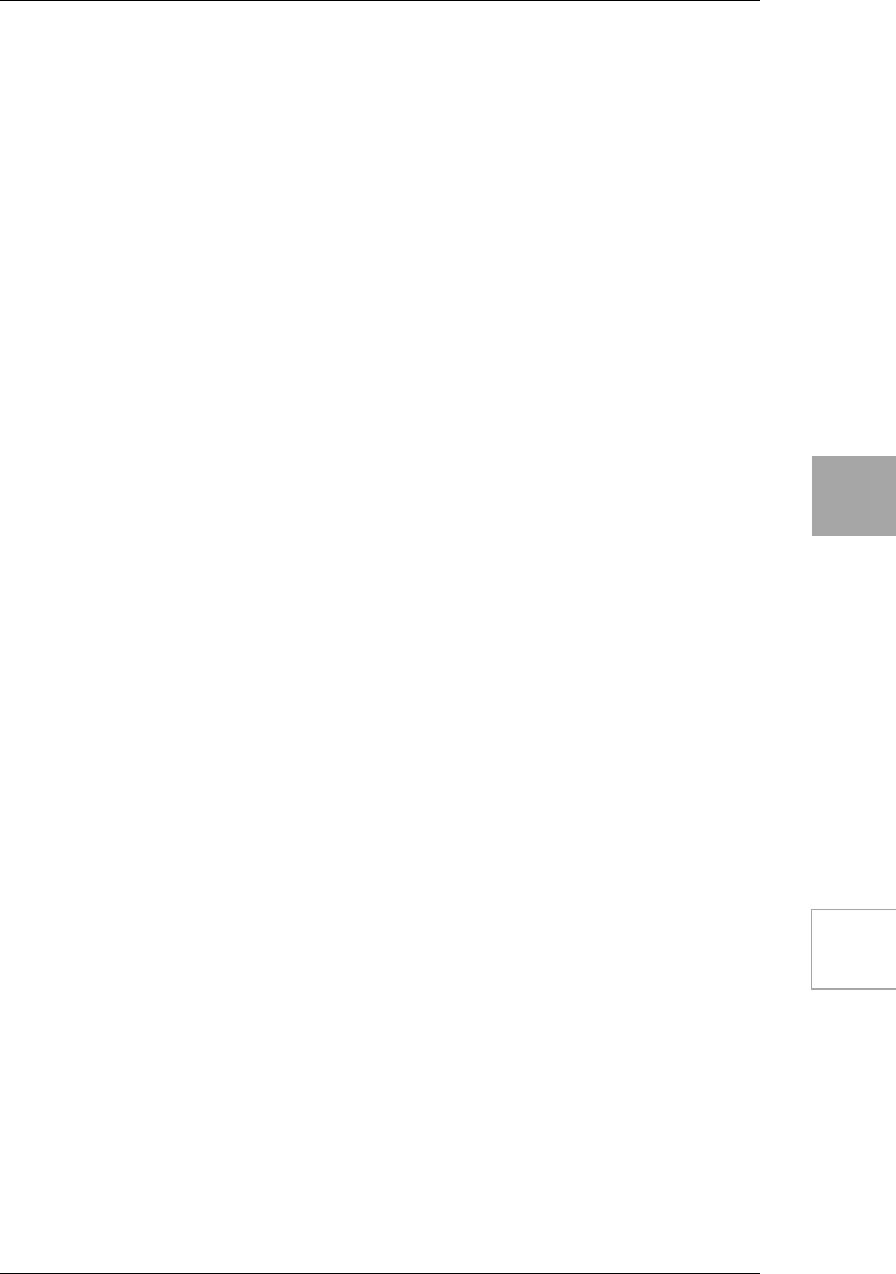
AMP TYPECABINET
TYPE
PEDAL
MODULATION
DELAYREVERB Amp/Effect
47
6. STEREO DELAY (ST DL) STEREO IN/STEREO OUT 1
This is Korg’s 24-bit digital delay, the DL8000R. With the exception of the sampling
frequency and wave control of the DELAY TIME, the circuit is essentially identical.
Since this is a full-stereo design, it’s particularly effective to place it after the output
of a stereo MOD or REVERB effect.
7. CROSS DELAY (CROSS DL) STEREO IN/STEREO OUT 3
This is the DL8000R with settings to make the feedback cross over from L->R and
R->L.
8. 2TAP DELAY (2TAP DLY) MONO IN/STEREO OUT 1
This is the DL8000R with two delay taps whose DELAY TIME is skewed by 20 ms
and separately assigned to L and R, turning a mono input into stereo.
9. RHYTHM DELAY (RHYTM DL) MONO IN/MONO OUT 1
This provides a DL8000R function in which the TIME of two delay taps is automat-
ically set according to the RHYTHM you specify.
[1] “TIME” 26–2000 [ms] *Sets the delay time.
[2] “FEEDBACK” 0.0–10.0 * Adjusts the amount of feedback.
[3] “TONE” 1.0–10.0 * Adjusts the tone of the delay sound.
[5] “SENS” 0.0–10.0 * Adjusts the sensitivity at which the effect
responds to the volume of your guitar.
[6] “MIX” 0.0–10.0 * Adjusts the mix amount of the delay sound.
[1] “TIME” 1–4000 [ms] Sets the delay time.
[2] “FEEDBACK” 0.0–10.0 * Adjusts the amount of feedback.
[3] “TONE” 1.0–10.0 * Adjusts the tone of the delay sound.
[4] “DUCKING” 0.0–10.0 * Adjusts the sensitivity at which the effect will
“duck” (decrease) in response to the volume of
your guitar.
Ducking: This automatically lowers the volume of
the delay sound when you play your guitar loudly,
allowing your playing to come through.
[6] “MIX” 0.0–10.0 * Adjusts the mix amount of the delay sound.
[1] “TIME” 1–4000 [ms] Sets the delay time.
[2] “FEEDBACK” 0.0–10.0 * Adjusts the amount of feedback.
[3] “TONE” 1.0–10.0 * Adjusts the tone of the delay sound.
[4] “DUCKING” 0.0–10.0 * Adjusts the sensitivity at which the effect will
“duck” (decrease) in response to the volume of
your guitar.
[5] “RHYTHM” 1, 2, ...11 Specifies the two-tap rhythm delay when the
delay time is set to quarter-note timing. For some
settings, only one tap is used.
[6] “MIX” 0.0–10.0 * Adjusts the mix amount of the delay sound.


















