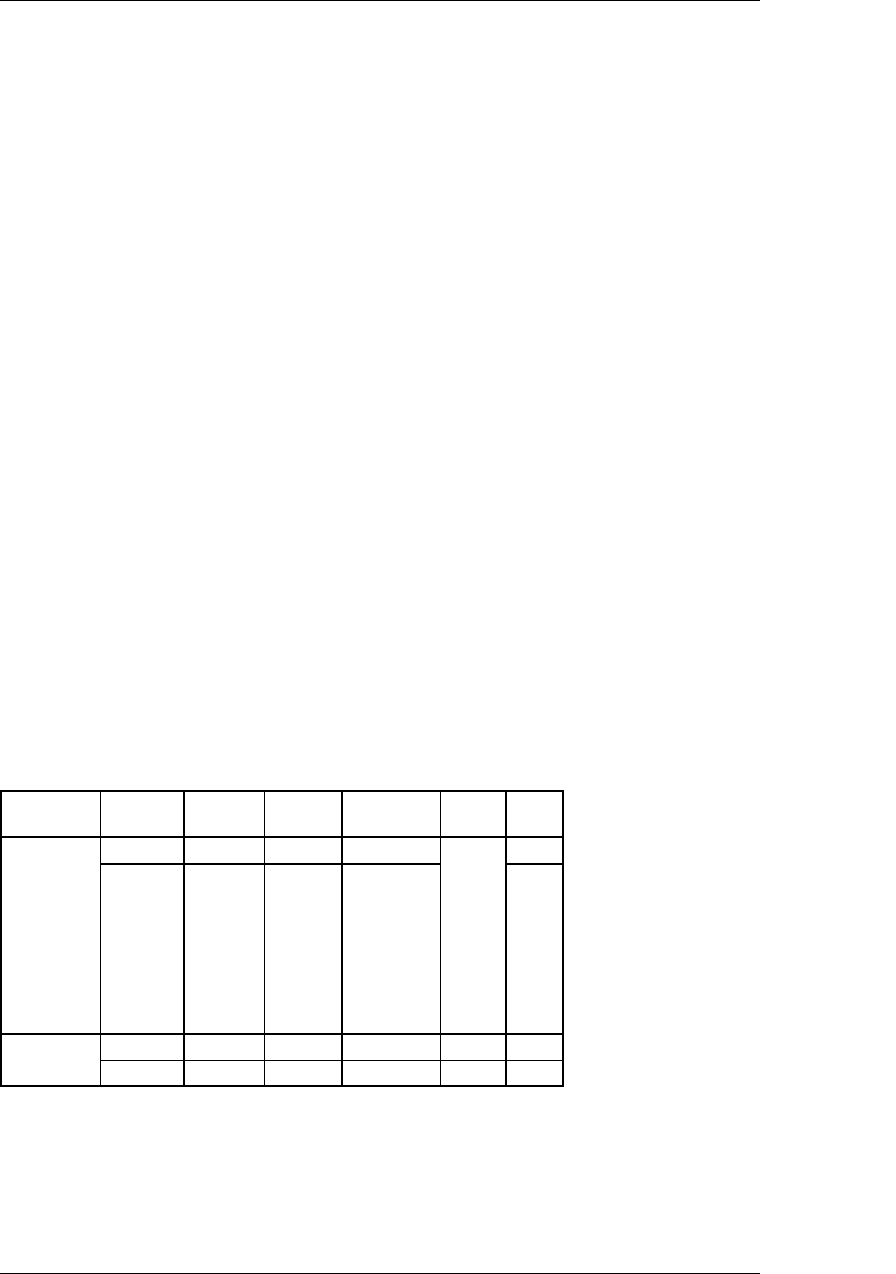
48
10. HOLD DELAY (HOLD DLY) MONO IN/MONO OUT 1
If you assign “HOLD DLY” to the CONTROL pedal, you’ll be able to hold the delay
sound.
11. REVERSE DELAY (REVRS DL) MONO IN/MONO OUT 1
This is a digital delay that plays the delay sound backward. You can get some
really cool results by playing long notes in a legato fashion.
F. REVERB EFFECTS
Here you can make settings for the reverb effect that is placed after the cabinet.
You can choose one of eleven types of reverb.
(*): This indicates a parameter that you can control from an expression pedal.
1. SPRING 1 MONO IN/STEREO OUT 1
A model of the spring reverb system used in guitar amps – ideal for surf music!
[1] “TIME” 1–8000 [ms] Sets the delay time.
[2] “FEEDBACK” 0.0–10.0 * Adjusts the amount of feedback.
[3] “TONE” 1.0–10.0 * Adjusts the tone of the delay sound.
[6] “MIX” 0.0–10.0 * Adjusts the mix amount of the delay sound.
CONTROL pedal: HOLD DLY: If you select “HOLD DLY” for the CONTROL
pedal, the delay sound will be held from the
moment you turn the pedal on.
[1] “TIME” 1–4000 [ms] Sets the delay time.
[2] “FEEDBACK” 0.0–10.0 * Adjusts the amount of feedback.
[3] “TONE” 1.0–10.0 * Adjusts the tone of the delay sound.
[6] “MIX” 0.0–10.0 * Adjusts the mix balance between the delay
sound and direct sound. With a setting of 10 you
will hear only the delay sound.
REVERB TIME
LO
DAMP
HI
DAMP
PRE
DELAY
SHAPE MIX
TIME LODAMP HIDAMP PREDELAY MIX
SPRING 1
SPRING 2
PLATE 1
PLATE 2
CHAMBER 1
CHAMBER 2
ROOM 1
ROOM 2
HALL 1
HALL 2
1.0~10.0 0.0~10.0 0.0~10.0 0~100[ms] 0.0~10.0
TIME LODAMP HIDAMP PREDELAY SHAPE MIX
GATE
5~500[ms] 0.0~10.0 0.0~10.0 0~100[ms] 1,2 0.0~10.0


















