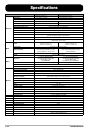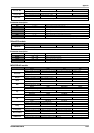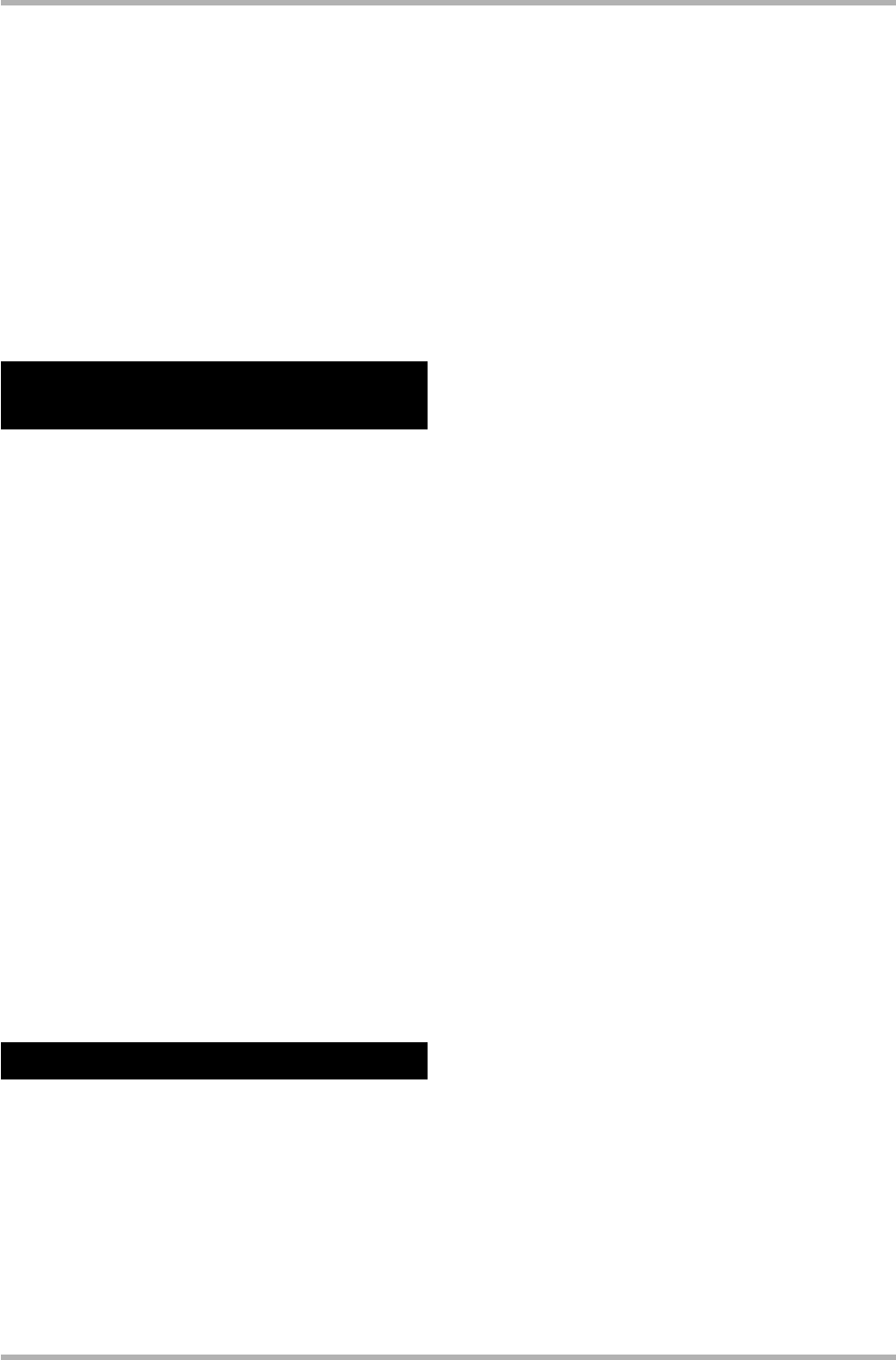
Troubleshooting
ZOOM HD8/HD16
178
■ Cannot load SMF from CD-ROM or CD-R/RW
disc
•Verify that the file is a Format 0 SMF.
• Make sure that the SMF file name has the proper
extension (.MID).
• An SMF located on an unfinalized CD-R/RW cannot
be loaded.
■ Cannot play SMF
Make sure that the SMF playback setting is “On”
(→ p. 159).
■ Cannot play audio CD created with HD8/HD16
on ordinary CD player
• Check whether the disc was finalized.
• On some older CD players, CD-R discs will not play
properly as audio CDs, even if the disc was finalized.
• Discs created using CD-RW media may not be
playable on an ordinary CD player.
■ Cannot write audio data to CD-R/RW disc
If the disc was already finalized, no more data can be added
to it.
■ Cannot perform backup
Check whether audio data have already been written to the
CD-R/RW disc. Such a disc cannot be used for backup.
■ Cannot read a backup spanning several discs
When a project backup spans several discs, insert disc
number 1. When the entire hard disk was backed up, insert
the first disc that contains data of the desired project.
■ Cannot save a project
The project cannot be saved if the write-protect setting is
on. Turn protect off (→ p. 153).
■ Cannot read an audio file from CD-ROM or CD-
R/RW
• Check whether the audio file has the correct extension
(.WAV or .AIF).
• An audio file from a CD-R/RW that has not been
finalized cannot be read.
■ Cannot record on an external recorder
connected to the DIGITAL OUTPUT jack
• Check whether the digital input has been selected as
recording source on the external recorder. Also make
sure that the external recorder has locked to the
sampling frequency of the input signal.
• Make sure that the external recorder supports the S/P
DIF audio format.
■ Cannot create a new project or copy a project
If the display indicates “Project Full”, the project memory
has been used to maximum capacity. Delete unneeded
projects to free up memory.
■ One of the following messages is shown when
attempting to execute a command
CD Full
There is not enough free space on the CD-R/RW disc.
No Audio
The disc in the CD-R/RW drive is not an audio disc.
No Data
The specified data do not exist.
No Disc
No disc is inserted in the CD-R/RW drive.
Not Blank
The CD-R/RW disc is not empty.
Not CD-R
The disc inserted in the CD-R/RW drive is not a CD-R/RW
disc.
HDD Full
There is not enough free space on the internal hard disk.
Problems with CD-R/RW
drive
Other problems