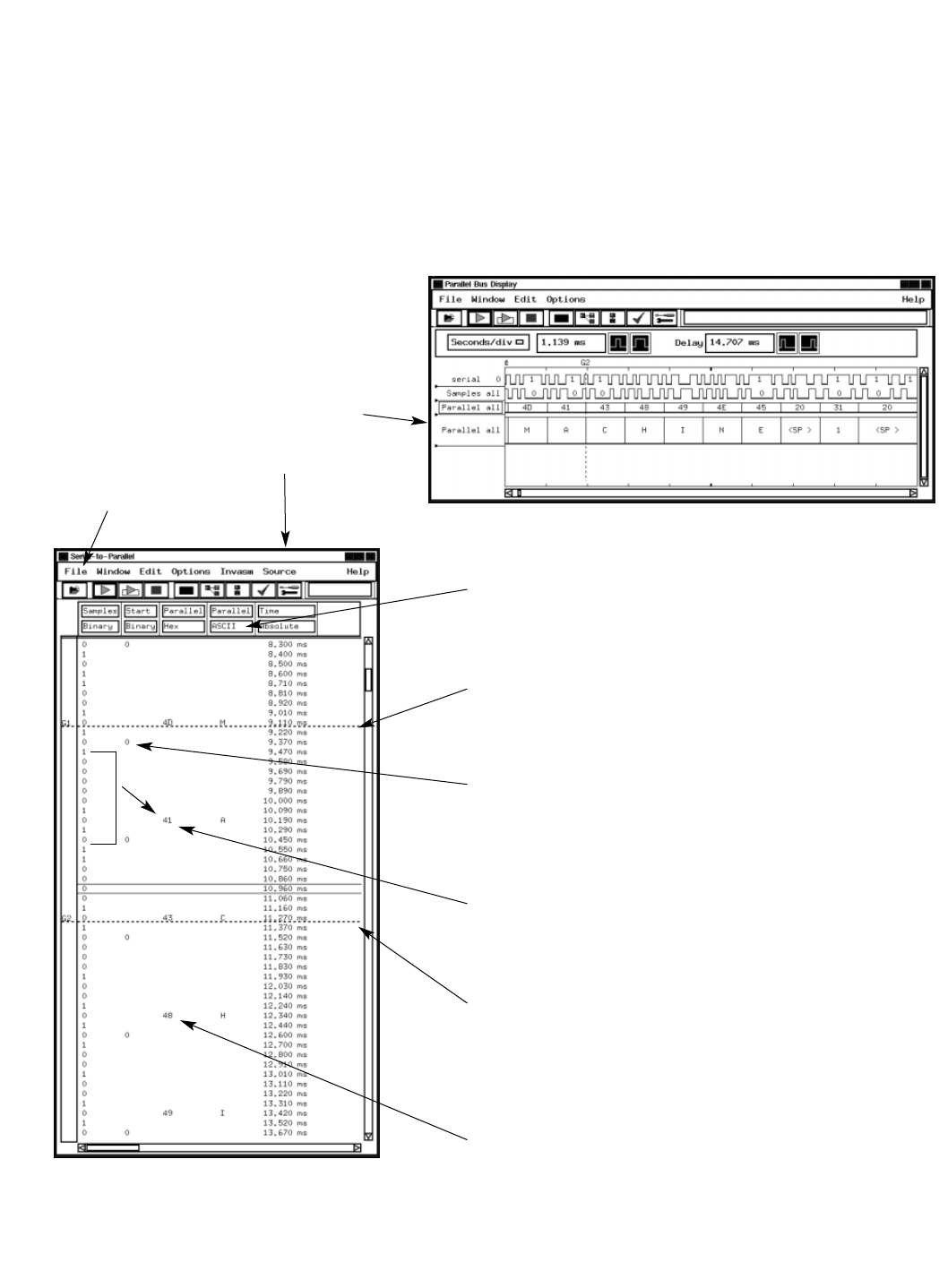
65
Post-Processing and Analysis Tool Sets
Serial Analysis
Once the Serial Bit Stream is
Acquired . . .
This example shows the conversion of an RS-
232 serial bit stream. The data sent to the
printer includes the column header
”MACHINE”.
...display the parallel data in binary, hex, octal, deci-
mal, ASCII or Twos Complement.
...use the global markers and time tags to correlate
real-time serial traces to other system activity.
...synchronize the start of the serial-to-parallel con-
version to the start of the frame pattern for your spe-
cific bus.
...convert the data block into parallel words, in this
case 8-bit words.
...find the Nth occurrence of specific frames or data
relative to the trigger, other markers, or the begin-
ning or end of the trace. Markers allow you to quick-
ly search from frame to frame in the data.
...view the data in the order in which the bits occur
in the serial stream, in this case LSB.
...configure the
serial tool once for
your specific bus,
then save the con-
figuration for
future uses.
...view the serial-to-parallel
conversion in the format that
is easiest for you — wave-
form or listing.
Figure 5.20.


















