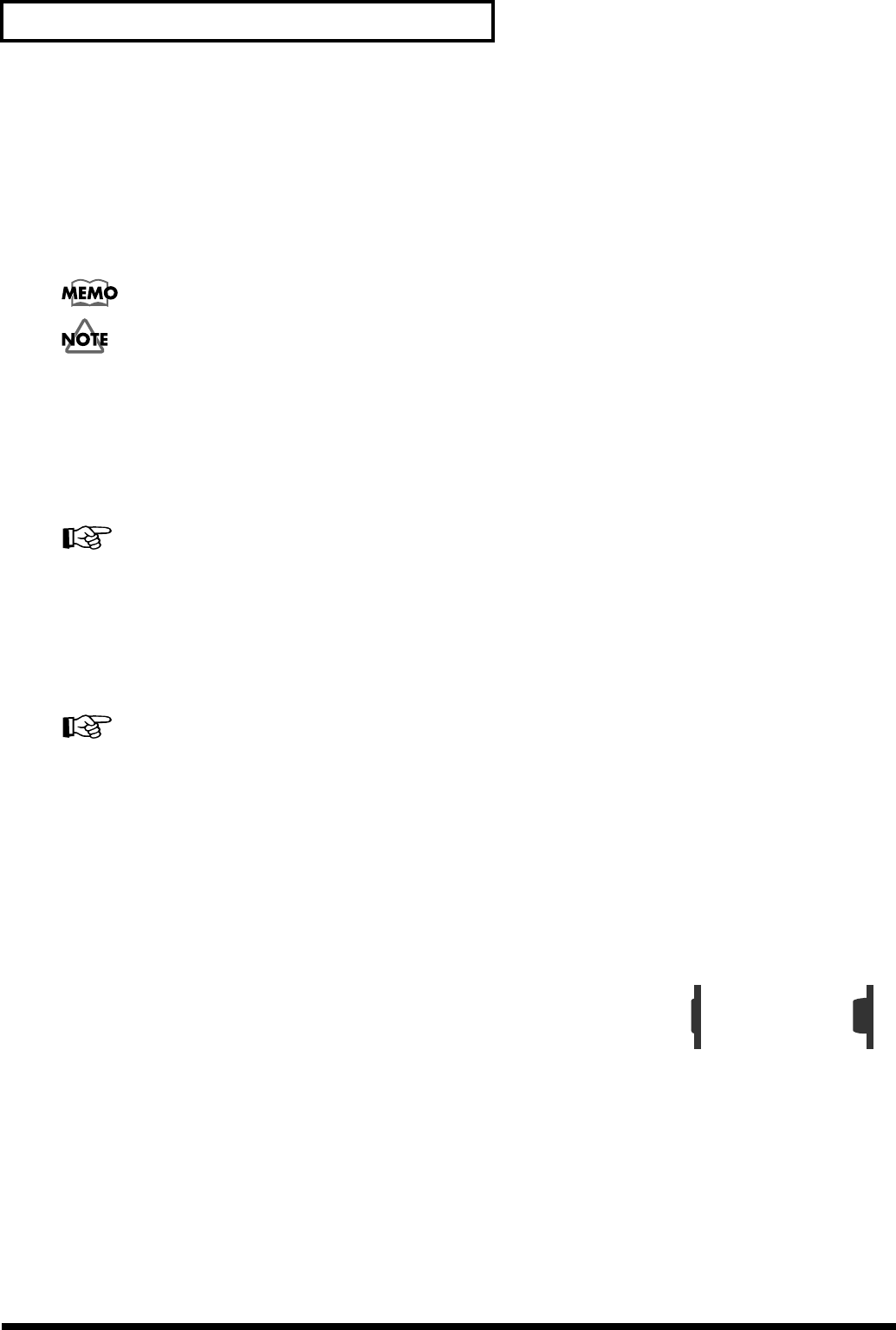
14
Panel Descriptions
14.
Output volume select switch
This switches the jacks that will be controlled by the output volume knob. Hold this down for two seconds or longer.
If you set this to
MAIN
, the knob adjusts the volume of the main output signal (i.e., all input signals plus the playback
signals from the computer mixed).
If you set this to
ALL
, the knob adjusts the volume of all output jacks together.
For details, refer to
“Block diagram”
(p. 51).
Turning off the power of the UA-1000 will not change the setting of this switch.
Lower the volume of the connected equipment before you change the setting of the output
volume select switch.
15.
Output volume knob
This adjusts the final volume that is output from the UA-1000.
If the
output volume knob select switch
is set to
MAIN
, this knob adjusts the volume of the main output signal (i.e.,
all input signals plus the playback signals from the computer mixed). If you set this to
ALL
, the knob adjust the
volume of all output jacks together.
For details, refer to
“Block diagram”
(p. 51).
16.
Headphone jack
A set of headphones can be connected here. The headphone jack will output the main output signal (i.e., all input
signals plus the playback signals from the computer mixed by the monitor mixer).
Sound will still be output from the master output jacks even if headphones are connected.
For details, refer to
“Internal blocks of the UA-1000”
(p. 36).
17.
Output level indicators
These LEDs will light to indicate the output level adjusted by the output volume knob. Adjust the input sensitivity
knob of each input jack so that the red LED (CLIP) does not light.
18.
Power indicator
This indicator will light when the power switch is on.
19.
Power switch
fig.power-sw
Press this switch to turn the power on/off.
The power is on when the switch is in the inward position, and off
when the switch is in the outward position.
* Do not turn off the power switch while your audio application is recording or playing. Doing so may cause your application
to freeze.
Power is on
when switch is in
Power is off
when switch is out
UA-1000_e.book 14 ページ 2003年8月6日 水曜日 午前11時52分


















