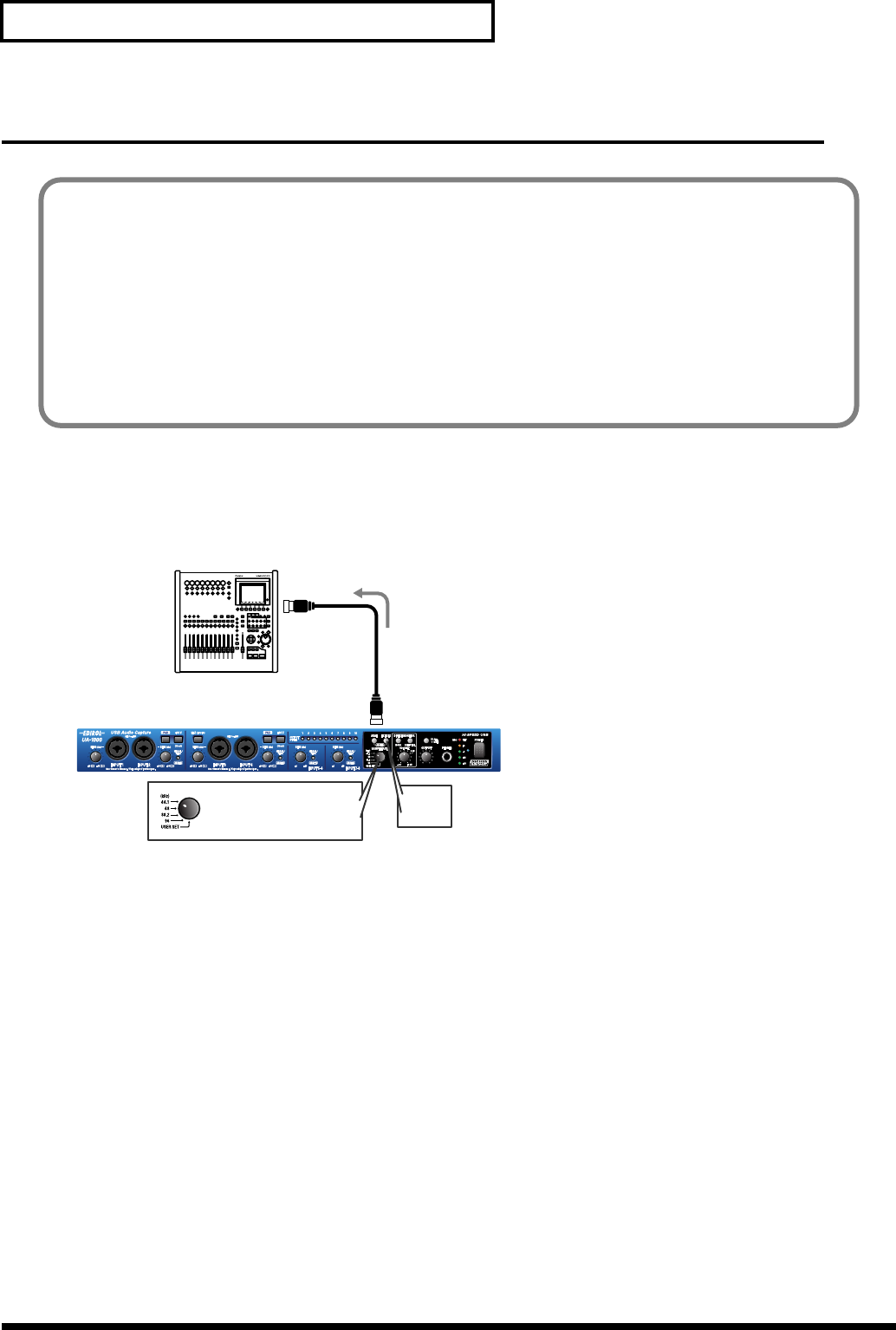
34
Basic connections and settings
Synchronizing to the word clock input
Using the UA-1000 as the master
In the setup shown here, the UA-1000 is the master, and the external device (e.g., hard disk recorder) is the
slave.
fig.synchro-master
●
Connections
Connect the WORD CLOCK OUT jack to your hard disk recorder.
●
Sampling frequency select switch
Set this to the same sampling frequency as selected on your hard disk recorder and recording software.
●
External clock switch
Turn this off (unlit) so that the external device will synchronize to the digital signal output from the UA-1000
(i.e., the UA-1000 will be the master).
Word clock and sampling frequency
An analog audio signal is converted into a digital audio signal by sampling the level of the analog signal at
extremely small increments of time, and converting this level into digital data. The sampling frequency is the
number of times this AD (analog to digital) conversion is performed each second. Higher sampling
frequencies allow better audio quality, but will also increase the amount of data.
In order for two or more devices to accurately process a digital audio signal, all of the devices must be
operating at the identical sampling frequency. This can be ensured by sending a word clock signal to the
devices. In order for two or more devices to be synchronized, they must be in the appropriate Word Clock
Master and Word Clock Slave relationship.
Hard disk recorder, etc.
Set the sampling frequency
WORD CLOCK
OUT
Match the sampling frequency
of the hard disk recorder
OFF
(unlit)
UA-1000_e.book 34 ページ 2003年8月6日 水曜日 午前11時52分


















