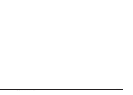Kawai Concert Performer Series Digital Piano
P. 94
As you play a CM song, a handy Note Navigator display helps you
keep track of where you are in the music, as well as suggesting
how the rhythm of the song should be tapped out on the keys.
Many of the CM songs have lyrics that can be displayed as the song
is being performed. As the song is played, a Bouncing Ball makes
its way over the lyrics, following the player’s performance and
encouraging everyone around the instrument to sing along.
The Concert Performer can also automatically play any of the
Concert Magic songs. Listening to the song first can make it easier
to play. There is also a Chain Play mode, giving you options to
listen to groups of CM songs.
Playing with Concert Magic
Thanks to Kawai’s innovative CONCERT MAGIC (CM) feature,
absolutely anyone can sit at the Concert Performer and experience
the joy of being a real performing musician… even if they have
never touched a musical instrument in their life!
Concert Magic allows you to play a song by simply tapping any key
on the keyboard. Regardless of what keys you play, the notes that
are heard will be the correct ones for the song. However, what
makes this really exciting is that you control the timing of the notes,
as well as their dynamics. This lets you add a level of expressiveness
and individuality to the song that makes it real musical performance.
Selecting a Concert Magic Song
The 176 on-board Concert Magic songs are divided into eight groups by song category: Children’s
Songs, American Classics, Patriotic Songs, Christmas Songs, Hymns, Classics, Special Occasions,
and International songs.
• In addition, you can create and play your own Concert Magic songs using the floppy disk drive.
To select a song:
1) Press the CONCERT MAGIC button. The song selection menu will be displayed.
2) Ten song titles from the Children’s Songs category will be displayed. The category name is displayed
at the very top of the screen. If you want to go to another song category, press SEARCH BY CATEGORY
(F1, F2). You can also search for a specific title by using SEARCH BY NAME (F3, F4), which will list
all 176 song titles in alphabetical order. You may also use the Dial to scroll through all the titles one
after another.
• If you wish to play a CM song from floppy disk, press the DISK button (F6) to see the list of songs
on disk.
3) When you have found the song that you want to play, use the L or R buttons to move the box over the
title. Press the SELECT button (F7) to choose it. The Note Navigator screen will be displayed, and
you are ready to perform!