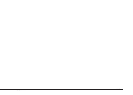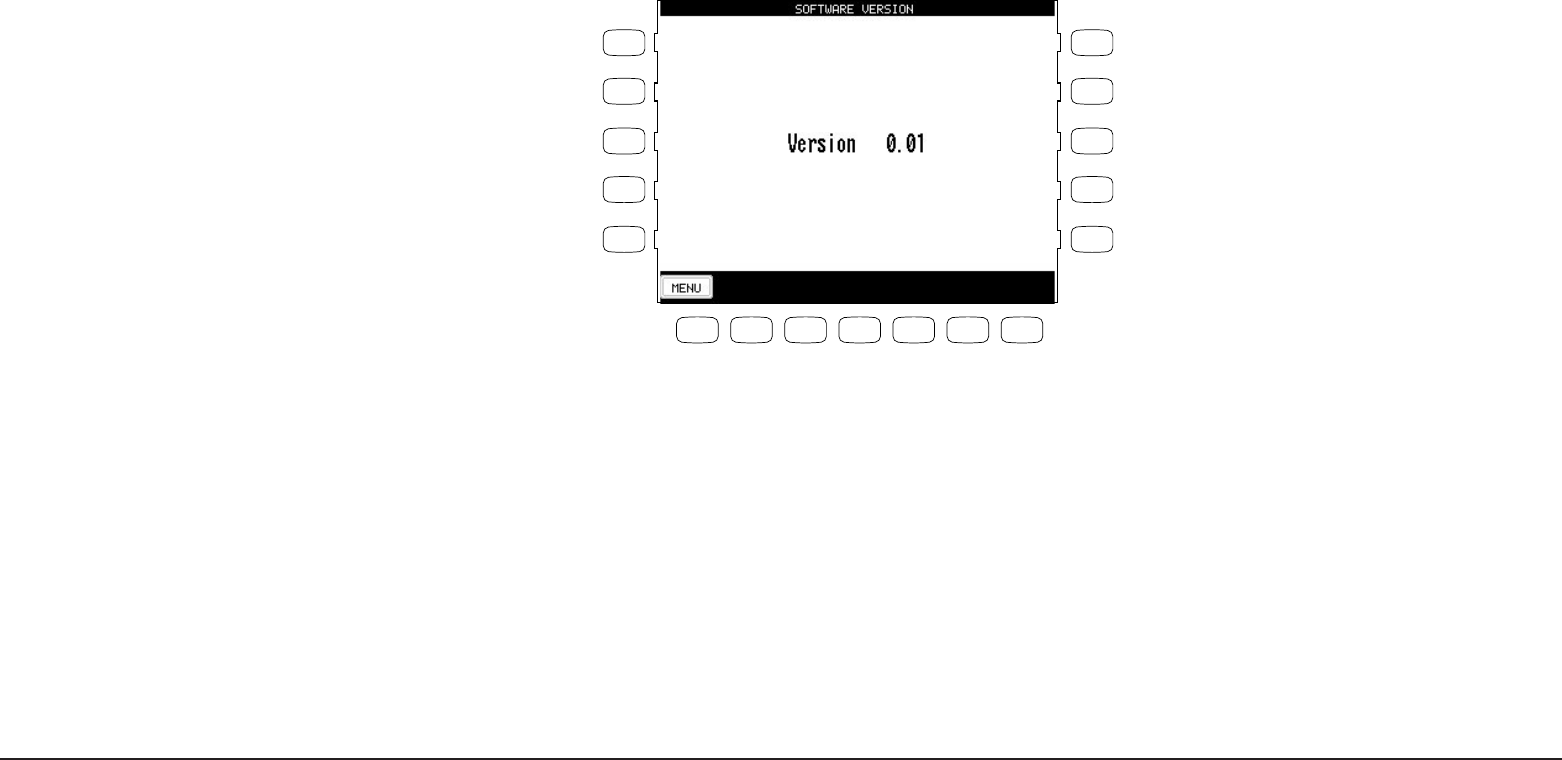
System Menu
P. 125
Software Version
This function is used to show what system software version is currently installed in the CP.
To show the software version:
1) Press the Software Version button (R2) on page two in the System menu.
2) The software version will appear in the LCD screen.
F1 Takes you to the System menu.
L 1
L 2
L 3
L 4
L 5
F 1 F 2 F 3 F 4 F 5 F 6 F 7
R 1
R 2
R 3
R 4
R 5