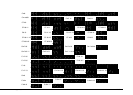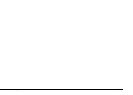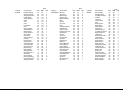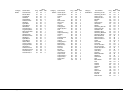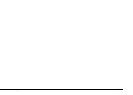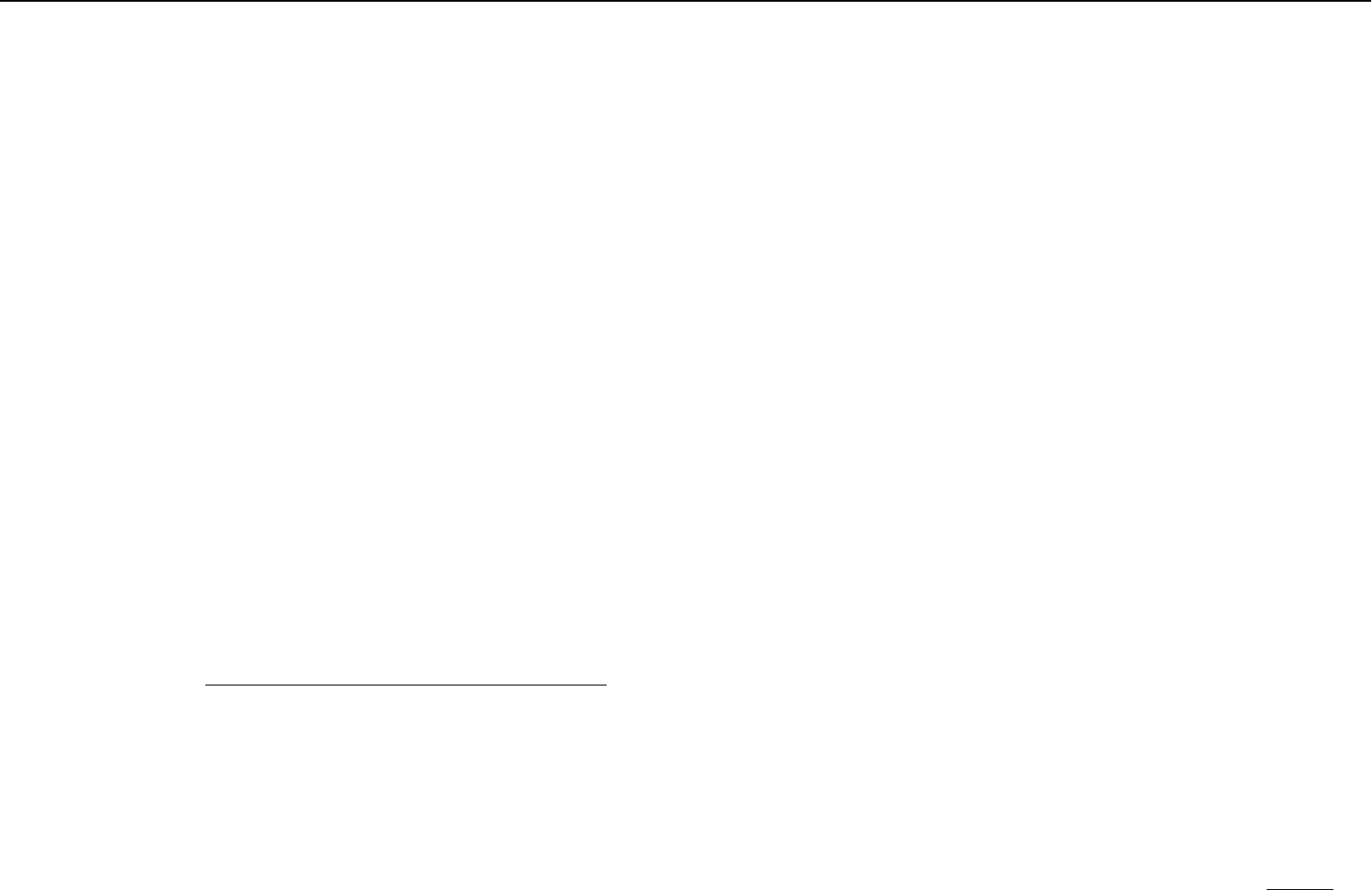
Kawai Concert Performer Series Digital Piano
USB
The Concert Performer can be connected with a personal computer with a USB cable for exchanging MIDI data. You need a USB driver
installed in your computer.
[For Windows XP/Me users]
A standard USB driver is already installed in your computer. You don’t need to install a new driver.
[For Windows 2000/98SE users]
You need to install the designated driver in your computer. Visit the KAWAI web site at http://www.kawai.co.jp/english/Download1.html and
download the program.
[For Macintosh users]
Currently we don’t have a USB driver available for Macintosh computers. Please use an appropriate MIDI interface and MIDI cables when
connecting the Concert Performer to a Macintosh computer.
NOTE:
When both MIDI jacks and USB jack are connected, USB has priority.
When connecting USB cable to the Concert Performer, first connect the USB cable and then turn the power of the Concert Performer on.
It may take some time to startcommunication when the Concert Performer is connected to the computer via USB.
When USB communication is unstable with connection via hub, connect the USB cable directly to the USB port of the computer.
Turning the power of the Concert Performer on/off or disconnecting the USB cable while the following actions may cause unstable
communication.
while installing USB driver
while booting up the computer
while MIDI application is working
while communicating with the computer
while the computer is in energy saver mode
* If you have any problem with USB communication, consult the instruction manual of your computer and check your computer set up.
* Windows is registerd trademark of Microsoft Corporation.
* Macintosh is registerd trademark of Apple Computer, Inc.