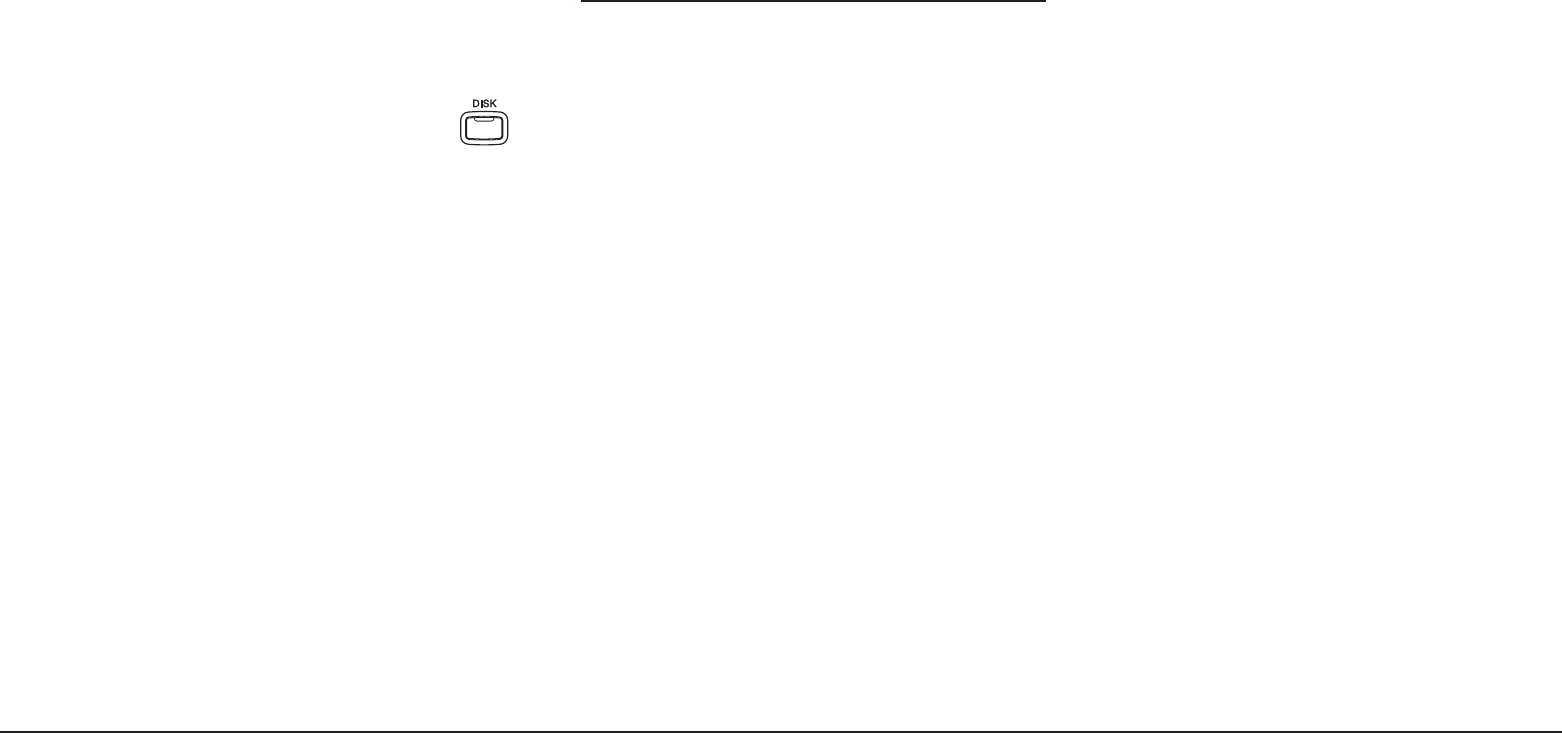
Playing Songs From a Floppy Disk
P. 89
• The CP can also recognize most songs formatted for the PianoDisc player piano system and
songs formatted for Yamaha’s Disk Orchestra Collection. (Please check with your Kawai dealer
or distributor for further information).
Selecting a Song from Disk
A single floppy disk can store dozens of song files at one time, depending on the length of the songs.
To select a song:
1) Put the disk in the Floppy Disk Drive and press the DISK button. In the Disk menu, select Song Play
(R3). After the CP searches the disk it will display the first ten available songs. If there are more
than ten songs on the disk, use the SEARCH buttons (F2, F3) to list the additional songs.
2) Use the L and R buttons to select the song you want to hear. You can also select a song by using the
Dial.
3) Once your desired song is highlighted, press PLAY/STOP to have the CP load the song and automatically
start playing. You may also press SELECT (F7) to have the CP load the data and wait for you to start
it manually.
4) Press the SONG CHAIN (F4, F5) buttons to have the CP automatically play all songs, one after another.
5) When your selected song is ready to play, the Disk Song Play screen is displayed. Use the Recorder
control buttons on the left side of the panel to control the playback of the song.


















