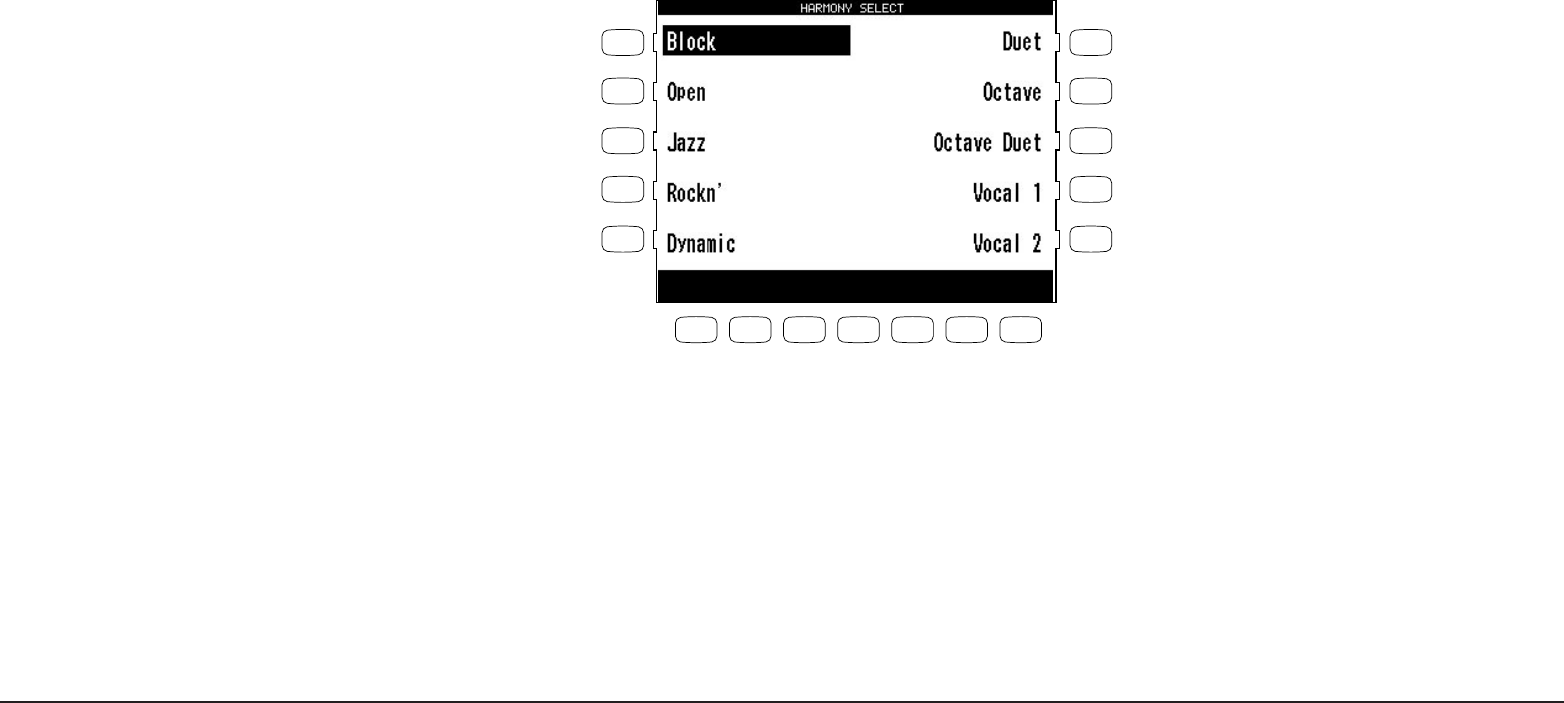
Basic Controls
P. 41
To use Harmony:
1) Press the HARMONY button. The button will be lit to show that it is active. The Harmony symbol will
also appear in the Main Screen.
2) To change the Harmony type, hold down the Harmony button for a moment until the Harmony Select
menu is displayed.
3) Choose the Harmony type using the L and R buttons.
4) Press the EXIT button to leave the Harmony Select menu.
5) To turn off the Harmony, press the HARMONY button again.
• The additional notes created by Harmony are added to the RIGHT 1 Part, if that part is on. If the
RIGHT 1 Part is off, the additional notes are added to the RIGHT 2 Part. If both parts are off,
there will be no Harmony even though the HARMONY button is lit. The Harmony notes are
played with the same sound as the part they are added to.
• You can volume mix the Harmony separately in the MIXER screen.
• If the Accompaniment in not on, you will not be able to activate Harmony.
L 1
L 2
L 3
L 4
L 5
F 1 F 2 F 3 F 4 F 5 F 6 F 7
R 1
R 2
R 3
R 4
R 5
Use the L or R buttons to select your desired
Harmony type.


















