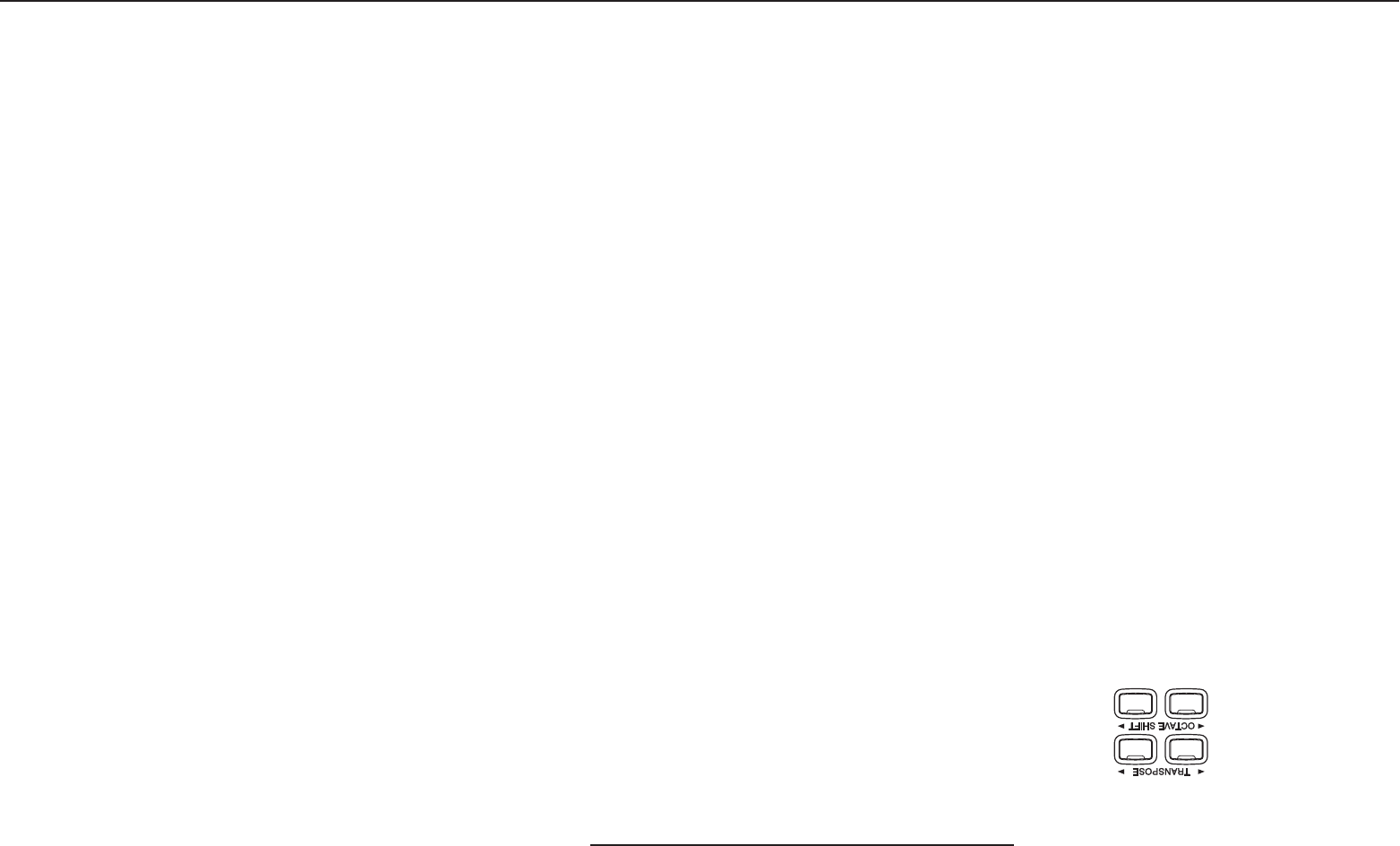
Kawai Concert Performer Series Digital Piano
P. 22
Transpose and Octave Shift
Transpose raises or lowers the CP’s pitch in half- step increments. Octave Shift does the same but
in octave increments.
Transpose can be especially useful when you have learned a song in one key and have to play it in
another key. The transpose feature allows you to play the song in the original key, but hear it in
another key. You can transpose the Concert Magic songs, the Accompaniment Styles, any songs
played back by the Easy/Advanced Recorder and any of the over 600 instrument and drum sounds
available in the CP.
Octave shift can be very useful when you are playing multiple sounds across the keyboard. You
may want to use the octave shift to adjust a bass sound assigned to the LEFT/SPLIT Part to play in
the proper pitch range, or to set one sound in a layer to play in a different octave so that it mixes
well with other sounds in the layer. Octave shift is only available for the three Parts: LEFT/SPLIT,
RIGHT1 and RIGHT 2.
To Transpose:
1) Press either the ß or † TRANSPOSE buttons. The LCD screen shows you a number telling you how
many half steps up or down you have transposed the piano. -5, for example, represents a transposition
that is 5 half steps lower.
2) To cancel the Transpose setting, press both the ß and † buttons at the same time. The transpose
amount will disappear from the LCD screen, indicating that the CP is now back to its original setting.
To use the Octave Shift:
1) Select the Part that you would like to apply the shift to.
2) Press either the ß or † OCTAVE SHIFT buttons. The number of shifted octaves (up or down) will be
displayed with an “ß” in the LCD screen.
3) To cancel the octave shift, press both the ß and † buttons at the same time. The symbols will
disappear from the screen, indicating that the selected Part is back to its normal octave range.


















