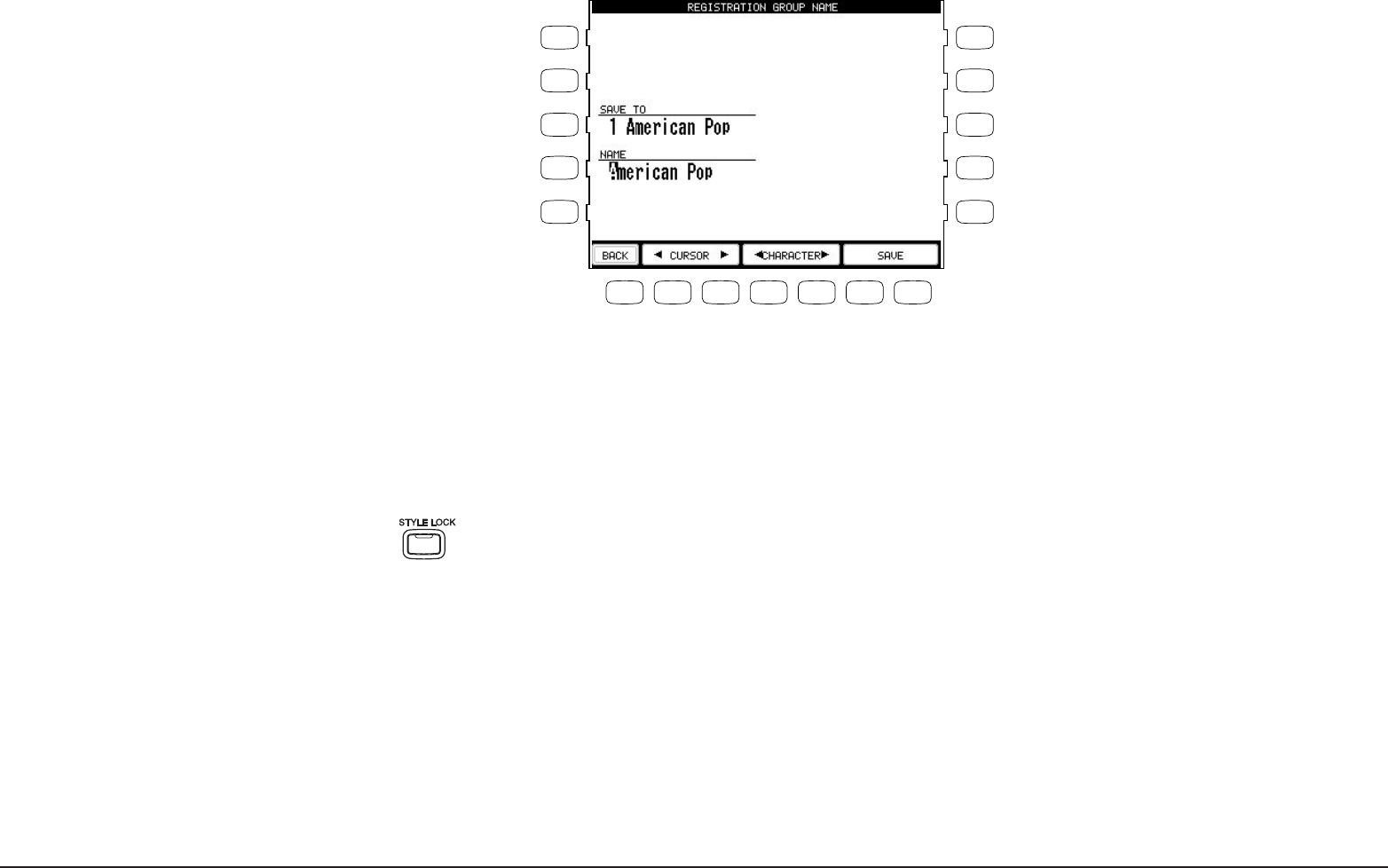
Basic Controls
P. 35
L 1
L 2
L 3
L 4
L 5
F 1 F 2 F 3 F 4 F 5 F 6 F 7
R 1
R 2
R 3
R 4
R 5
F1 Takes you to the previous menu.
F2, F3 Moves the cursor over the characters in the name.
F4, F5 Selects a character.
F6, F7 Saves the name
Style Lock
Pressing the STYLE LOCK button keeps the current Style, even if another Registration is selected.
This allows you to change Sounds and settings by the Registration button while keeping the Style
as-is. As long as the STYLE LOCK button is on, changing registrations will not change the style.
However, you can always manually change the style, even if the Style Lock is on.
Press the STYLE LOCK button again to turn it off.


















