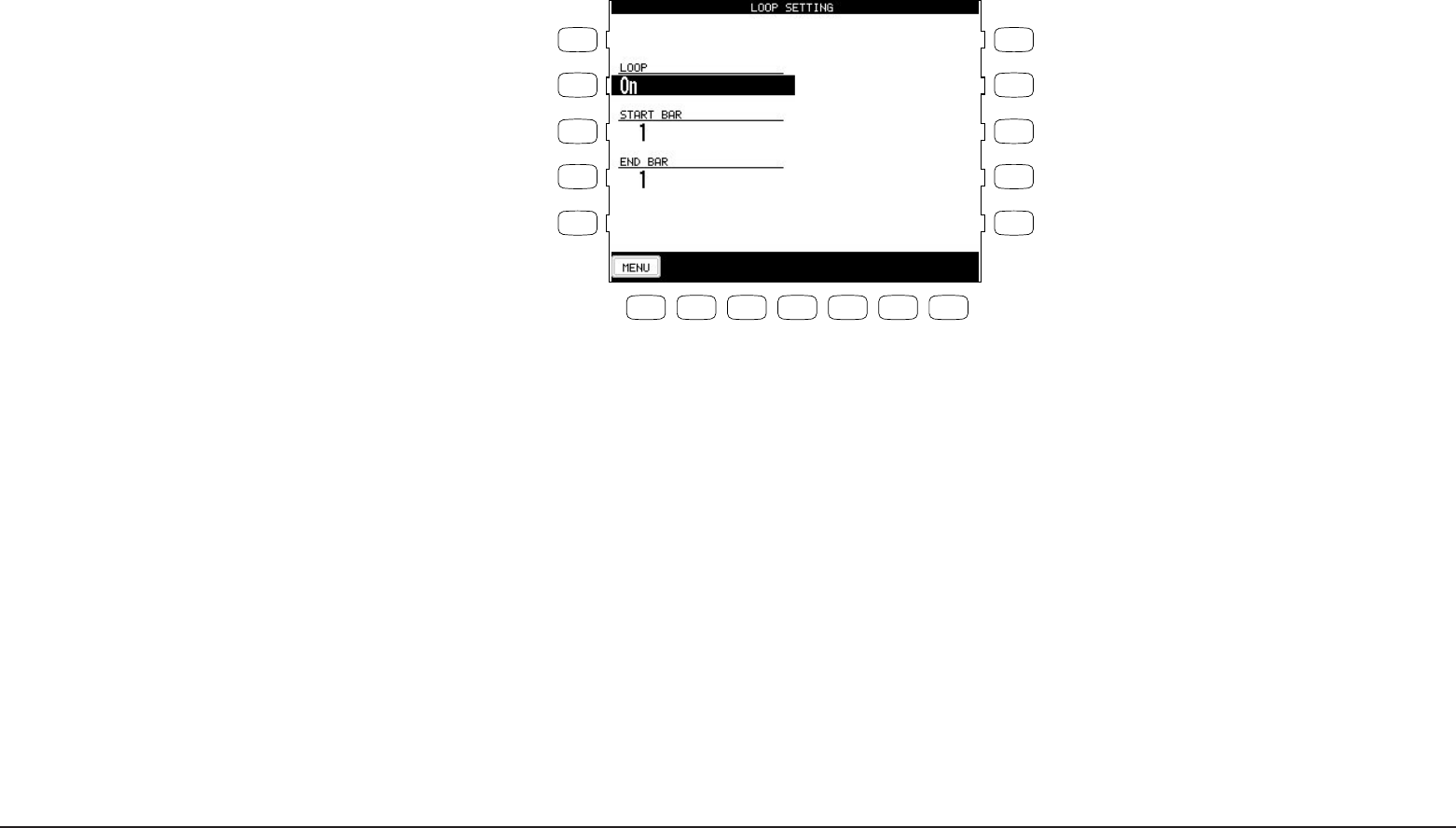
Recording a Song
P. 53
5) Press the L4 button to specify the bar where you want the Loop to end.
6) Press the MENU button (F1) to return to the Advanced Recorder menu when you are finished.
• You can turn looping on and off in the Mixer menu. However, you still have to set the Start and
End Bar from the Loop Settings menu.
• You can set up looping for recording in the Real-time REC menu as well. In the Real-time REC
menu, when you turn on the looping, the Start Bar and End Bar information will be automatically
copied from the Loop Settings menu.
Style Paste
When you record a Style as part of your song, the Style data is automatically recorded on the Style
track. This data is unique to the CP, and cannot be used with any other musical instruments.
Additionally the instrument tracks that are part of the Style cannot be edited individually.
Style Paste converts any Style data recorded on the Style track into MIDI note and event data and
places it on separate tracks (Trks 9-16). Once the Style data is converted into actual note data, you
can view and edit the individual Style tracks as if you had recorded the data yourself. Also your
song including the Style can now be played back by any other MIDI instrument that reads Standard
MIDI File (SMF) format song data.
L2 Turns the Loop ON/OFF.
L3 Specifies the starting bar.
L4 Specifies the ending bar.
L 1
L 2
L 3
L 4
L 5
F 1 F 2 F 3 F 4 F 5 F 6 F 7
R 1
R 2
R 3
R 4
R 5
F1 Takes you back to the Advanced Recorder menu.


















