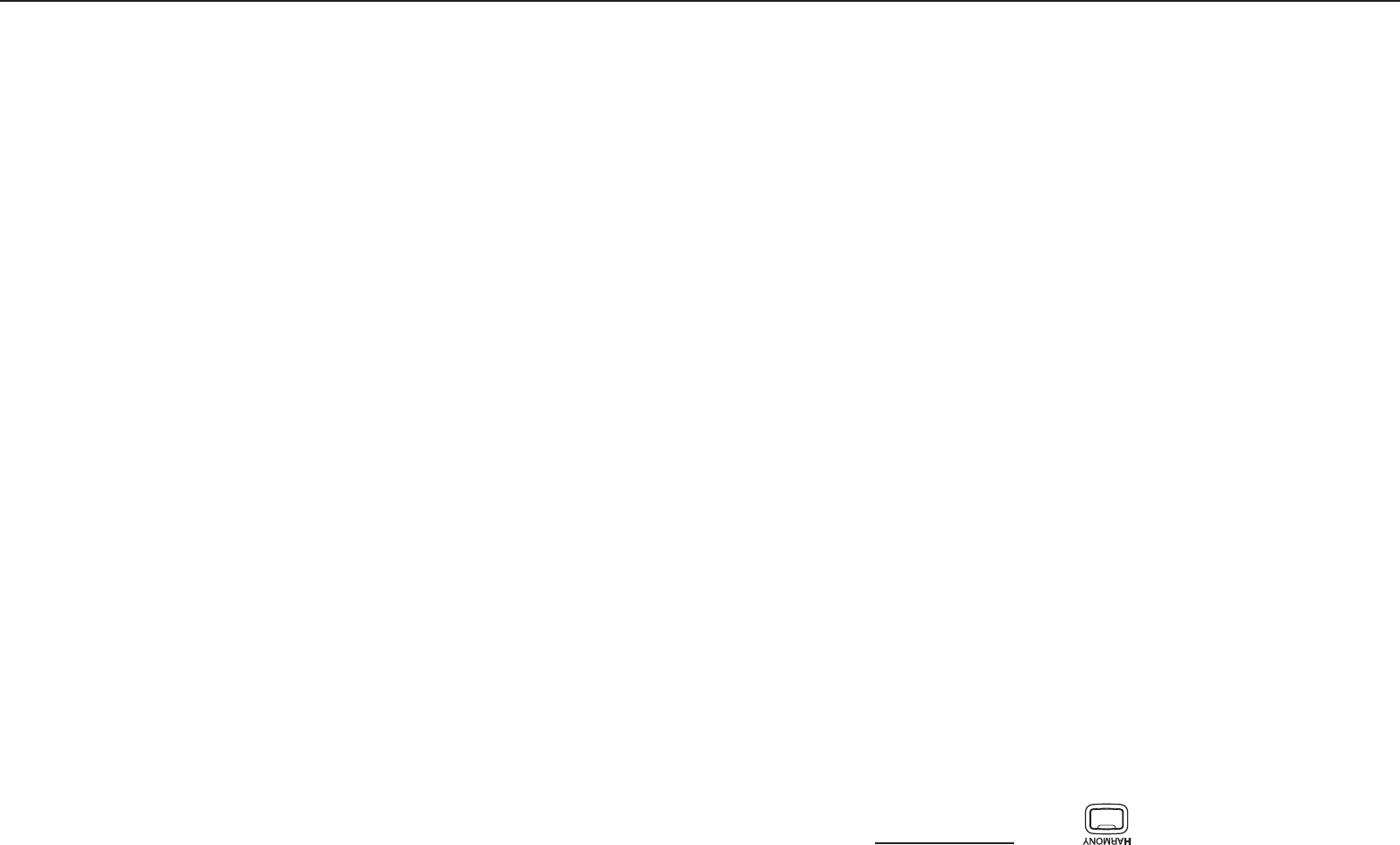
Kawai Concert Performer Series Digital Piano
P. 40
Harmony
When the Auto-Accompaniment is on, you can use Harmony function. The Harmony function
automatically adds notes to your right hand (melody) part to help you sound more professional.
This function analyzes the notes you play and automatically adds notes from the Accompaniment
chord (shown in the Main Screen when the Accompaniment is on), creating a “harmony” part (even
if you are only playing single notes in the left and right hands).
There are 10 types of Harmony.
Block Adds three or four notes based on the chord.
Open Adds three or four notes based on the chord. Harmony notes may extend over one
octave below the lowest right-hand note.
Jazz Adds three or four notes based on the chord.
Rockn’ Adds a note at a fifth (or fourth) interval to the lowest note played in the RIGHT
Part.
Dynamic Adds three or four notes based on the chord. Harmony notes are played within
one octave below the lowest note played in the right hand.
Duet Adds a note according to the lowest note played in the right hand and based on the
chord.
Octave Takes the highest note played in the right hand and doubles it an octave down.
Octave Duet Adds an Octave note and a Duet note.
Vocal 1 Adds a single note above the top note of the right hand based on the chord.
Vocal 2 Adds three notes based on the chord. The lowest note will always be the root of
the chord.


















