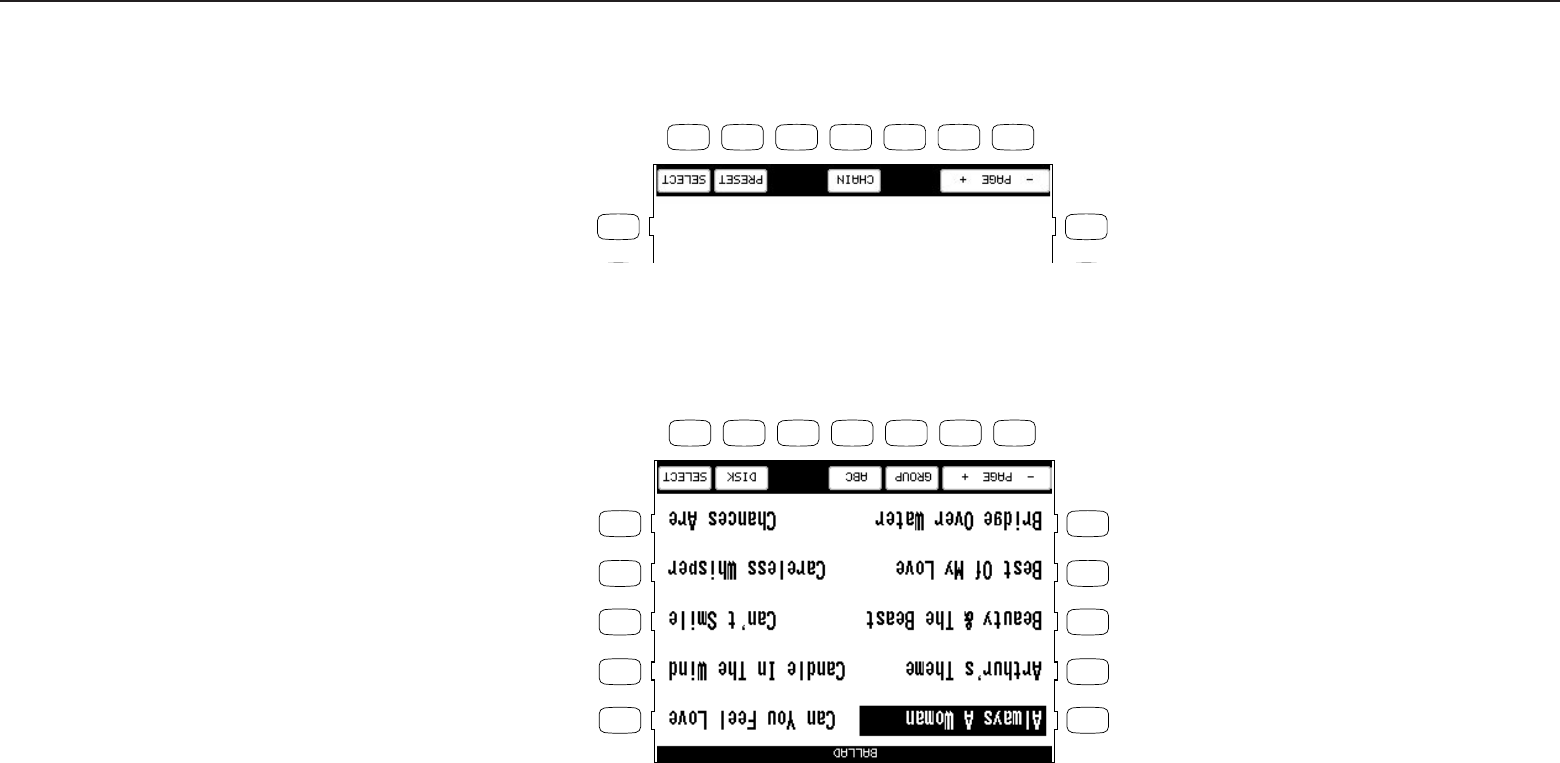
Kawai Concert Performer Series Digital Piano
P. 38
4) Use the PAGE buttons (F1, F2) to display the Song Titles on the other pages in the same category.
5) Use the L and R buttons to select one of the ten songs displayed in the screen. The CP automatically
returns to the Main Screen ready with all of the settings for that song.
6) You may start and play the song in your usual manner. You can operate the CP normally and make
any changes to the Song Stylist setup that you wish.
7) To play another song, press the Songlist (F7) button. To exit, press the SONG STYLIST button again
or press the EXIT button.
Use the L or R buttons to select your desired song.
L 1
L 2
L 3
L 4
L 5
F 1 F 2 F 3 F 4 F 5 F 6 F 7
R 1
R 2
R 3
R 4
R 5
F1, F2 Searches for a title on the other pages.
F4 Starts the Chain Play.
F6 Searches for a title from the internal presets.
F7 Selects the song.
Selecting a song from a floppy disk.
F1, F2 Searches for a title on the other pages.
F3 Jumps to the Song Stylist Category menu.
F4 Searches for a title in alphabetical order.
F6 Searches for a title from a floppy disk.
F7 Selects the Song.
L 5
F 1 F 2 F 3 F 4 F 5 F 6 F 7
R 5


















