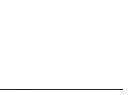Creating Your Own Styles
P. 77
Making a Style with Get Phrase from Recorder
This is the most flexible way to create a new Style.
You can take music that you have recorded using the CP’s own Recorder and convert it into Style
data. Or, you can use an external MIDI device or a personal computer to create the musical phrases,
then load the data into the CP’s Recorder and convert those.
Configuration of a Style
A complete Style consists of the following patterns:
Basic pattern 4 patterns (Variation 1–4) Max 16 measures
Fill-in 4 patterns (Fill-In 1–4) 1 or 2 measures
Intro Major 2 pattern Max 16 measures
Intro Minor 2 pattern Max 16 measures
Ending Major 2 pattern Max 16 measures
Ending Minor 2 pattern Max 16 measures
• Each of these are made of six Sections—Drum, Bass, ACC1, ACC2, ACC3 and ACC4. However
you don’t necessarily have to have all of them to create a Style. For example, you may not need
to use some Variations or Sections to accomplish your musical idea. These unused sections may
be left blank, or filled with Section data copied from the initial source Style that you were asked
to choose at the beginning of the Style Maker process.
• The different Sections can be of varying bar lengths as long as they stay within the limit. Having
them all the same length may make the Style easier to use in a song, but you may find that having
uneven bar lengths among the Sections can create interesting musical results.
• Before you can generate a Style from these phrases, you have to have them loaded into the
Recorder, keeping in mind which tracks in the Recorder are going hold data for which Sections
in the new Style.
• The source recording in the CP’s Recorder can be in any key. However, you need to know what
key that is, because you will have to specify that as part of generating a new Style. For simplicity’s
sake it is advisable to record in C if you are planing on using the recording with the Style Maker.