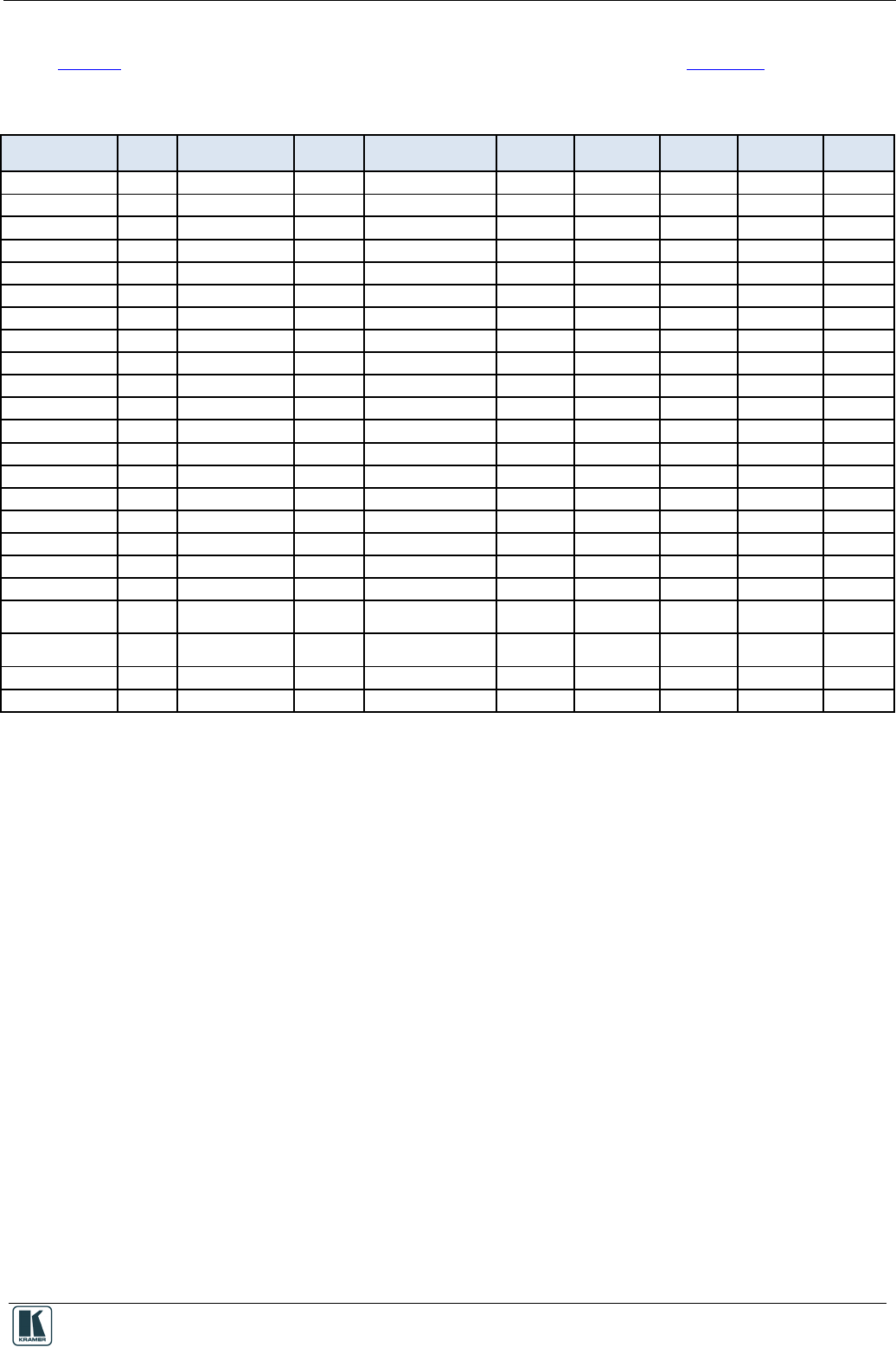
Introduction
3
1.3 Trigger Types Available
Table 3 lists the types of triggers that can be used for each room controller. Section 6
Table 3: Available Triggers for Room Controllers
describes
K-Config triggers in detail.
Unit
Device
Startup
All Off / All On
(from Site-CTRL)
Device
Inactivity
Custom (from Web
page or scheduled)
Buttons
Knob
Up / Down
Scheduler
Monitor
Serial Input
GPI/O
RC-2
RC-2C
RC-52
RC-52N/A
SV-551
See note 1 See note 1
SV-552
See note 1 See note 1
SL-1
See note 1 See note 1
See note 4
RC-6x
RC-6xL
SL-14RC/N
See note 4
RC-74DL
See note 4
RC-53D
RC-53DLC
RC-54DL
RC-5B2, RC-5B4
RC-3TB/U
See note 5
RC-13TC
WP-500
WP-501
VP-31KSI
See note
2
See note 3
VP-81KSI
See note
2
See note 3
SL-12
See note 1 See note 1
See note 4
SL-10
See note 1 See note 1
See note 4
Note 1: This command can be available, depending on the auxiliary device connected to the Master room controller
Note 2: In the VP-81KSI, this trigger is activated when the first PC Graphics signal is detected on any one of its 8-input channels
Note 3: In the VP-81KSI, this trigger is activated when there is no active PC Graphics signal on any of its 8-input channels for a user defined
period of time
Note 4: Available only if defined as a Master room controller
Note 5: The device mimics the button triggers of SL-14RC


















