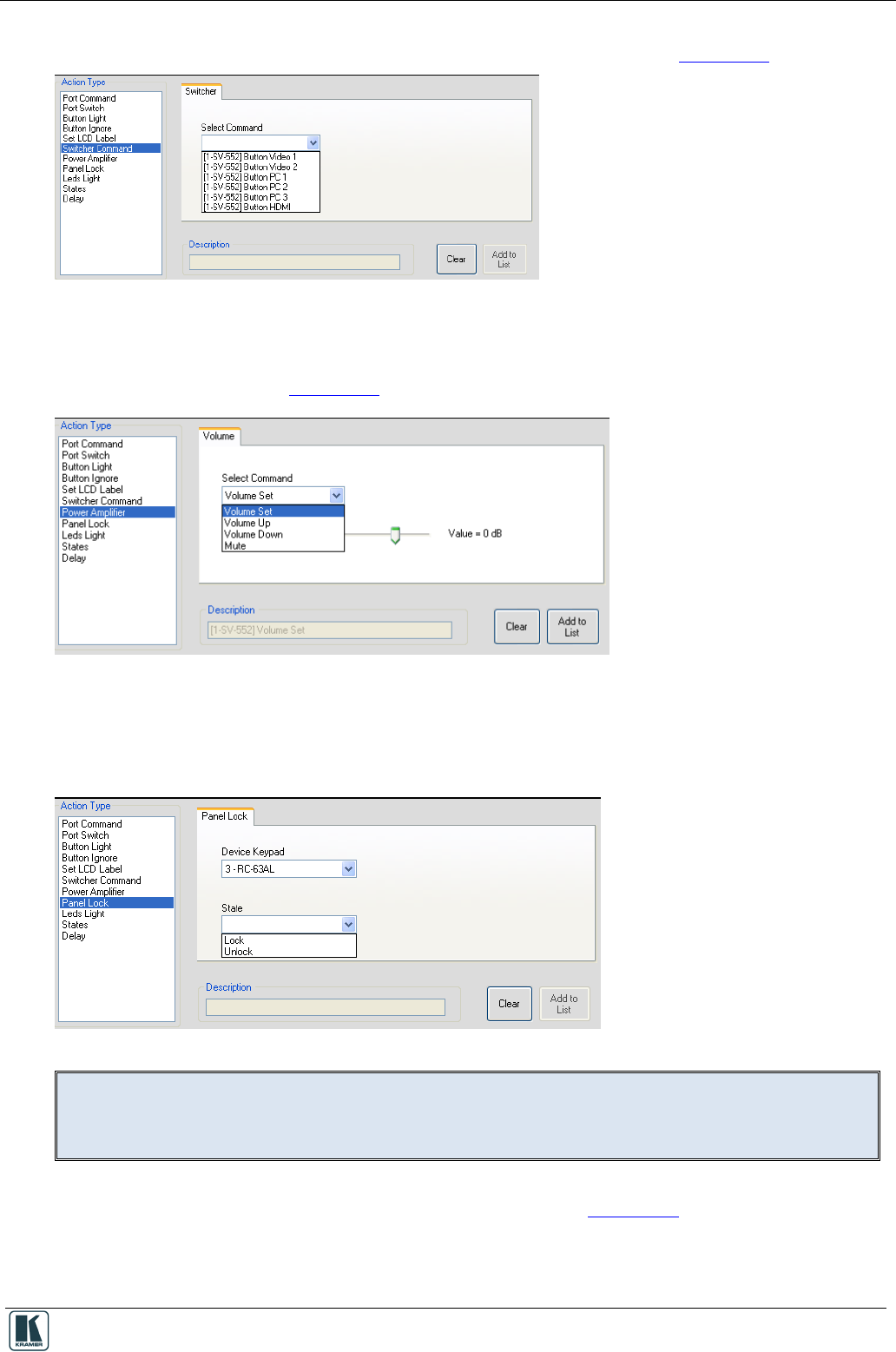
The Triggers
53
6.11.6 The Switcher Command Action Type
The switcher commands let you switch any of the inputs to the output, see Figure 111:
Figure 111: Switcher Commands
6.11.7 The Power Amplifier Action Type
The volume amplifier commands let you mute the audio, turn the volume up or down or set the
volume level. For example, Figure 112 shows the Volume Set action:
Figure 112: Power Amplifier Commands
6.11.8 The Panel Lock Action Type
The Panel Lock action type lets you select a device in the control room (for example, RC-63AL)
and then lock or unlock its front panel buttons:
Figure 113: Panel Lock States
Note: When locking a Master unit that is connected to a keypad you can define panel unlock via
a different button (for example, lock and then unlock the SV-551 Master unit via the Button 1
RC-63AL keypad).
A locked keypad can be released only via a schedule or a custom macro, or by pressing the keypad
sequence PIN code that is defined in the Device Properties (see Figure 115) dialog box.


















