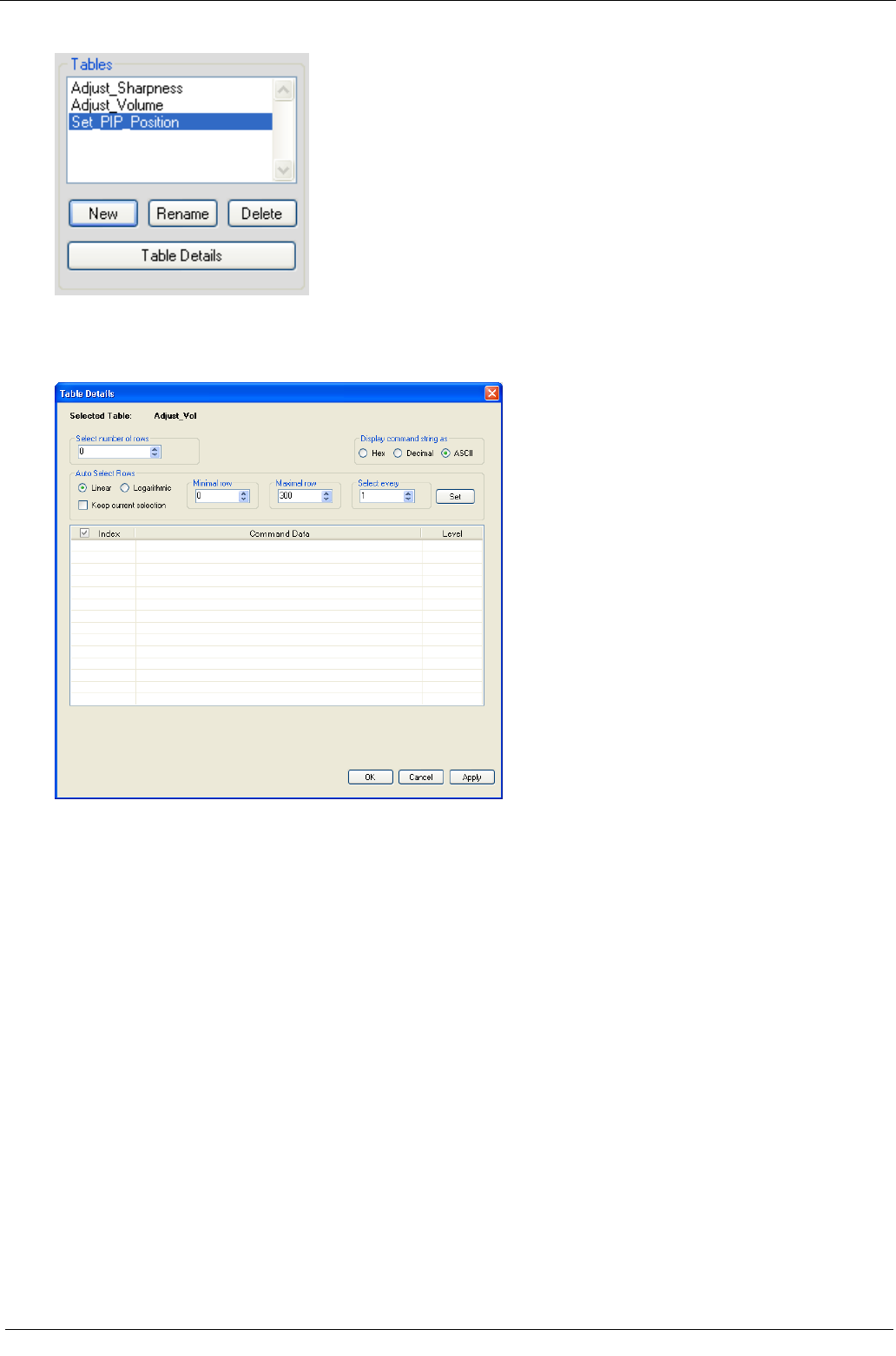
KRAMER: SIMPLE CREATIVE TECHNOLOGY
The Driver Manager
66
3. Click OK.
Figure 141: The New Command Table Name
4. Click the Table Details button:
Figure 142: The Table Details Window
The Driver Table window lets you:
• Select the number of commands (rows) in the table (up to 300)
• Write and display the command string in Hex, Decimal or ASCII formats
• Auto Select the relevant rows
• Set the LED Level
To write commands to the table:
1. Select the number of rows you need (for the volume adjustment example, 14 rows are
recommended):


















