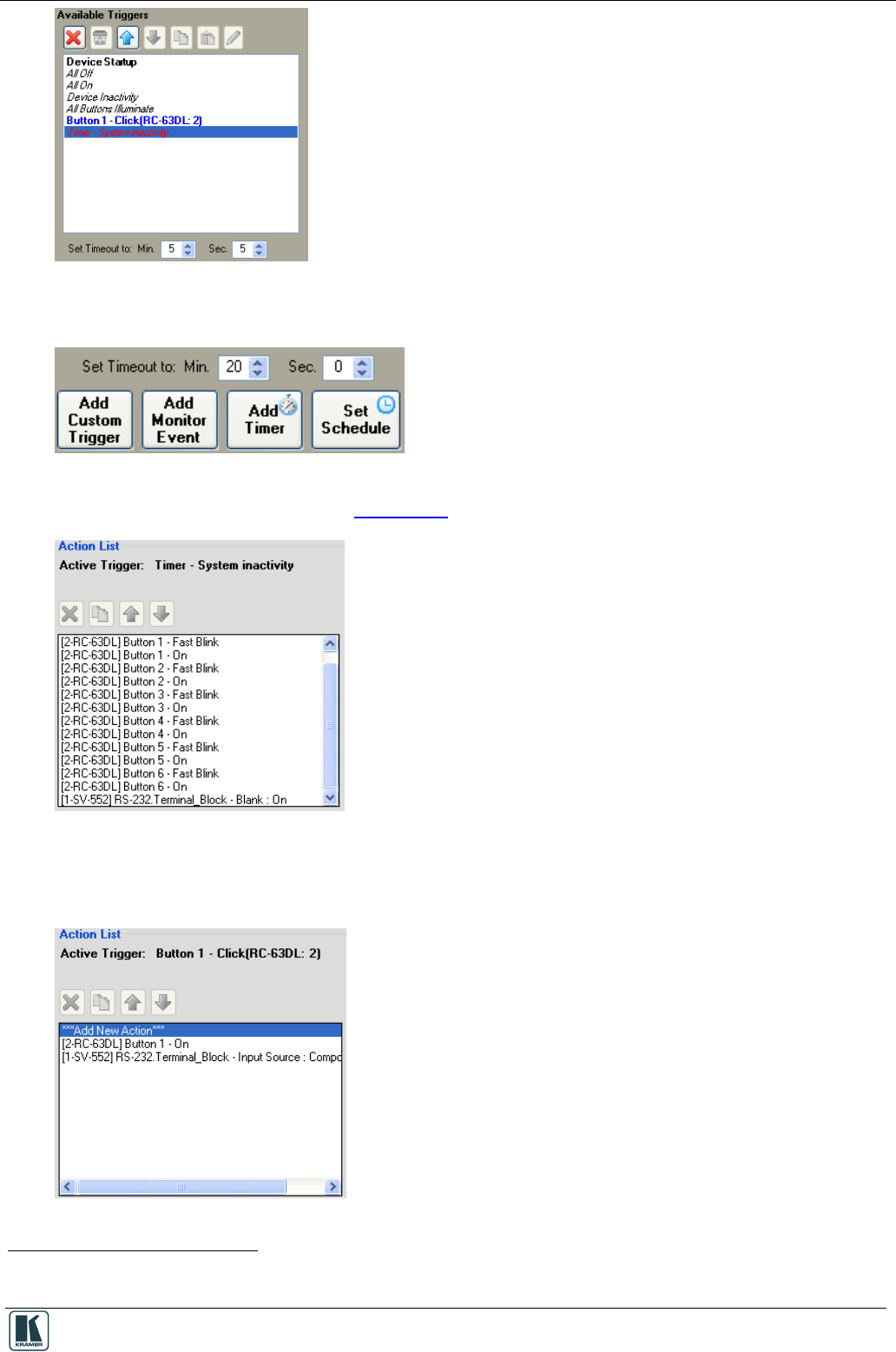
The Triggers
41
Figure 76: The Timer Trigger in the Triggers List
3. Set the timeout to 20 minutes
1
:
Figure 77: Set the Timeout
4. Add the following actions
2
(see Section 6.2):
Figure 78: Timer Trigger Action List
Step II: Define the button (or other) Trigger
5. Select a trigger from the Triggers list (for example, Button 1):
Figure 79: Button 1 Action List
1
Or any other preferred time period
2
You can also add other actions, such as turning the lights off, powering down the projector, and so on


















