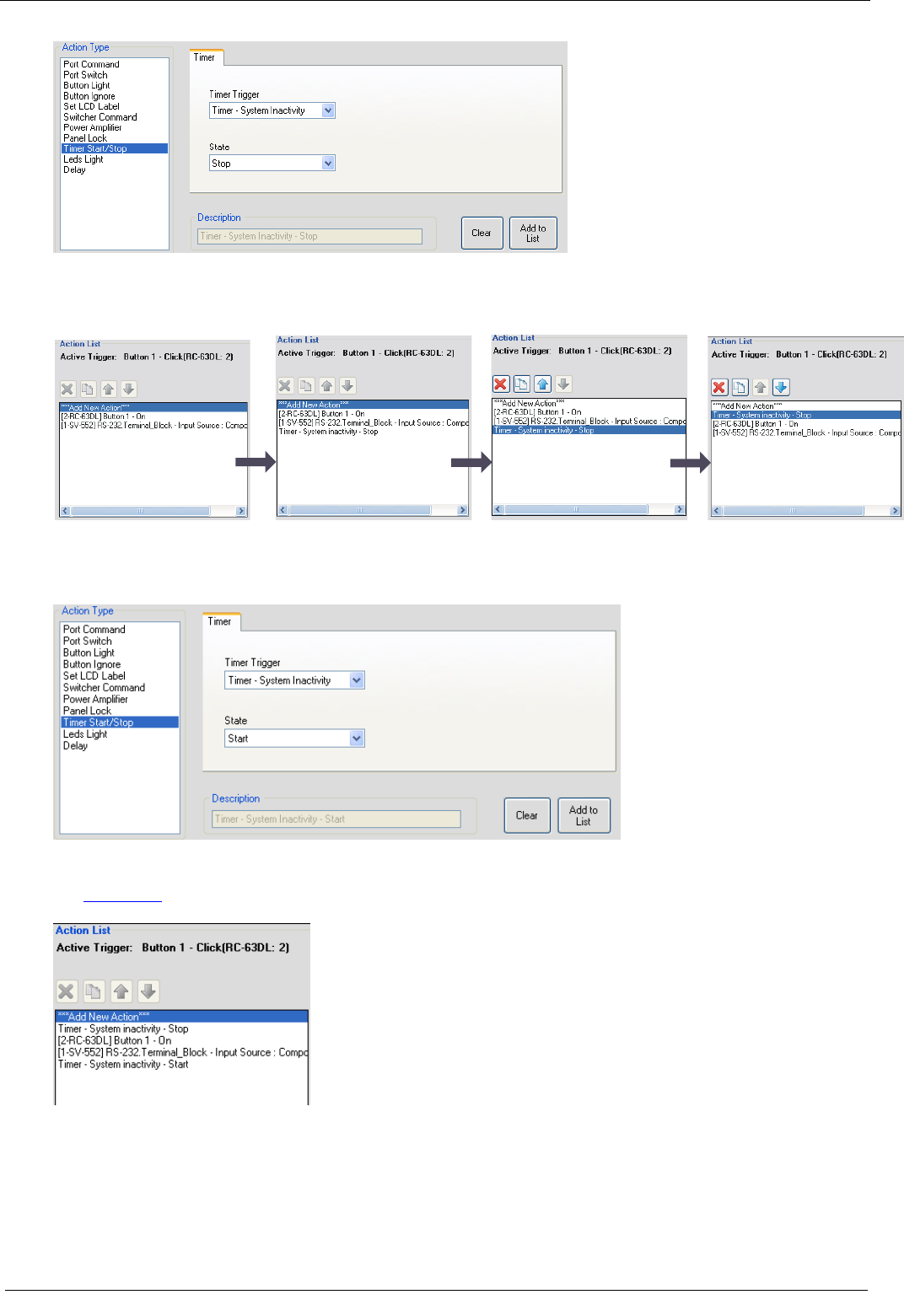
KRAMER: SIMPLE CREATIVE TECHNOLOGY
The Triggers
42
6. Add the Stop Timer trigger:
Figure 80: Add the Stop Timer Action
7. Move the Stop Timer trigger before the sequence of actions for this trigger:
Figure 81: Move the Stop Timer Action
8. Add the Start Timer trigger:
Figure 82: Add the Start Timer Action
9. Figure 83 shows the Button 1 trigger action list:
Figure 83: Button 1 Action List with Timer Triggers
10. In the same way, you can add the Stop and Start actions to each trigger.
Adding the Stop action prior to the actual action list, stops the System inactivity trigger.
The Start action that follows the action sequence starts the 20 minute timer and will be active until a
button will be pressed or a trigger activated within the 20 minute period.


















