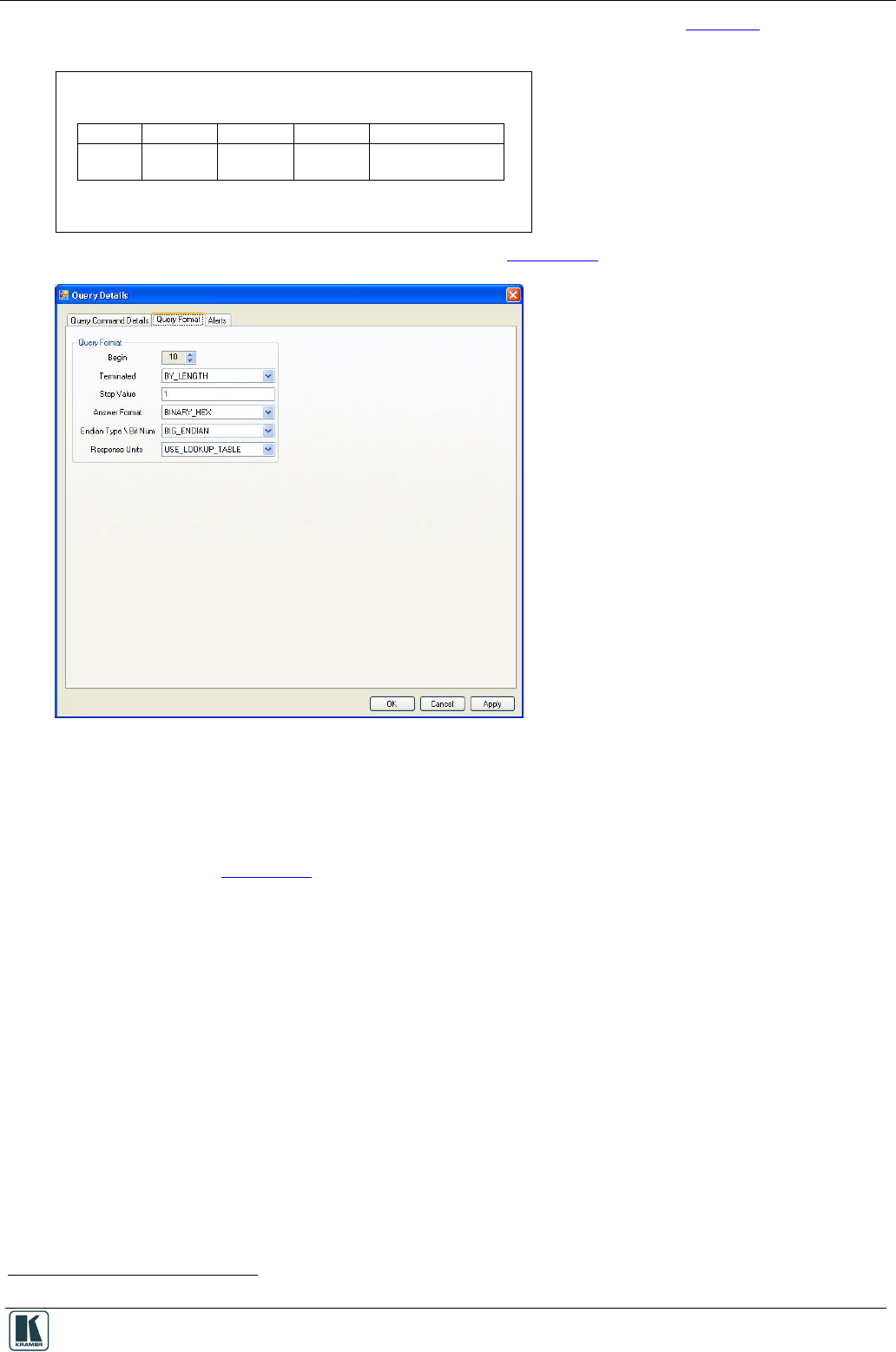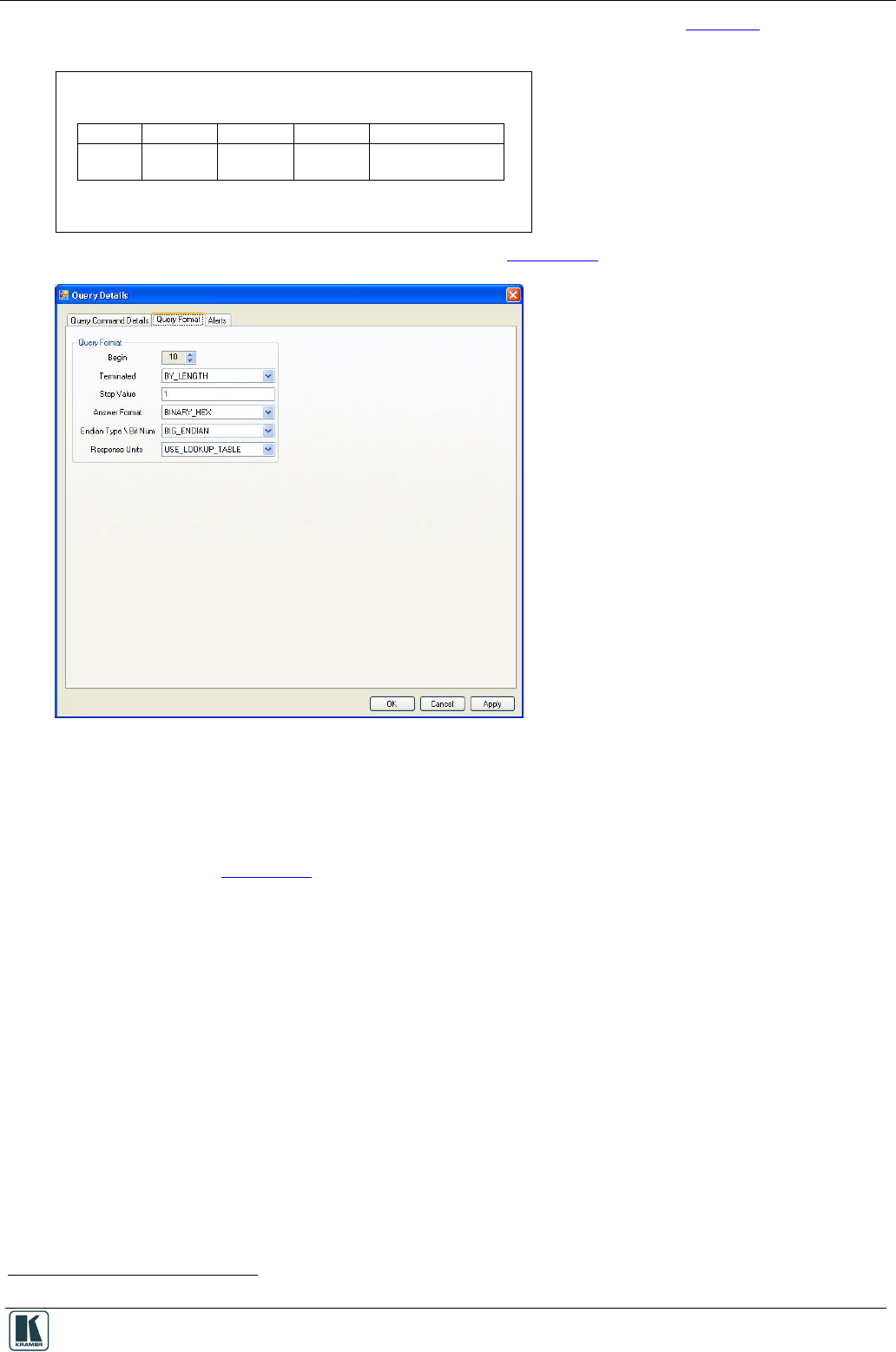
The Driver Manager
The Query Format is set to encode the projector response, as defined in Table 15:
Table 15: Projector Query Response (Power)
The projector response is: 20H 85H 01H xxH 10H DATA01 ... DATA16
The projector status of operation appears in DATA06:
DATA06: 00H 04H 05H 06H
Idling Power On Cooling
Idling (error
occurrence)
An actual response could be:
20H 85H 01H 00H 10H 00H 01H 00H 00H 00H 04H FFH FFH FFH FFH
4. In the Query Format tab, set the query format, see Figure 166:
Figure 166: Query Format Window (Power)
5. In the Query Command Details tab, fill in the look up table (the Expected Result Table in the
Query Command Details tab).
The lookup table lets you match a command string (from the projector protocol) to a projector
state
1
and assign a status that will appear in Site-CTRL and the Web pages.
The example in Figure 167 shows, for example, that the command 0x04 matches the On state
and that means that the status is OK; the command 0x06 matches an Error state and the Error
status is assigned and will appear in Site-CTRL and the Web pages.
1
On and STBY states are built-in and you can add other states as required (for example, Cooling, Error and so on)