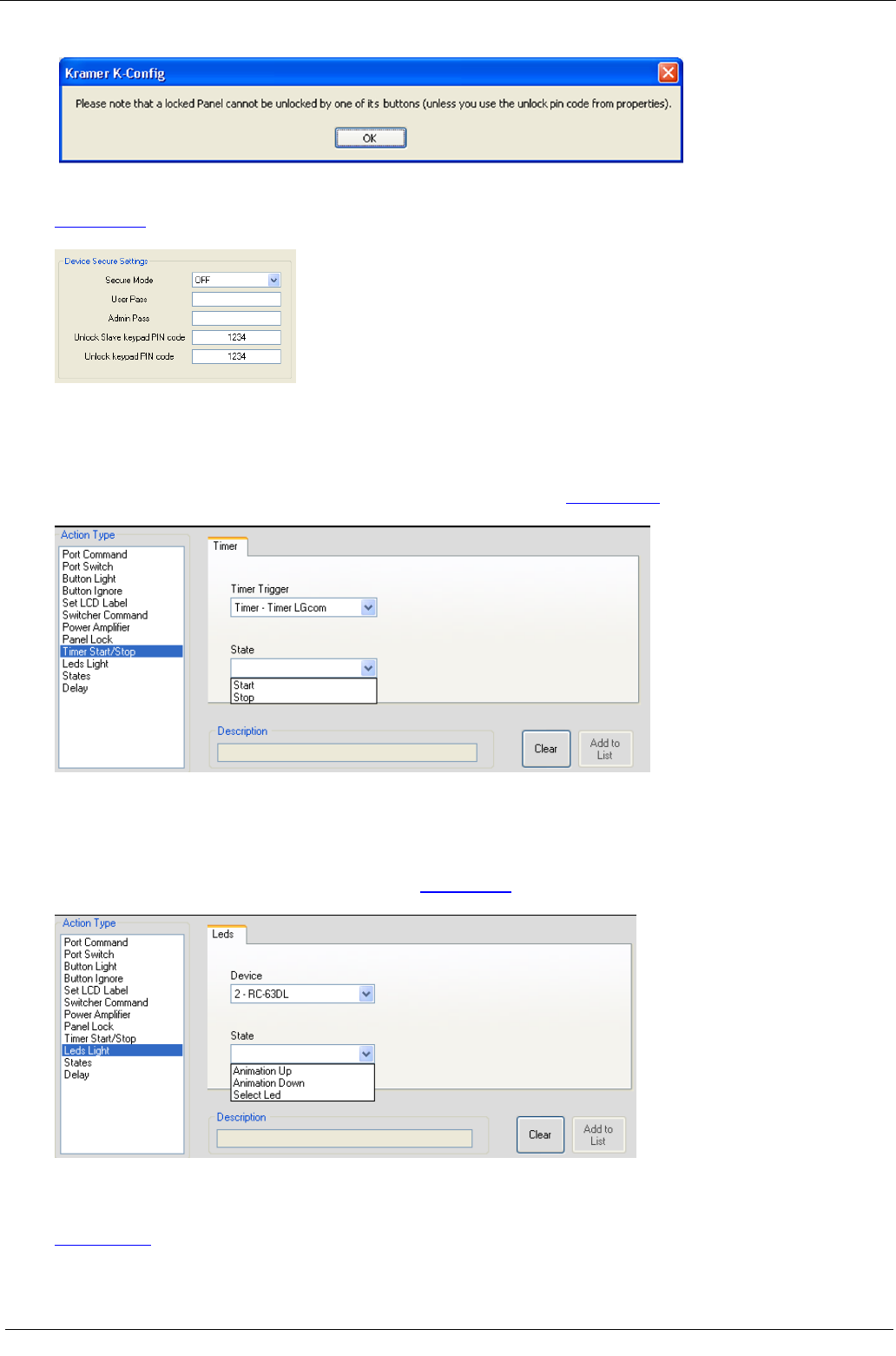
KRAMER: SIMPLE CREATIVE TECHNOLOGY
The Triggers
54
If you try to unlock the panel by one of its buttons, the following message appears:
Figure 114: Unlock Message
Figure 115 shows the unlock PIN code:
Figure 115: Unlock PIN Code
6.11.9 The Timer Start/Stop Action Type
Once the Timer triggers are defined, the Timer Start/Stop states will appear and will let you start the
timer that activates/deactivates the Timer trigger actions, see Section 6.7.
Figure 116: Timer Start/Stop States
6.11.10 The LEDs Light Action Type
The LEDs light (located next to a digital audio knob) states lets you select a device in the control
room and set the behavior of the LEDs, see Figure 117.
Figure 117: LEDs Light States
You can set the LEDs animation to go up or down or you can set one of the five LEDs to light, see
Figure 118.


















