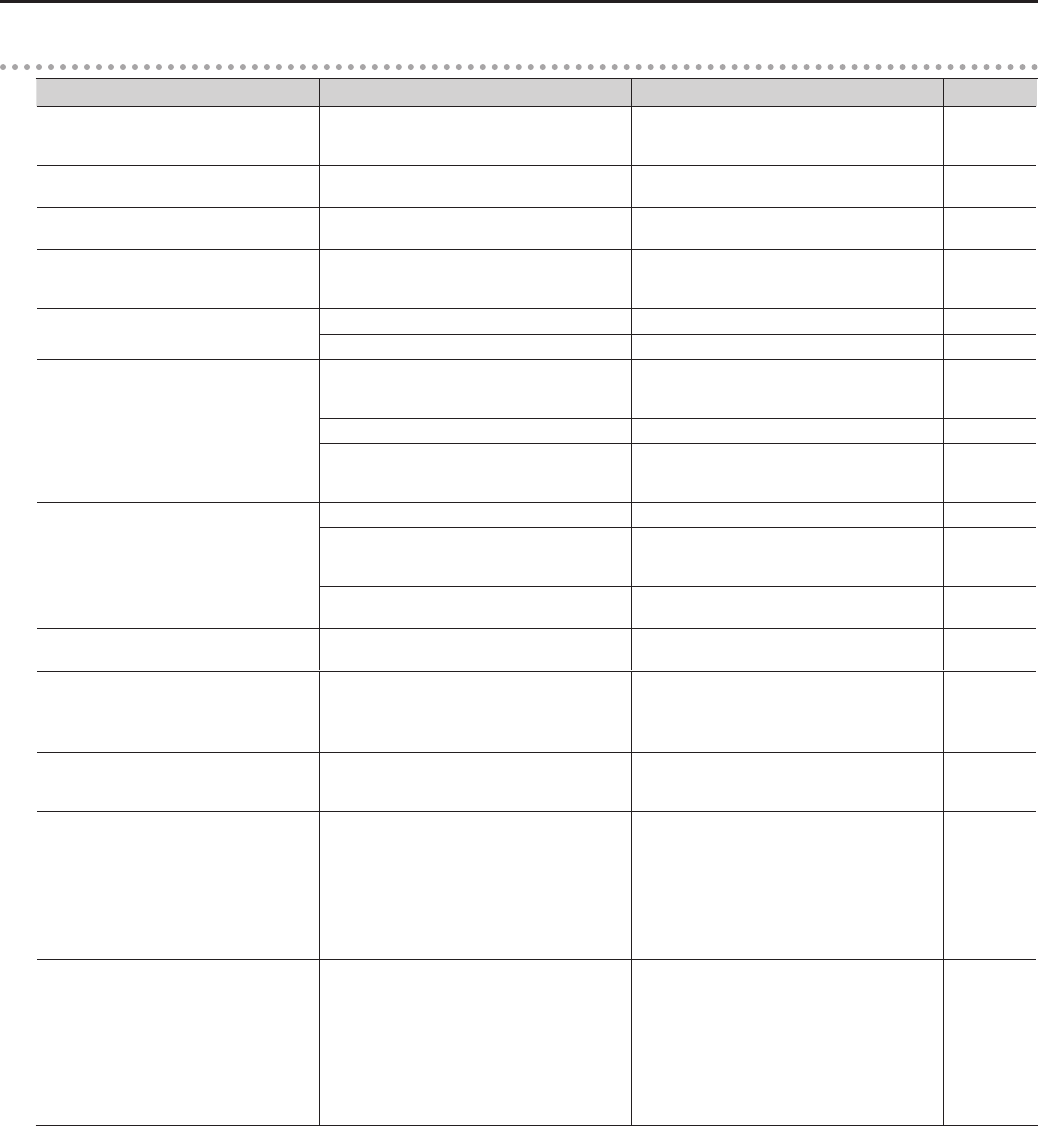
116
Troubleshooting
Problems with the sound
Problem Cause Action Page
When the human voice “Jazz Scat” is
selected, playing dynamics do not change
the sound
The setting of “Initial Touch” is turned OFF. Turn “Initial Touch” on. p. 92
Rotary eect is not be applied
Some sounds do not allow the rotary eect to be
applied.
This is not a malfunction. - - -
Overdrive eect is not be applied
Some sounds do not allow the overdrive eect to
be applied.
This is not a malfunction. - - -
When you release your ngers from keys
in the Lower keyboard, the notes continue
sounding
The Easy One Finger is at ON.
Press the Pedal [To Lower] button to turn it o
(dark).
p. 51
Even though you press only one key, a
multiple number of notes sound
Harmony Intelligence is at ON. Turn “Harmony Intelligence” o. p. 38
Chord Intelligence is turned ON. Turn “Chord Intelligence” o. p. 95
Pitch is o
Transpose is in eect.
Simultaneously press the Transpose [-] [+] buttons
to cancel the transposition (the Transpose [-] [+]
buttons’ indicators will go out).
p. 36
The tuning is incorrect. Adjust the standard pitch. p. 106
While set for an octave shift, you are playing keys
beyond the recommended range. This does not
indicate a malfunction.
Adjust the Octave Shift setting. p. 37
Sound is distorted / cracked
The Part Balance volume of each part is too high. Press the Part Balance button to lower the volume. p. 35
The Reverb volume has been raised when the
volume of each Part Balance button is already
raised.
Either lower the Reverb volume, or adjust the Part
Balance of each part.
p. 35
p. 41
The [Master Volume] slider has been used to raise
the overall volume excessively.
Use the [Master Volume] slider to lower the overall
volume.
p. 22
Some keys (of certain keyboard parts)
sound strange
You are playing notes outside the recommended
range of the voice.
This is not a malfunction. - - -
Bass is heard even though you are not
playing the Bass Pedalboard
The Pedal [To Lower] button or the “Bass Split”
function is on.
When the Pedal [To Lower] button is on, the Bass
will be sounded by the Lower keyboard.
In the Pedal part, press the Pedal [To Lower]
button or “Bass Split” function is o.
p. 51
p. 48
When playing the same sound in the Upper
keyboard and Lower keyboard, the volume
is dierent
On one of the keyboards, “Initial Touch” is turned
ON.
Set the initial touch settings of the Upper
keyboard and the Lower keyboard to both On, or
both O.
p. 92
The sound is not played correctly
If you layer the same type of sound (for example,
Strings 1 and Strings 5), or play an octave-shifted
organ sound, the timing at which you play a note
or the phase relationship between the two sounds
may aect the way in which the sounds are heard,
but this is not a malfunction.
Alternatively, you are playing an organ sound with
Octave Shift.
You are layering sounds of the same type (e.g.,
Strings 1 and Strings 5).
This is not a malfunction.
- - -
Pressing the expression pedal while playing
back ATELIER performance data produces a
crackling noise
The expression pedal function is set to
“PEDAL+COMPOSER” during playback of ATELIER
performance data.
When this setting is used, moving the expression
pedal while playing back ATELIER performance
data may create a dierence between the
expression pedal information in the performance
data and the volume as set with the expression
pedal, which can result in this kind of sound being
produced.
Set the expression pedal function to “PEDAL”
during playback.
p. 94


















