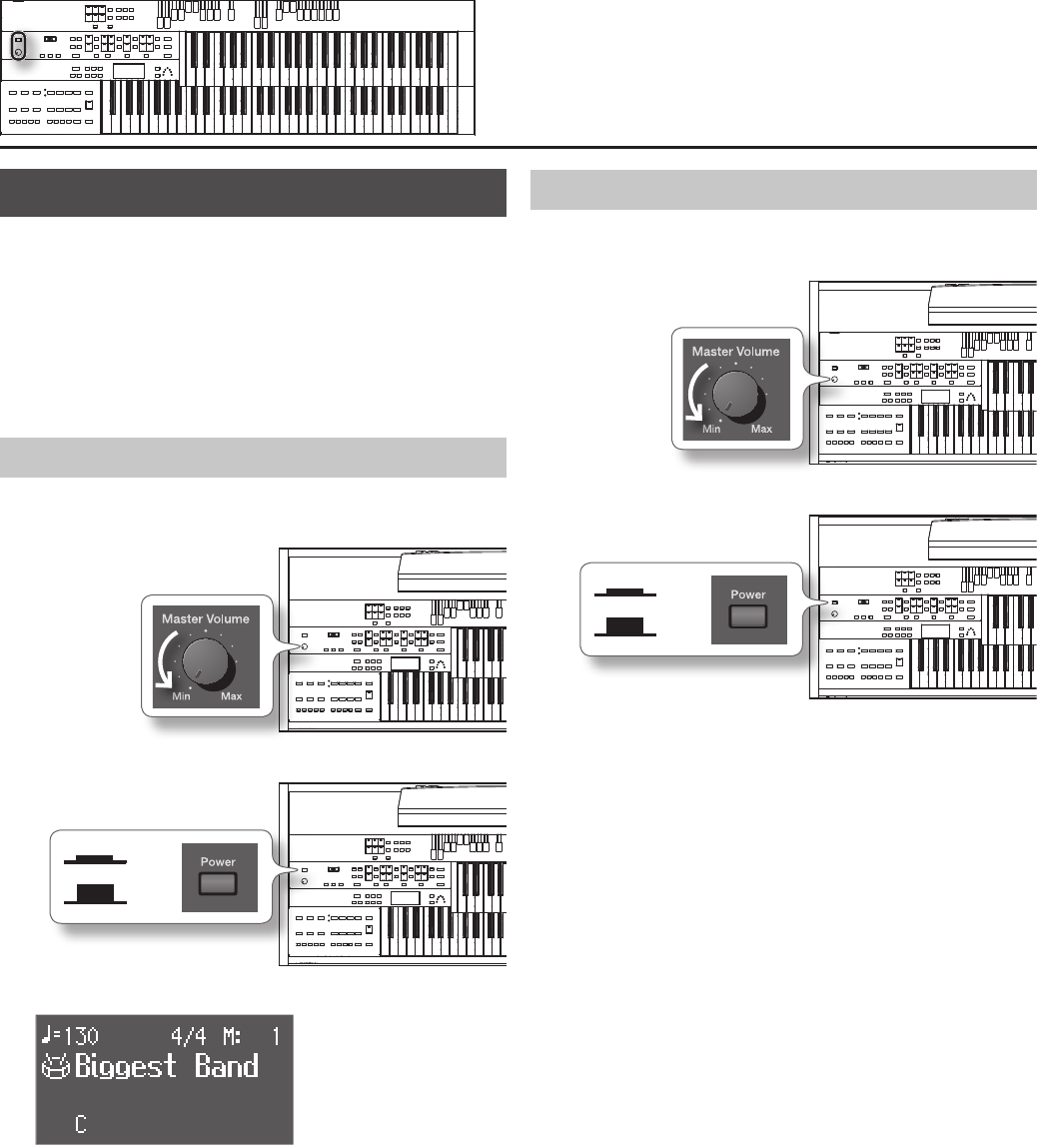
22
Turning the Power On/O
* Once the connections have been completed, turn on power to your
various devices in the order specied. By turning on devices in
the wrong order, you risk causing malfunction and/or damage to
speakers and other devices.
* Before switching the power on/o, always be sure to turn the
volume down. Even with the volume turned down, you might hear
some sound when switching the power on/o. However, this is
normal and does not indicate a malfunction.
Turning the Power On
1. Turn the [Master Volume] knob all the way toward the left to
minimize the volume.
2. Press the [Power] switch to turn it on.
On
O
The basic screen appears in the display.
* This unit is equipped with a protection circuit. A brief interval (a
few seconds) after power up is required before the unit will operate
normally.
* The explanations in this manual include illustrations that depict
what should typically be shown by the display. Note, however, that
your unit may incorporate a newer, enhanced version of the system
(e.g., includes newer sounds), so what you actually see in the display
may not always match what appears in the manual.
3. Use the [Master Volume] knob to adjust the volume.
Turning the [Master Volume] knob towards “Max” increases the
volume; turning the knob towards “Min” decreases the volume.
Turning the Power O
1. Turn the [Master Volume] knob all the way toward the left to
minimize the volume.
2. Press the [Power] switch to turn it o.
On
O


















