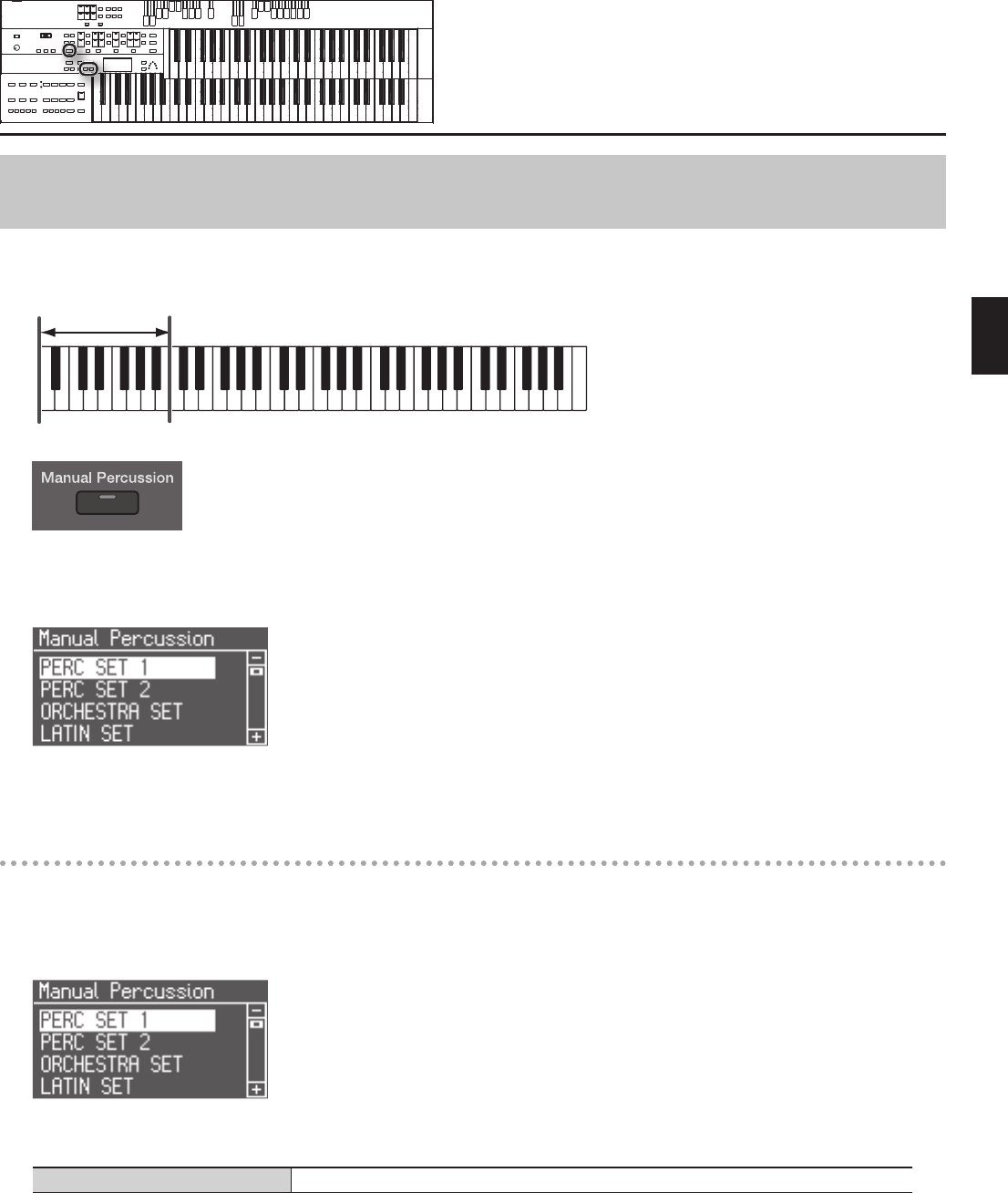
49
Performing
Playing a Lower Voice with Percussion Instrument Sounds and a Voice Phrase
(Manual Percussion)
You can play various drum sounds and sound eects using the bottom 15 keys of the Lower keyboard. This is convenient when you wish to play the
Lower voice together with drum sounds or sound eects.
The keys for Drum sounds
or Sound Eects
15 keys
Lower keyboard
1. Press the [Manual Percussion] button (indicator lights).
The button will alternate between ON (lit) and OFF (dark) each time it is pressed.
The Manual Percussion screen will be displayed for several seconds.
* It is not possible to select and play both [Drums/SFX] and [Manual Percussion] buttons simultaneously (p. 50).
2. When you play the bottom 15 keys of the Lower keyboard the chosen drum sound is played on each key.
Changing the manual percussion sets
You can choose from seven dierent manual percussion sets.
When you change the Manual Percussion Set, the sound played by each of the 15 lowest notes of the Lower keyboard will change.
1. Press the [Manual Percussion] button (indicator lights).
The Manual Percussion screen will be displayed for several seconds.
2. While the Manual Percussion screen is displayed, use the Value [-] [+] buttons to select the desired manual percussion set.
The [Manual Percussion] button indicator will begin to ash.
Manual Percussion Set PERC SET 1, PERC SET 2, ORCHESTRA SET, LATIN SET, ASIAN SET, VOICE PHRASE, SFX SET
3. Press the [Manual Percussion] button once again.
The [Manual Percussion] button indicator will change from blinking to lit, and your choice of drum set will be nalized.


















