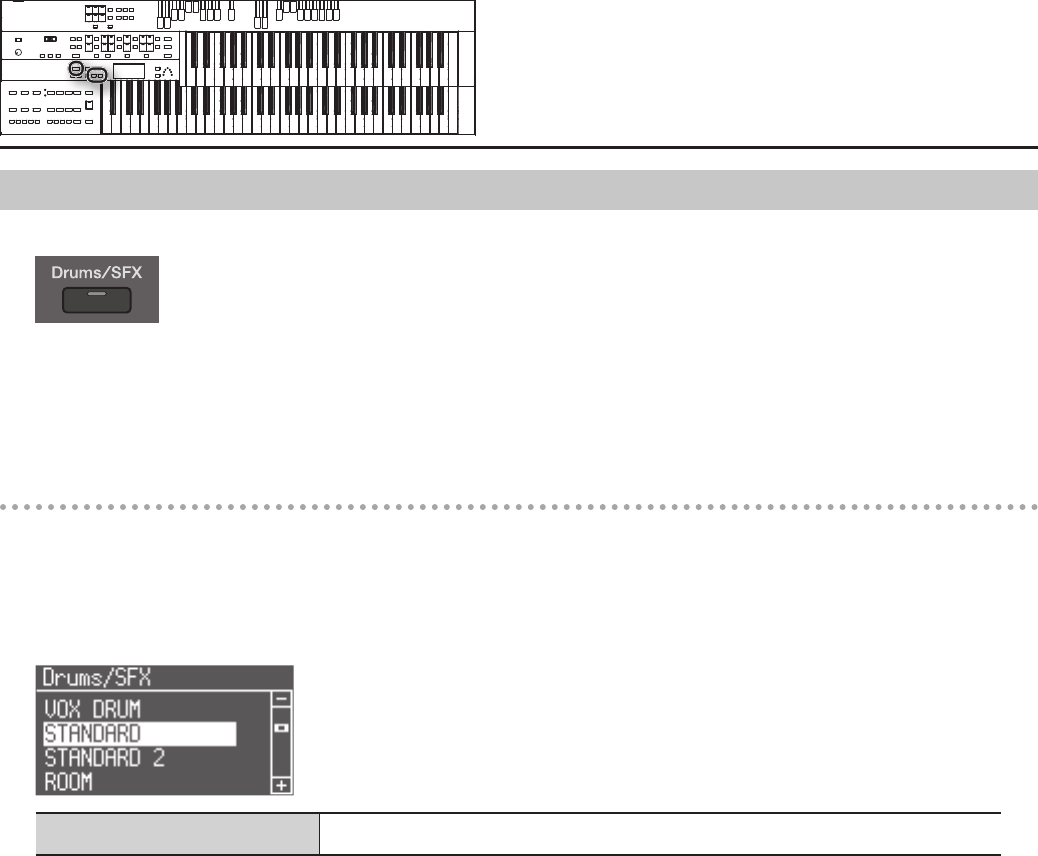
50
Playing Drums from the Entire Lower Keyboard (Drums/SFX)
You can use the Lower keyboard to play various drum sounds (drum set). In this case, the Lower voices will no longer sound.
1. Press the [Drums/SFX] button (indicator lights).
Play the Lower keyboard and listen to the various drum sounds on each key.
The [Drums/SFX] button will alternate between on (lit) and o each time it is pressed.
* For some drum sets, there will be keys that do not sound.
Changing the Drum/SFX set
As the drum set, you can choose from 18 types of drum set. When you change the drum set, the sound produced by each note will change.
1. Press the [Drums/SFX] button (indicator lights).
The Drums/SFX will be displayed for several seconds.
2. When the Drum Set name is displayed on the screen, press the Value [-] [+] buttons to select a Drum Set or Sound Eect Set.
The [Drums/SFX] button indicator will begin to blink.
Drum/SFX set
POP, ROCK, JAZZ BRUSH, VOX DRUM, STANDARD, STANDARD 2, ROOM, ROOM 2, POWER, ELECTRONIC, TR-808,
DANCE, JAZZ, BRUSH, BRUSH 2, ORCHESTRA, ETHNIC, SOUND EFFECTS
To stop mid-way through this or any procedure, press the [Display/Exit] button.
3. Press the [Drums/SFX] button once again.
The [Drums/SFX] button indicator will light constantly, and the selected Drum/SFX set will be applied.


















