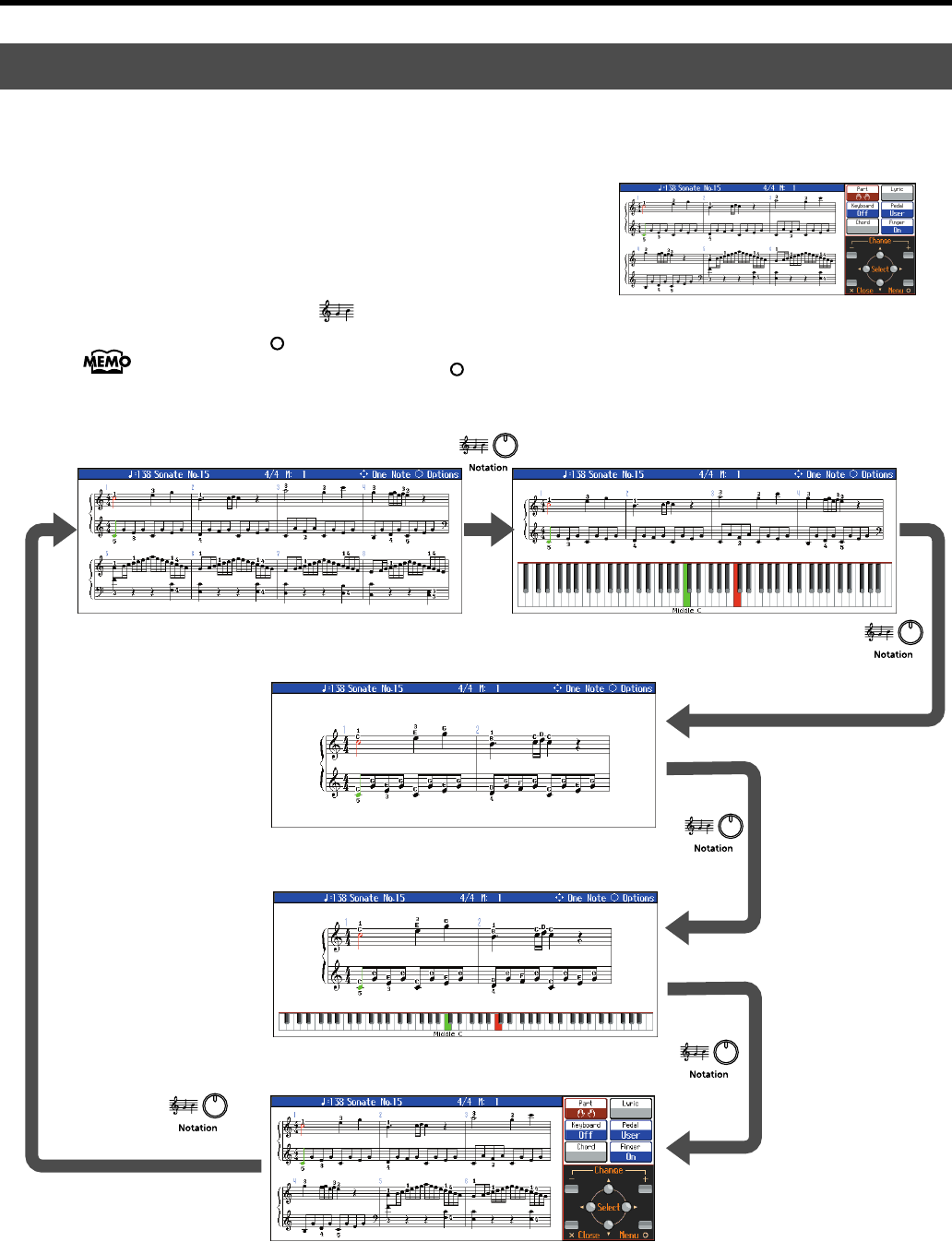
26
Basic Operation and the Main Screen
■
Notation Screen
fig.d-Score-1-e_50
The Notation screen, like the one shown to the right, is displayed when
you turn on the power to the HPi-7S.
You can display notations not only for the internal songs, but also for
SMF music files and performances recorded with the HPi-7S as well.
The Notation screen has five pages. The screens are switched in the
following manner each time the [ (Notation)] button is pressed.
If you press the [ ] button while the Notation screen is displayed, the display switches to the
“Notation+Settings” screen. Pressing the [ ] button once more while the “Notation+Settings” screen
is displayed opens the “Notation Menu” screen.
fig.ScoreScreens.e
You can change the following settings in the “Notation+Settings” screen.
Basic Screen
Notation Notation + Keyboard
Notation (Enlarged)
Notation (Enlarged) + Keyboard
Notation + Settings
Press
Press
Press
Press
Press
HPi-7S-e.book 26 ページ 2007年8月27日 月曜日 午後2時39分


















