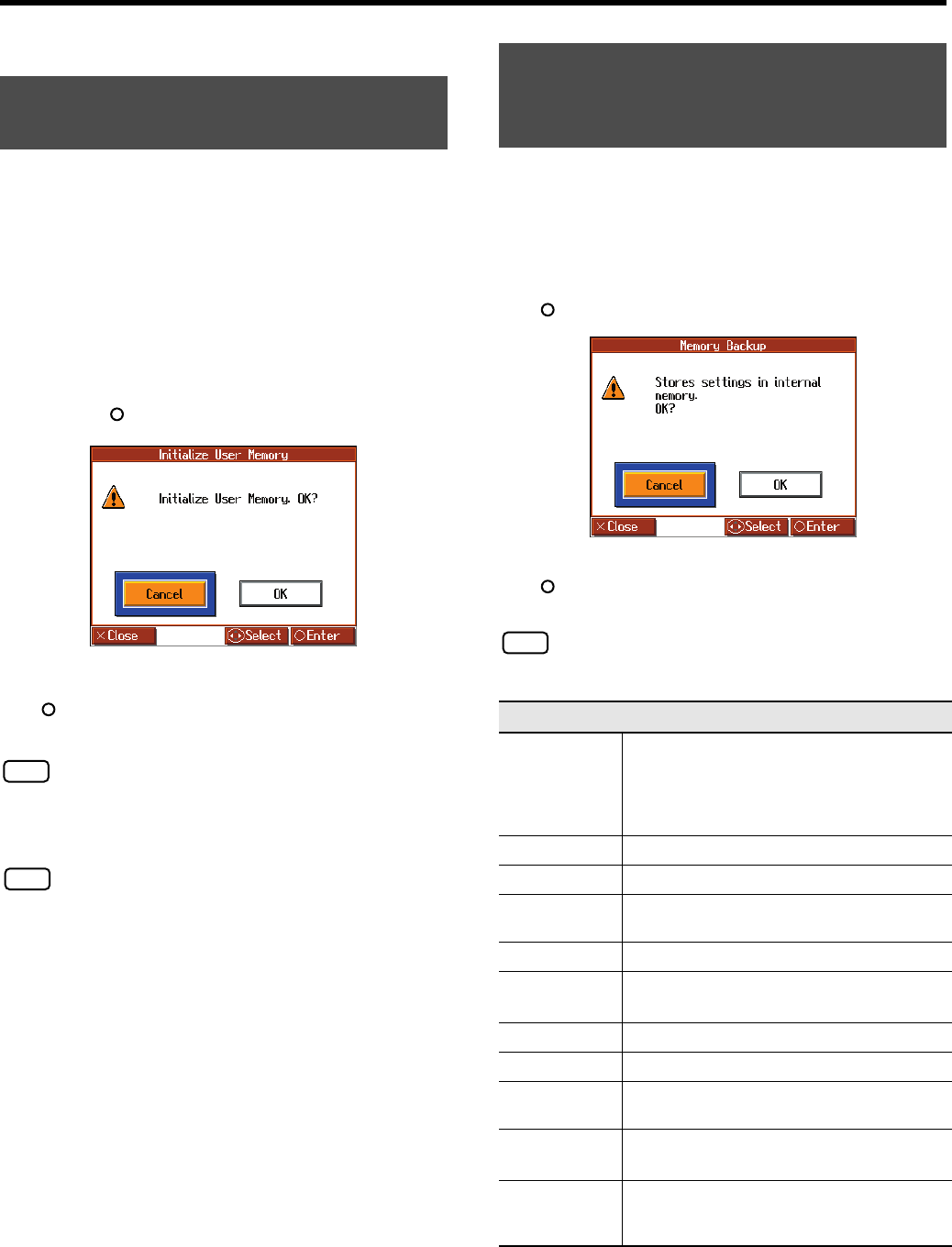
97
Convenient Functions
Other Settings
The HPi-7S features an internal storage area where you can save
recorded performances and User image. This space is called the
“User Memory.”
The following content is stored to the user memory.
• Songs registered to the “Favorites”
• Image files set with the “User Image Display”
To delete all of the content held in the user memory and restore the
original settings, carry out the following procedure.
1.
In step 2 on p. 86, select “Initialize User Memory” and
press the [ ] button, and a message will be displayed.
fig.d-InitializeUserMem-e_45
2.
Press the cursor right button to select <OK>, then press the
[ ] button; the initialization is executed.
Never turn off the power while the display indicates
“Executing....” Doing so will damage the HPi-7S’s internal
memory, making it unusable.
Carrying out this operation does not initialize any settings
other than the user memory settings. To restore settings other
than those for the user memory to the original default
settings, carry out Factory Reset (p. 98).
Normally, the settings of the various variations will revert to their
default values when the power is turned off. However, you can specify
that the various settings will be remembered even when the power is
turned off.
This function is called “Memory Backup.”
1.
In step 2 on p. 86, select “Memory Backup” and press the
[ ] button, and a message will be displayed.
fig.d-InitializeUserMem-e_45
2.
Press the cursor right button to select <OK>, then press the
[ ] button; the Memory Backup is executed.
Never turn off the power while the display indicates
“Executing....” Doing so will damage the HPi-7S’s internal
memory, making it unusable.
→
The settings for the following parameters are saved even without
Memory Backup.
Auto Demo (
p. 93
), USB Driver (
p. 110
)
Formatting the User Memory
(Initialize User Memory)
NOTE
NOTE
Remembering the Settings Even
when the Power is Turned Off
(Memory Backup)
Stored Contents
Piano Designer
Lid, Hammer Response, Stretched Tuning,
Damper resonance, String Resonance,
Key Off Resonance, Key Touch,
Key Touch, Key Touch Offset,
Key Touch Fix Velocity
Tuning
Master Tunig, Temperament, Key
Transpose
Link on/off
Effects
Reverb on/off, Reverb depth for each sound
Chorus on/off, Chorus depth for each sound
Equalizer
EQ Number (off, 1, 2, 3, 4), Various settings
Adjusting the
Sound
Dynamics Sound Control
3D
Depth, Mode
Metronome
Metronome Sound
Count
Count-in sound, Count-down sound,
Count-in measures
External display
settings
Display Content, Display Method
Other
Language, Track Assign, Play Mode,
Lyrics, Twin Piano Mode,
Dual Balance, Split Point
NOTE
HPi-7S-e.book 97 ページ 2007年8月27日 月曜日 午後2時39分


















