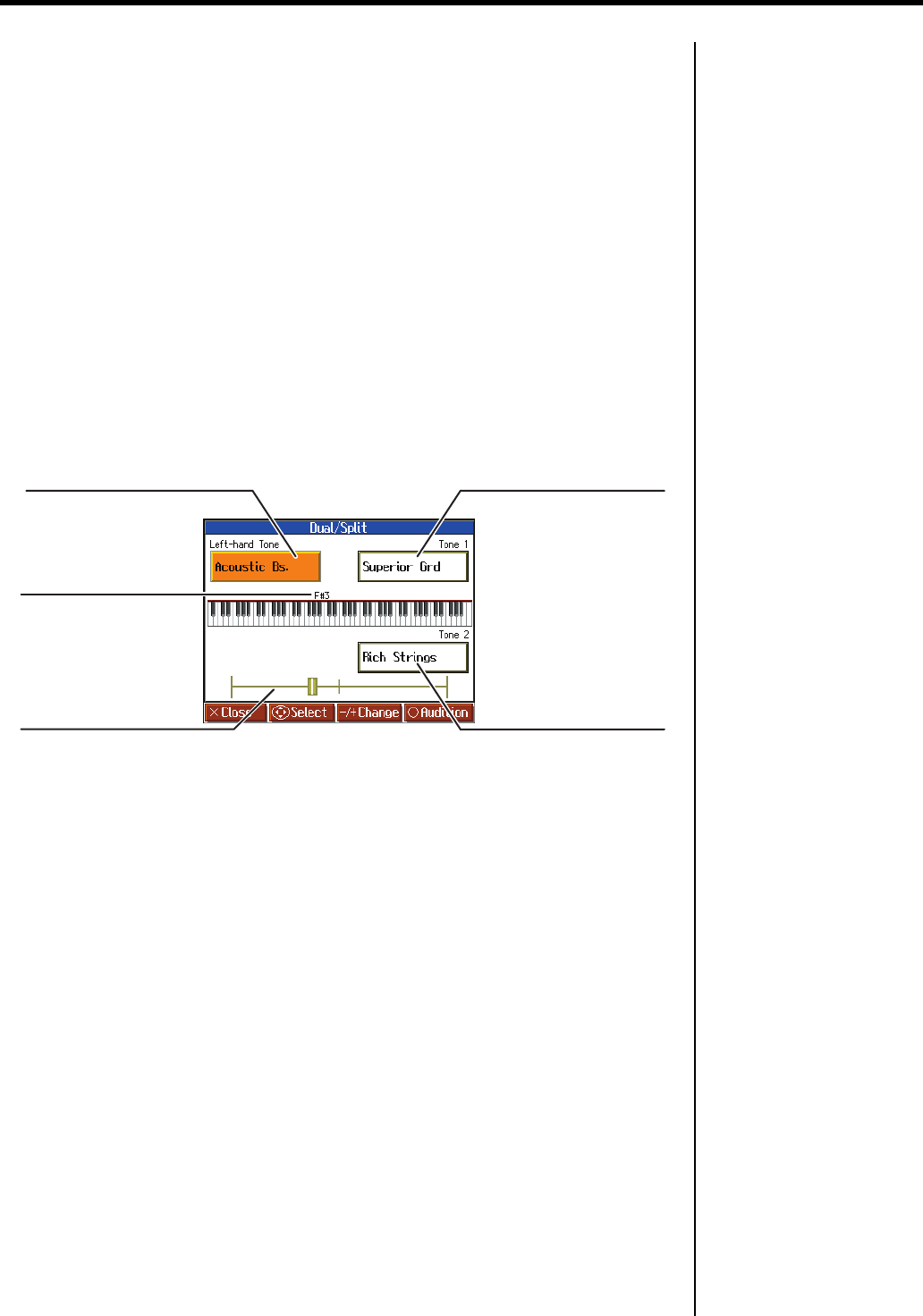
58
Adding Variety to Your Performances
Cancelling the Split Performance
Use the following procedure to cancel the split.
1.
Press the [Split] button, getting its indicator to go dark
Enabling Split Performance When Dual Performance is Already
Enabled
By enabling Split Performance while the HPi-7S is already in Dual Performance mode,
you can then split the keyboard into left and right sections, while also having two tones
play in the right side.
1.
Simultaneously press two tone buttons to switch to Dual Performance.
2.
Press the [Split] button.
Split is now enabled.
In addition, Dual performance is enabled in the right-hand side of the keyboard.
To Switch From Split to Dual Performance
1.
Set the HPi-7S to Split Performance (p. 57).
2.
After pressing the cursor buttons to select the right-hand tone, press two tone
buttons.
Split Performance is enabled. In addition, Dual Performance is enabled in the right-
hand part.
Dual Balance
This shows the relative balance in
volume between the two tones
selected for the right-hand side.
Left-hand Tone
Displays the tone name
in the left-hand area.
Split Point
Displays the boundary
key.
Tone 2
Displays the name of Tone 2
of the Dual performance in
the right-hand area.
Tone 1
Displays the name of Tone 1
of the Dual performance in
the right-hand area.
HPi-7S-e.book 58 ページ 2007年8月27日 月曜日 午後2時39分


















