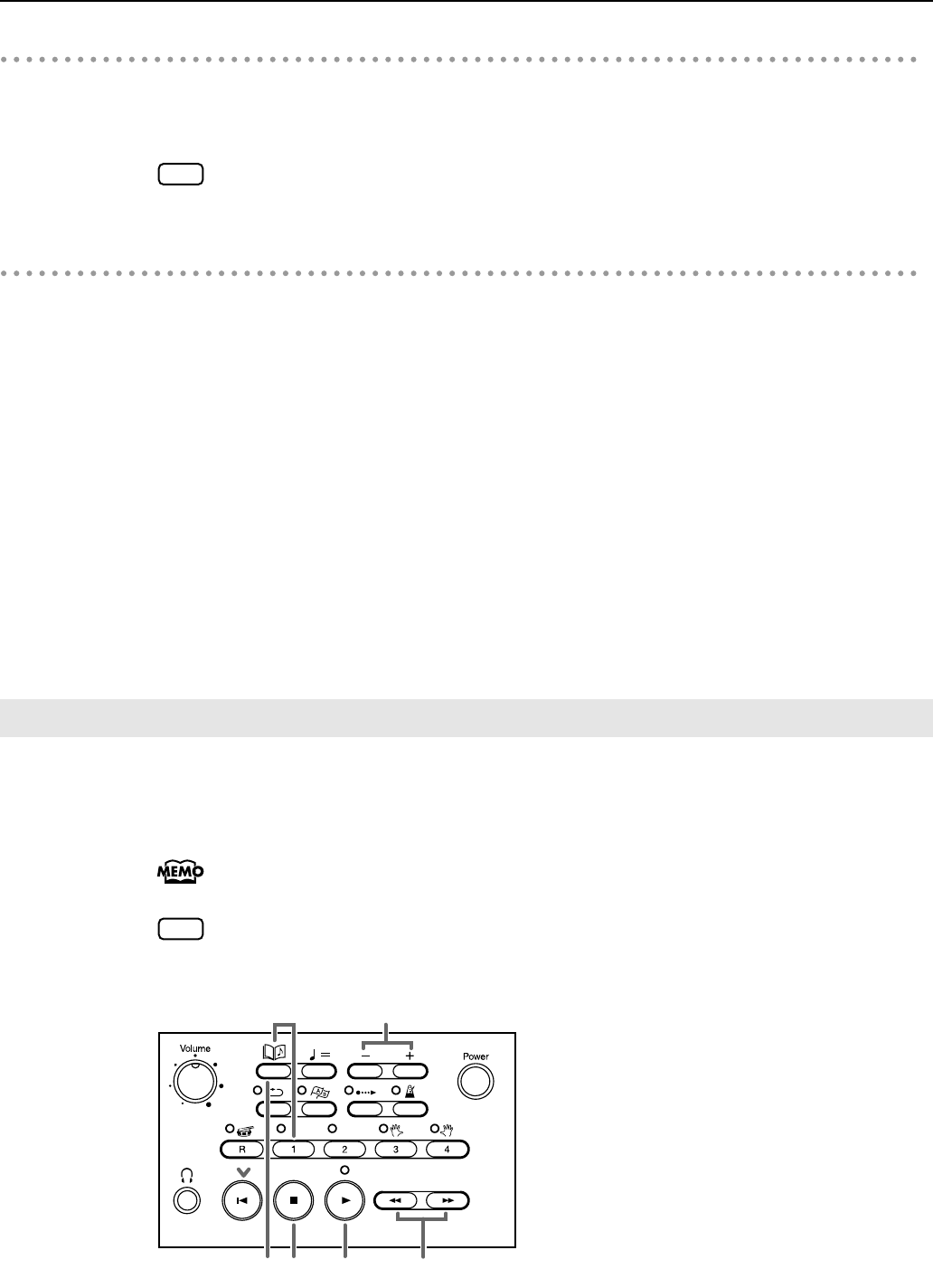
17
MT-90U Basic Operation
When using the remote control
1.
To use the remote control, point the remote control toward the MT-90U’s sensor and
operate it within the specified operating range.
The operating range is about 4 meters away from and 30 degrees to the right
and left of the sensor.
Some notes on using the remote control
• The remote control does not function when two or more buttons are pressed at the same time.
• Even within the sensor range, the remote control may not function if something is obstructing
the sensor path, or if the remote is held at an awkward angle.
• Using the remote near other devices that use infrared rays, or using a remote other than the
one supplied with the MT-90U can cause malfunction.
• Battery life varies depending on how the remote is used. When the battery wears down, the
sensor range decreases. The battery should be replaced when this happens.
• If you are not going to use the remote control for a long period of time, take the battery out
and store it somewhere for use later.
• Shining a bright light, such as a spot light, on the remote sensor can decrease the sensor’s
responsiveness.
• Use only the specified type (model no. CR2025) of lithium battery. Be sure to insert it as
directed (to ensure correct polarity).
Match the pitches of the instruments you are using to a standard pitch with the MT-90U
for a beautiful, resonant sound. Matching instruments to a standard pitch is called
“tuning.”
What is standard pitch?
The middle A note (440Hz), also known as “concert A,” is the standard tuning pitch.
You cannot use an audio file as the MT-90U’s standard pitch.
0
<fig.01-09.eps>
Tuning with the MT-90U
NOTE
NOTE
1
3
6
5
4
2
MT-90U_r_e1.book 17 ページ 2008年3月24日 月曜日 午後4時46分


















