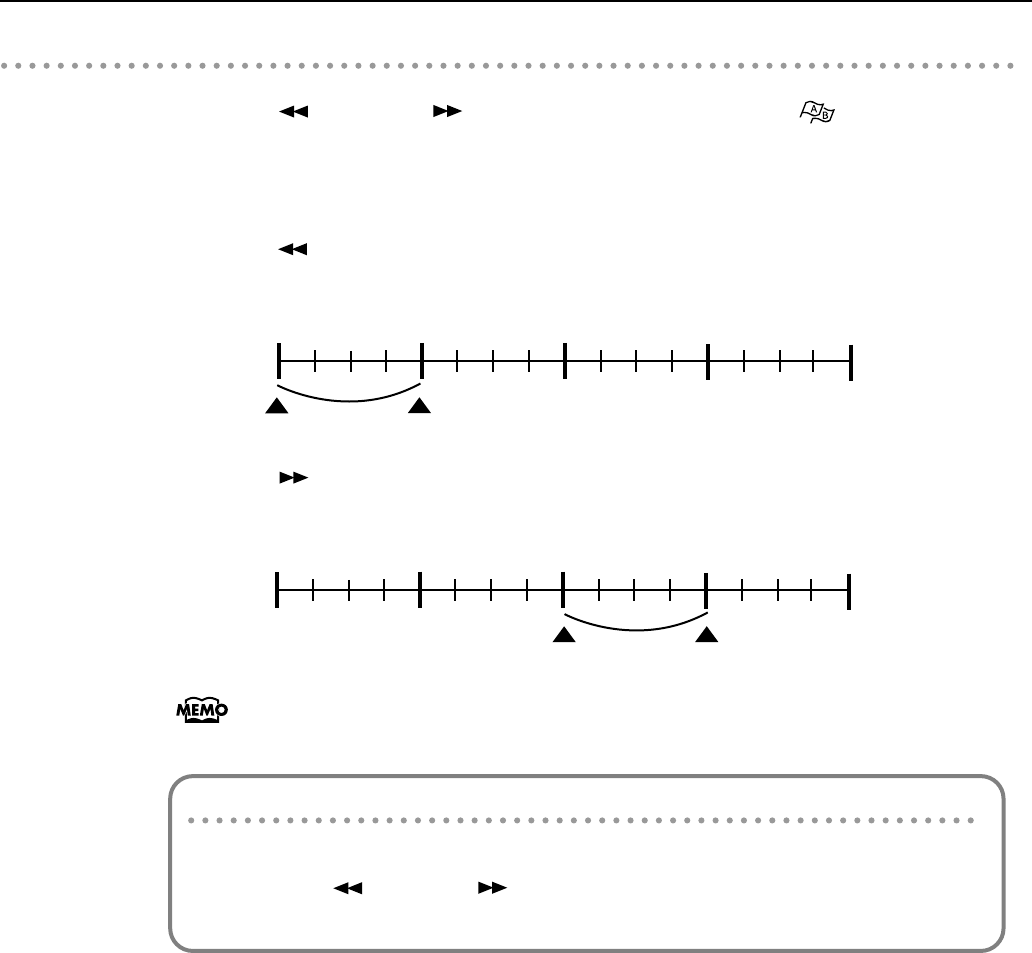
34
MT-90U Basic Operation
Moving markers A and B together
1.
Press the [
(Bwd)] or [ (Fwd)] button while pressing the [ (Mark)] button.
The marker screen appears and markers A and B both move at the same time.
Example: Marker A is placed at measure 5 and marker B is placed at measure 9.
Press the [ (Bwd)] button to move both markers 4 measures back. Marker A moves
to measure 1 and marker B moves to measure 5.
<fig.02-07.e.eps>
Press the [
(Fwd)] button to move both markers 4 measures forward. Marker A
moves to measure 9 and marker B moves to measure 13.
<fig.02-08.e.eps>
When marking audio files, place markers by time (in seconds) instead of measure
number.
1 591323
4
678 101112 141516
Measure No.
Marker A Marker B
1 591323
4
678 101112 141516
Measure No.
Marker A
Marker B
Shortcut: moving marker A and marker B together
1. While the marker screen is visible, press and hold both [+] and [-] buttons, and then
press the [ (Bwd)] or [ (Fwd)] button.
Marker A and marker B both move at the same time.
MT-90U_r_e1.book 34 ページ 2008年3月24日 月曜日 午後4時46分


















