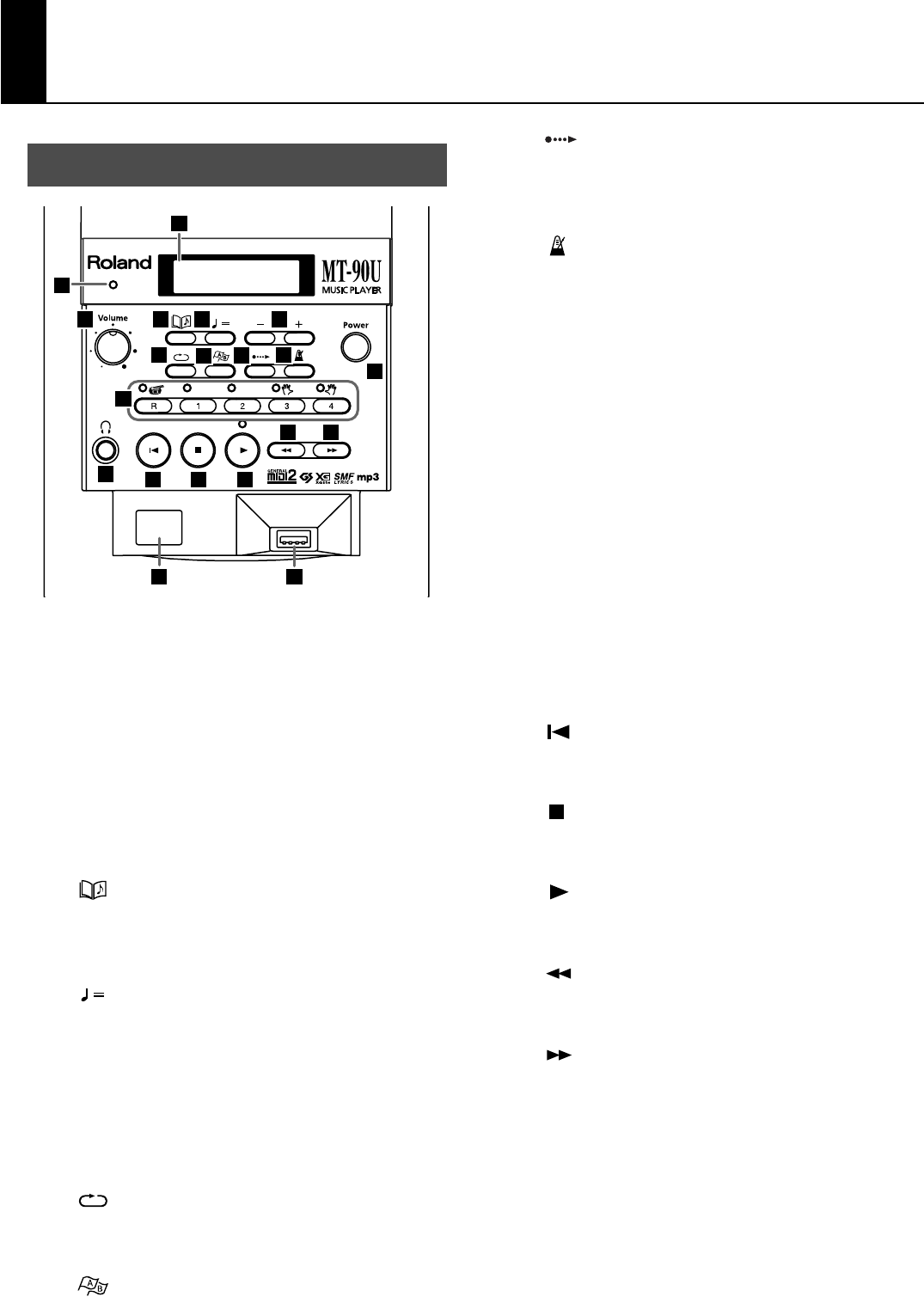
8
Panel Descriptions
<fig.frontpanel.eps>
1.
Display
Displays information relating to the operations you
perform (p. 11).
2.
Beat Indicator
Flashes in time with the beat of the song or metronome.
3.
[Volume] Knob
Adjust the volume level (p. 14).
4.
[
(Song)] Button
Press to select a song (p. 19), or to return to the basic
screen (p. 11).
5.
[
(Tempo)] Button
Press this button to adjust the tempo (p. 24).
6.
[+ (Inc)] [- (Dec)] Buttons
Adjust the value of selected items.
Pressing both buttons at the same time returns the setting
to its default value.
7.
[ (Repeat)] Button
Press to repeat a specified song or section (p. 22, p.32).
8.
[
(Mark)] Button
Press to place a marker in a song (p. 31) and to access
the marker screen (p. 11).
9.
[
(Count In)] Button
Press to play a count sound before a song starts or with
the end of a song’s intro (p. 29).
10.
[ (Metronome)] Button
Turns on the built-in metronome (p. 26).
11.
Power Button
Turn the power on and off (p. 13).
12.
Track Buttons
The five buttons below are called the Track buttons. Use
these buttons to select and play a song’s performance
parts (tracks) (p. 28).
[R] Button
[1] Button
[2] Button
[3] Button
[4] Button
13.
Headphones Jack
Allows you to connect headphones (sold separately) (p. 14).
14.
[
(Reset)] Button
Returns you to the beginning of a song.
15.
[
(Stop)] Button
Press to stop song playback.
16.
[ (Play)] Button
Press to start song playback.
17.
[
(Bwd)] Button
Press to rewind a song.
18.
[
(Fwd)] Button
Press to fast forward a song.
19.
Remote Sensor
This area receives signals from the remote control (p. 16).
20.
USB Connector
Allows you to connect the USB memory, floppy disk
drive, or CD-ROM drive (p. 19).
(USB memory, floppy disk drive, and CD drive options
are sold separately.)
Front Panel
13
19
11
20
14 15
16
17 18
12
1
2
3
4
5
6
8
9
10
7
MT-90U_r_e1.book 8 ページ 2008年3月24日 月曜日 午後4時46分


















