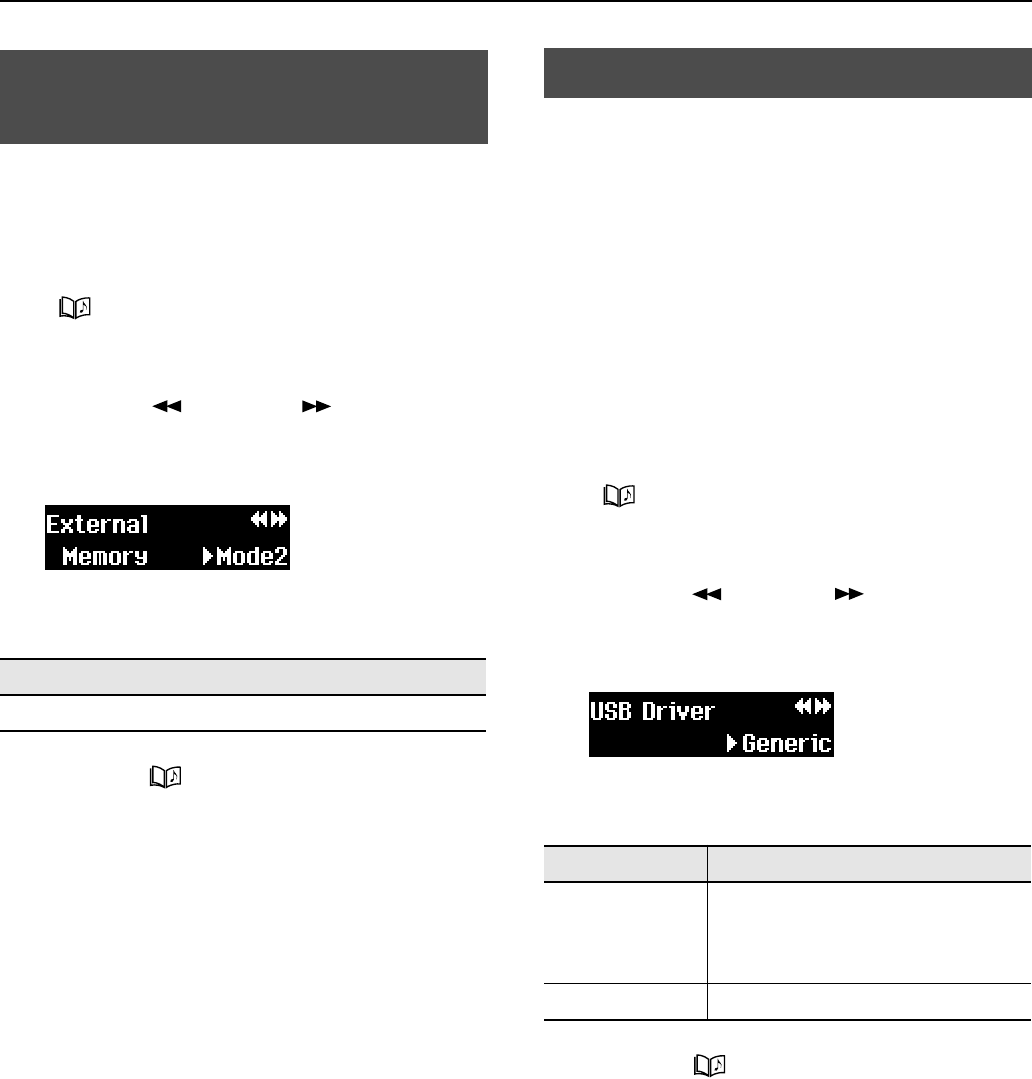
52
Other Functions
If reading USB memory data takes a long time, or if the data is
not properly read, changing the USB memory setting may
improve USB memory function.
1.
Press button [4] while pressing the
[
(Song)] button.
The function screen appears.
2.
Press the [
(Bwd)] or [ (Fwd)] button
until “External Memory” appears.
The following screen appears.
<Fig30.eps>
3.
Press the [+] or [-] button to change the setting.
4.
Press the [
(Song)] button to return to the
basic screen.
* USB memory settings remain stored even while the power is
turned off. When you want to return to the factory default
settings, see “Returning to the Factory Default Settings
(Factory Reset)” (p. 53).
When you use the USB connector on the rear panel to connect
to a computer, you need to specify the USB driver that the
computer is using.
For general purposes, use the “Generic” setting, which uses
the driver that most computers are equipped with.
If the computer does not recognize the MT-90U correctly, or if
transmission errors occur frequently, change the driver settings
to “Original” in order to use the original driver. The original
driver must be installed on the computer before use.
For details about obtaining and installing the original driver,
visit the Roland website.
http://www.roland.com/
1.
Press button [4] while pressing the
[
(Song)] button.
The function screen appears.
2.
Press the [
(Bwd)] or [ (Fwd)] button
until “USB Driver” appears.
The following screen appears.
<Fig31.eps>
3.
Press the [+] or [-] button to change the setting.
4.
Press the [
(Song)] button to return to the
basic screen.
5.
Turn the power off, and then on again.
* USB memory settings remain stored even while the power is
turned off. When you want to return to the factory default
settings, see “Returning to the Factory Default Settings
(Factory Reset)” (p. 53).
Changing USB Memory
Settings
Settings
Mode 1, Mode 2
Changing USB Driver Settings
Setting Description
Generic
Use the general driver that most
computers are equipped with. Driver
installation is unnecessary. Use this
mode for general purposes.
Original Use the Roland Original Driver.
MT-90U_r_e1.book 52 ページ 2008年3月24日 月曜日 午後4時46分


















