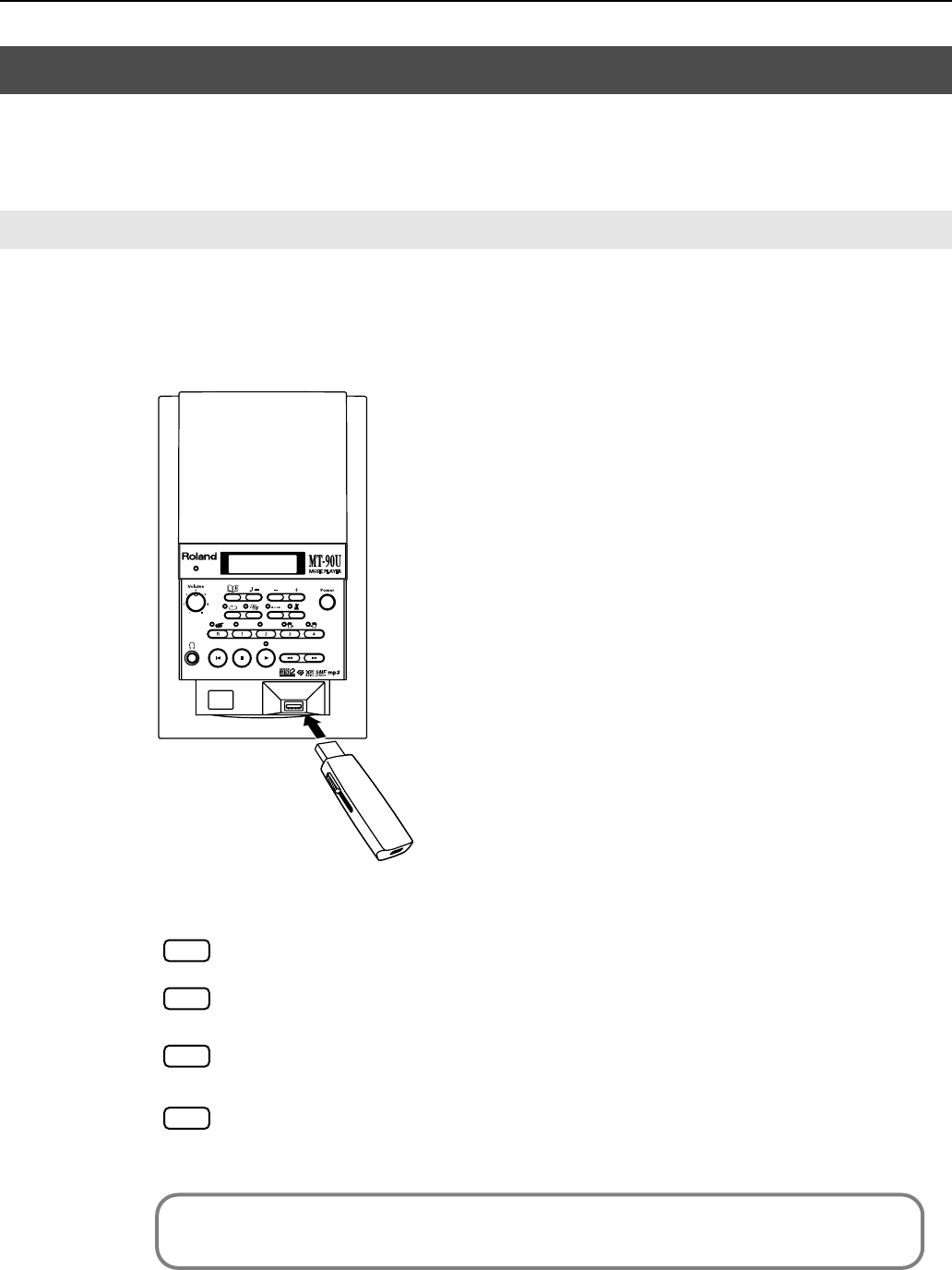
19
MT-90U Basic Operation
The following explains how to connect a USB memory to the USB connector on the front
panel and listen to saved standard MIDI files (SMF music files) on the MT-90U.
1.
Turn the power off (p. 13).
2.
Connect the USB memory to the USB connector on the front panel as shown.
<fig.connectUSB.eps>
3.
Turn the power on (p. 13).
When using a USB cable for transferring music files, use the shortest cable possible.
Never insert or remove the USB memory while this MT-90U’s power is on. Doing so
may corrupt the unit’s data or the data on the USB Memory.
Carefully insert the USB memory all the way in--until it is firmly in place.
If you move the MT-90U while the USB memory is still connected, the MT-90U and the
USB memory may both be damaged. Make sure you always remove the USB memory
before you move the MT-90U.
Listening to Music
Connecting the USB Memory
NOTE
NOTE
NOTE
NOTE
The MT-90U has 14 demo songs. Even without USB memory, you can still play
music files.
MT-90U_r_e1.book 19 ページ 2008年3月24日 月曜日 午後4時46分


















