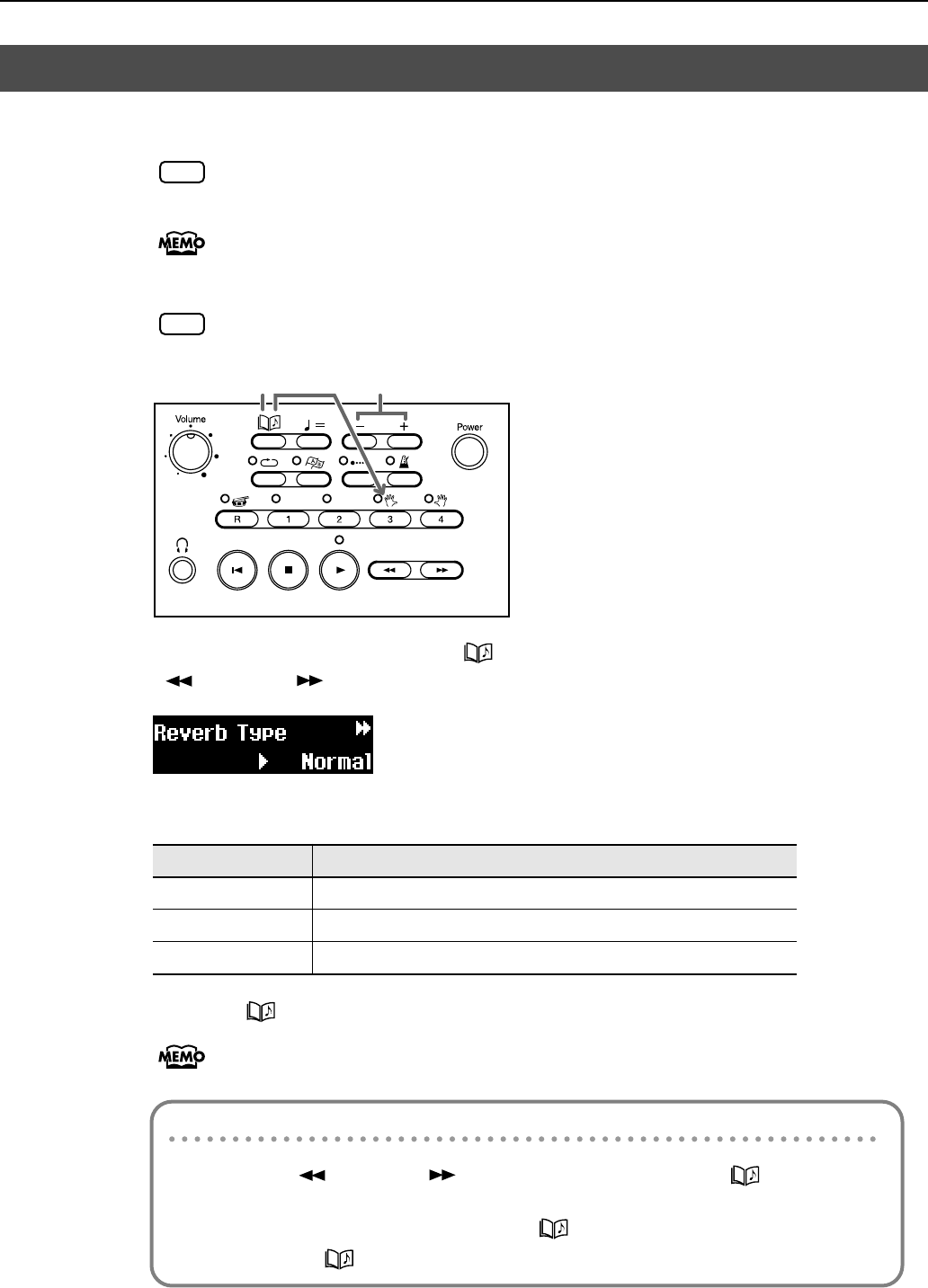
37
MT-90U Basic Operation
You can select which reverb effect is applied when playing music files.
Some music files cannot apply reverb effects.
What is a reverb effect?
Sound reverberation is called “reverb.” When you apply reverb effects, the sound
reverberates as if you are playing in a concert hall, which gives your performance a
richer sound.
You can’t apply reverb effects to audio files.
<fig.02-14-02.eps>
1.
Press button [3] while pressing the [
(Song)] button, and then press either the
[
(Bwd)] or [ (Fwd)] button until “Reverb Type” appears.
<Fig13.eps>
2.
Press the [-] or [+] button to select the reverb effect.
3.
Press the [
(Song)] button to return to the basic display.
Reverb effects return to their original settings when you select a different song.
Changing Reverb Effects
Setting
Description
Listening
Apply reverb that is suitable for appreciating a song
Normal
Apply reverb effects as specified in the music files
Lesson
Apply reverb that is suitable for practicing and lessons
NOTE
NOTE
31 2
Shortcut: changing reverb effects
1. Press the [ (Bwd)] or [ (Fwd)] button while pressing the [ (Song)]
button.
The reverb screen appears while the [ (song)] button is pressed.
Release the [
(song)] button and the basic screen reappears.
MT-90U_r_e1.book 37 ページ 2008年3月24日 月曜日 午後4時46分


















