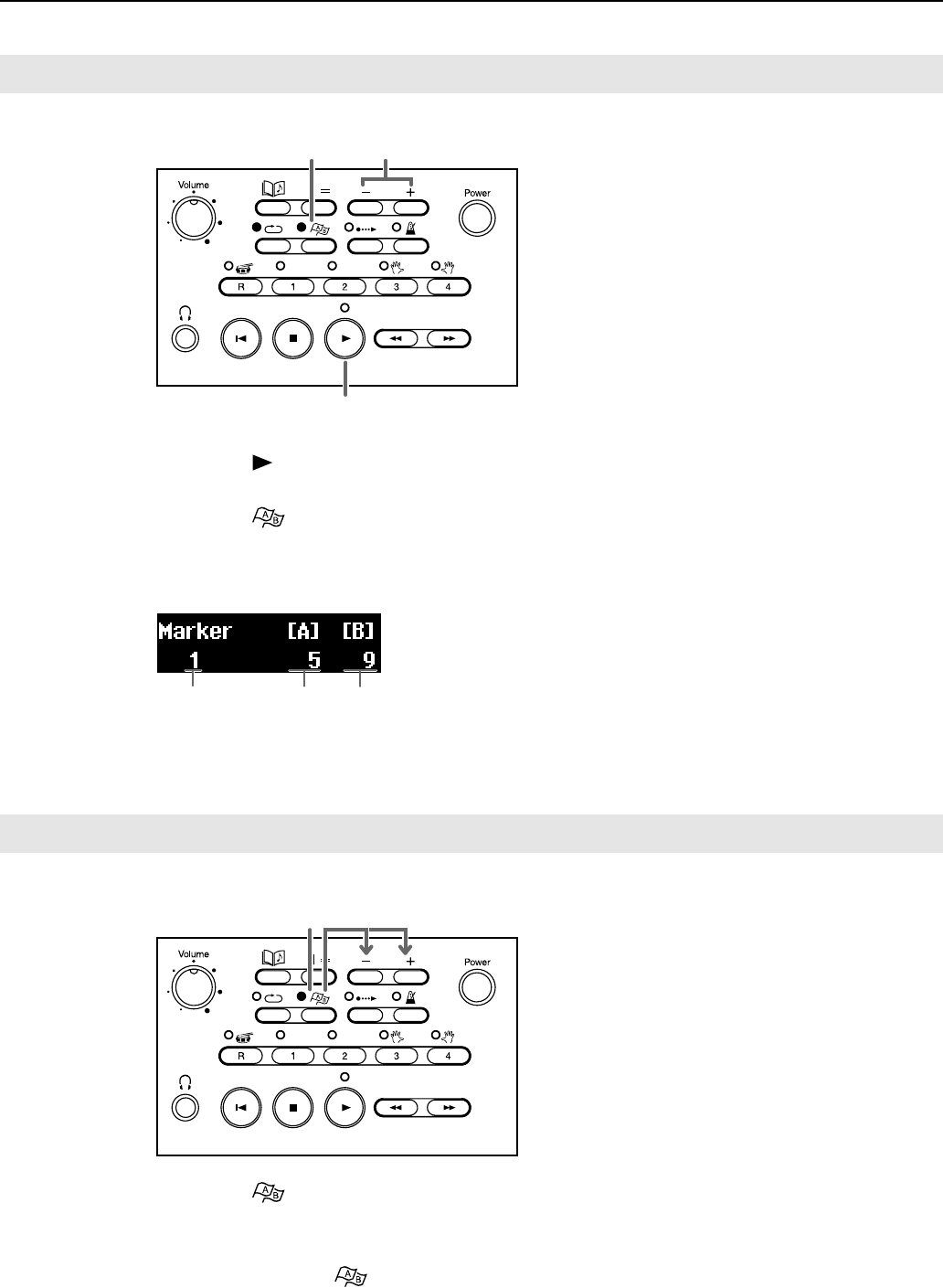
31
MT-90U Basic Operation
<fig.02-04.eps>
1.
Press the [
(Play)] button to play the song.
2.
Press the [
(Mark)] button.
The marker screen appears.
Place marker A and marker B beforehand (p. 30).
<Fig2.eps>
3.
Press the [-] button to play the song from marker A, or press the [+] button to play the
song from marker B.
<fig.02-04-02.eps>
1.
Press the [
(Mark)] button.
The marker screen appears.
2.
While pressing the [ (Mark)] button, press the [-] button to erase marker A, or press
the [+] button to erase marker B.
Playing a Marked Section
Erasing a Marker
3
1
2
Measure No.
Marker A
Marker B
1
2
[
-
]
[+]
Erases marker B
Erases marker A
MT-90U_r_e1.book 31 ページ 2008年3月24日 月曜日 午後4時46分


















