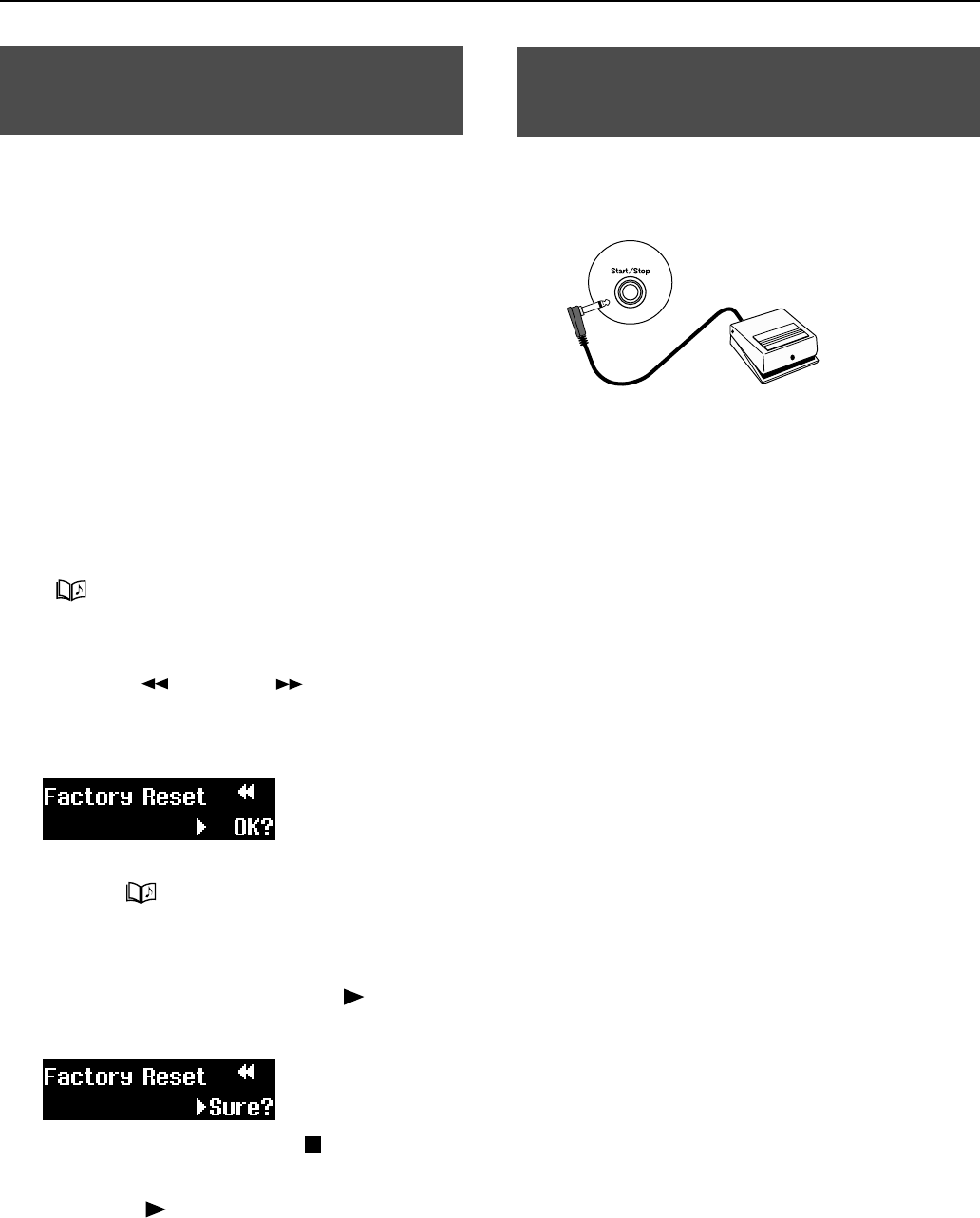
53
Other Functions
After performing the following procedure, you cannot return to
the previous settings even after turning off the power. This
procedure returns the following settings to their factory default
values. Returning to the factory default settings is called
“Factory Reset.”
Target Settings
• Tuning settings (p. 17)
• Metronome sound (p. 47)
• Count settings (except for [Count Down/Trk Part]) (p. 48)
• Lyric Display Language setting (p. 49)
• USB Memory setting (p. 52)
• USB Driver setting (p. 52)
1.
Press button [4] while pressing the
[
(Song)] button.
The function screen appears.
2.
Press the [
(Bwd)] or [ (Fwd)] button
until “Factory Reset” appears.
The following screen appears.
<Fig34.eps>
To cancel factory reset and return to the previous screen,
press the [ (Song)] button.
3.
Press the [+] button.
The following screen appears and the [
(Play)]
button indicator begins flashing.
<Fig35.eps>
To cancel factory reset, press the [ (Stop)] button.
4.
Press the [
(Play)] button to reset settings.
5.
Turn the power off, and then on again.
If you connect a pedal switch (DP-2; sold separately), you can
start and stop songs by stepping on the pedal.
<fig.03.10.eps>
1.
Connect the pedal switch to the Start/Stop
connector on the rear panel.
2.
Step on the pedal to start playback.
3.
Step on the pedal again to stop playback.
* The Roland DP-2 pedal switch is sold separately. For details
about purchasing the pedal, visit your nearest Roland
dealer.
Returning to the Factory Default
Settings (Factory Reset)
Operating the Pedal Switch
(Sold Separately)
Rear Panel
Roland DP-2
(Sold Separately)
MT-90U_r_e1.book 53 ページ 2008年3月24日 月曜日 午後4時46分


















