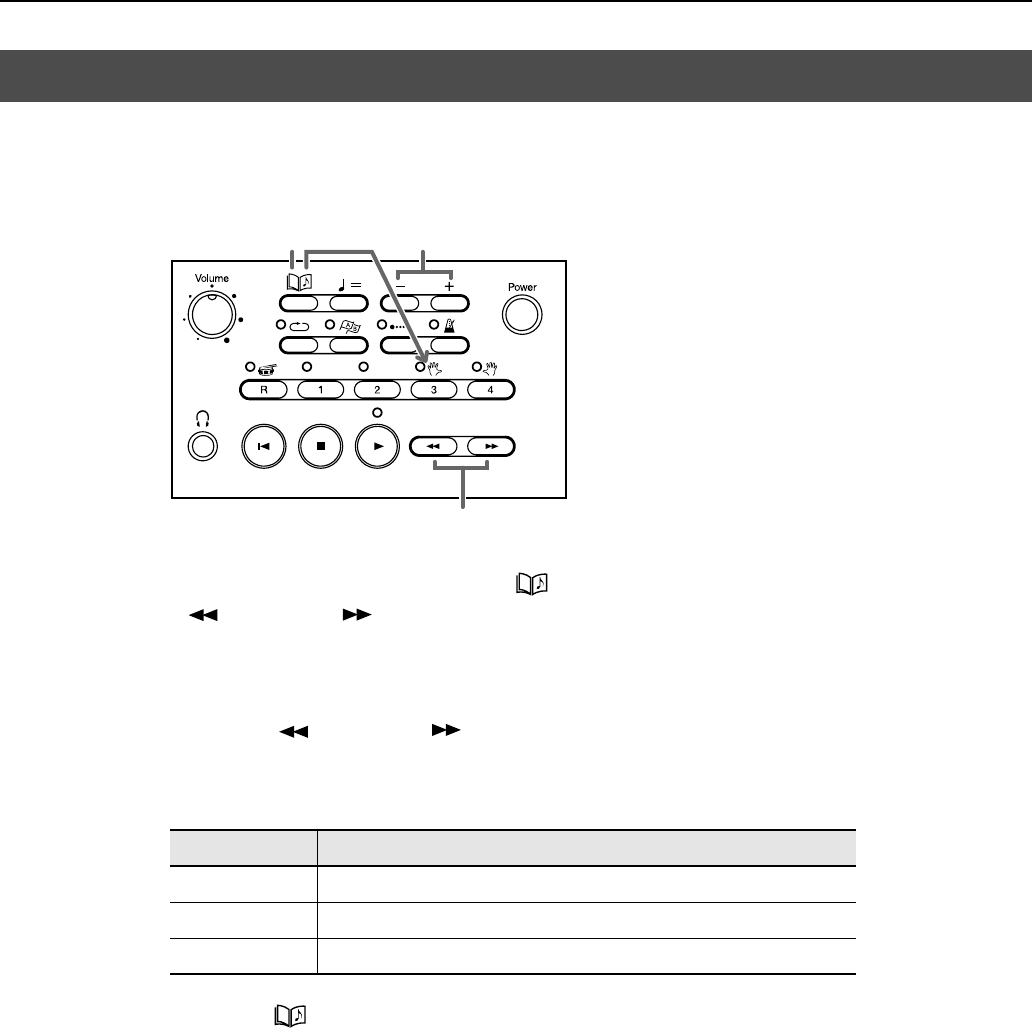
38
MT-90U Basic Operation
You can enhance the sound’s presence and add to its clarity. This feature is called
“Sound Control.”
<fig.02-14.eps>
1.
Press button [3] while pressing the [ (Song)] button, and then press either the
[
(Bwd)] or [ (Fwd)] button until “Sound Control Switch” appears.
2.
Press the [-] or [+] button to turn sound control ON.
3.
Press the [
(Bwd)] or [ (Fwd)] button until “Sound Control Type” appears.
4.
Press the [-] or [+] button to select the sound control type.
5.
Press the [
(Song)] button to return to the basic screen.
Changing Playback Sound Quality (Sound Control)
Setting
Description
Sharp
Emphasize high and low notes
Clear
Hear low notes and chords precisely
Power
Emphasize low notes
5
3
1
2, 4
MT-90U_r_e1.book 38 ページ 2008年3月24日 月曜日 午後4時46分


















