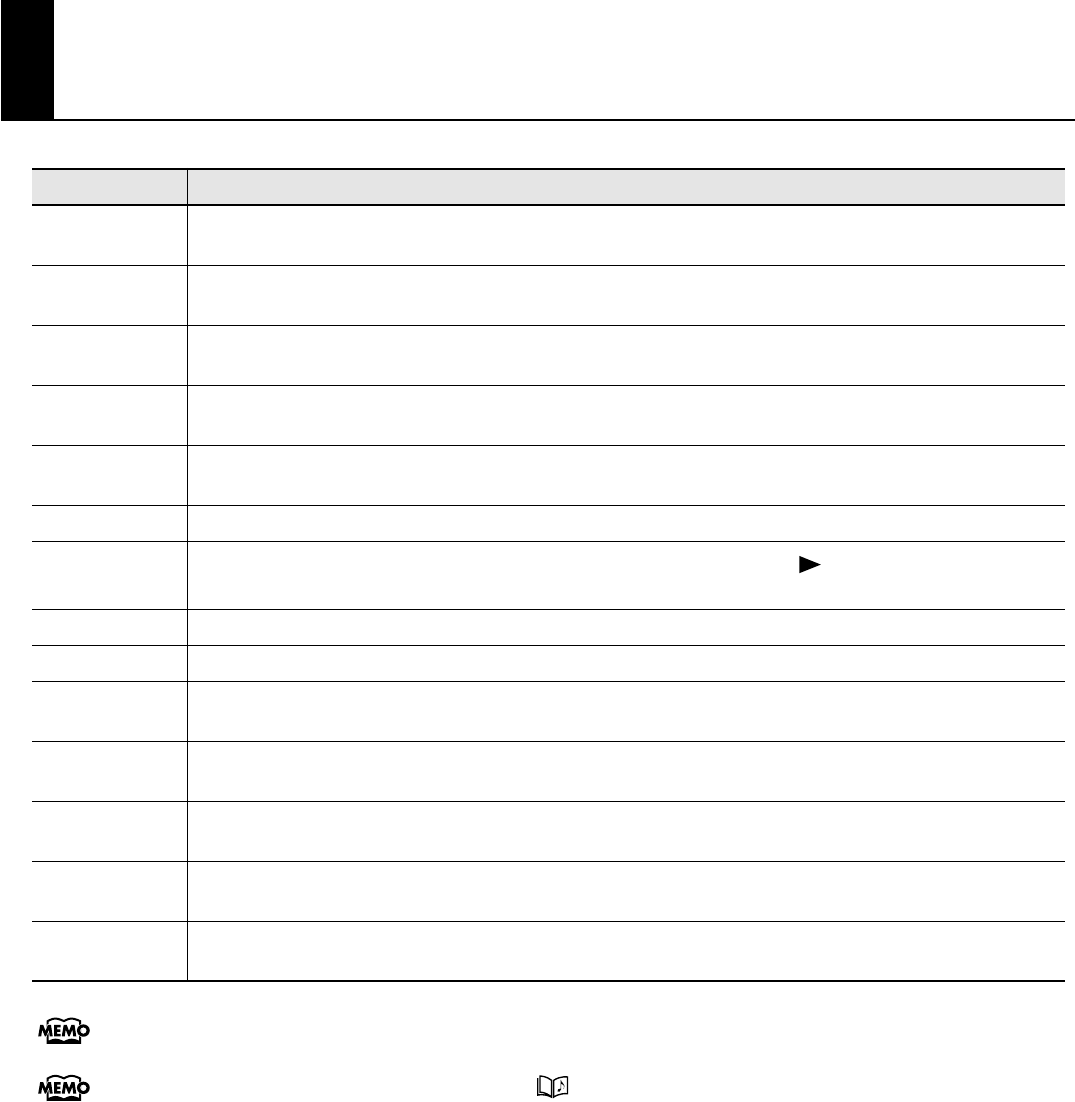
60
Errors and Other Displays
External memory: USB memory, etc.
When an error message is displayed, press the [ (Song)] button to return to the previous screen.
Indication
Description
PU
When the song has a pick up measure (notes start before the first full measure), ”PU” appears on the display,
and then measure numbers appear.
Error : 2
An error occurred while writing the data. The memory protect tab on the floppy disk or the USB memory is set
to the “protect” position (cannot write data). Move the tab to the “write” position (can write data) (p. 4).
Error : 10
There is no media (floppy disk, USB memory, or CD) inserted in the drive. Insert media into the drive, and then
try again.
Error : 11
There is not enough space to save the data.
Insert different media (USB memory or floppy disk) or delete unnecessary data, and then try again.
Error : 14
An error occurred while reading the data. The media may be damaged. Insert different media (USB memory,
floppy disk, or CD), and then try again. Alternatively, reformat the USB memory or floppy disk.
Error : 15
Cannot read the music file. This is an unsupported format.
Error : 16
The MT-90U could not read the data in time. Wait a few seconds, press the [
(Play)] button again, and the
song should begin to play.
Error : 18
This is an unsupported audio format. The MT-90U supports WAV, AIFF, or MP3 audio formats.
Error : 30
The MT-90U’s internal memory is full.
Error : 40
The MT-90U could not process the data because the external MIDI device sent too much at one time. Decrease
the amount of MIDI data sent to the MT-90U.
Error : 41
A communication error occurred, such as the MIDI cable being disconnected. Check that the MIDI cable is
connected correctly.
Error : 43
A MIDI communication error occurred.
Check the MIDI cable or external MIDI device.
Error : 51
A system error occurred. Perform the operation again. If this message persists, contact the nearest Roland
service center.
Error : 65
A power surge was detected through the external memory connector. Check the external device for any
malfunctions, and then turn the power to the external device off and then on again.
MT-90U_r_e1.book 60 ページ 2008年3月24日 月曜日 午後4時46分


















