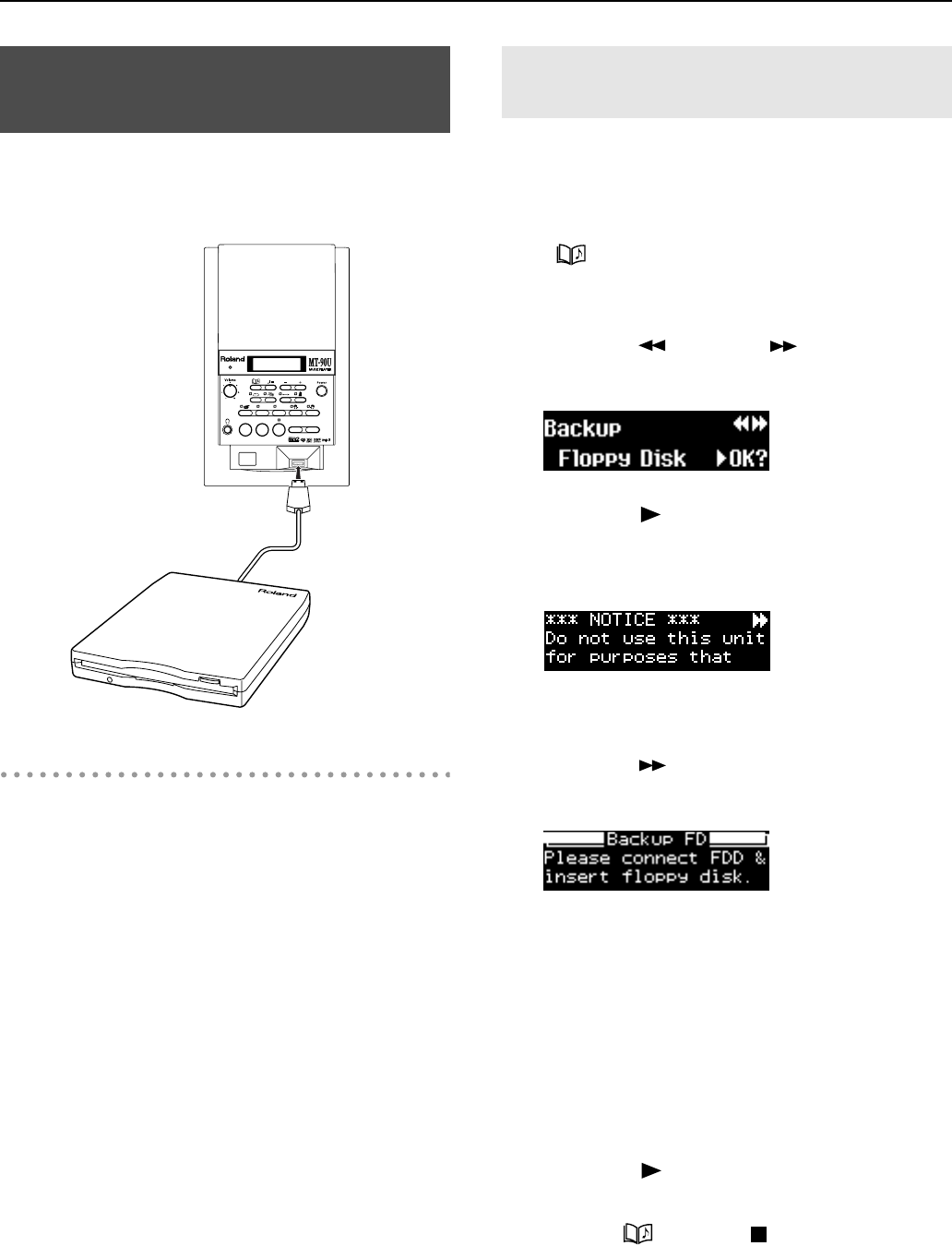
55
Other Functions
If you connect a floppy disk drive (FD-01 series; sold
separately) to the MT-90U, you can play music files saved on
a floppy disk.
<fig.connectFloppy.eps>
Connecting a floppy disk drive
1.
Turn off the MT-90U.
2.
Connect the floppy disk drive’s USB cable to
the USB connector on the MT-90U’s front
panel.
3.
Turn on the MT-90U.
4.
Insert a floppy disk into the drive.
You can play music files saved on a floppy disk just like
data from USB memory (p. 20).
You can copy data from a floppy disk to USB memory without
using a computer.
1.
Press button [4] while pressing the
[
(Song)] button.
The function screen appears.
2.
Press the [
(Bwd)] or [ (Fwd)]
button
until “Backup Floppy Disk” appears.
<fig.FDD-Backup.eps>
3.
Press the [ (Play)] button.
4.
The following screen appears.
<fig.FDD-Notice0.eps>
This is a warning regarding the duplication of
copyrighted music.
5.
Press the [
(Fwd)] button to read the entire
warning, until “Backup FD” appears.
<fig.FDD-PleaseConnectFDD.eps>
6.
Connect the floppy disk drive’s USB cable to
the MT-90U USB connector.
7.
Insert a floppy disk with music you want to
copy into the disk drive.
8.
When the disk is inserted the following screen
appears.
Press the [ (Play)] button to start copying
the data.
Press the [
(Song)] or [ (Stop)] button to stop
copying and return to the basic screen.
Connecting a Floppy Disk
Drive (Sold Separately)
Copying Data from a Floppy Disk to
USB Memory
MT-90U_r_e1.book 55 ページ 2008年3月24日 月曜日 午後4時46分


















