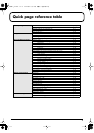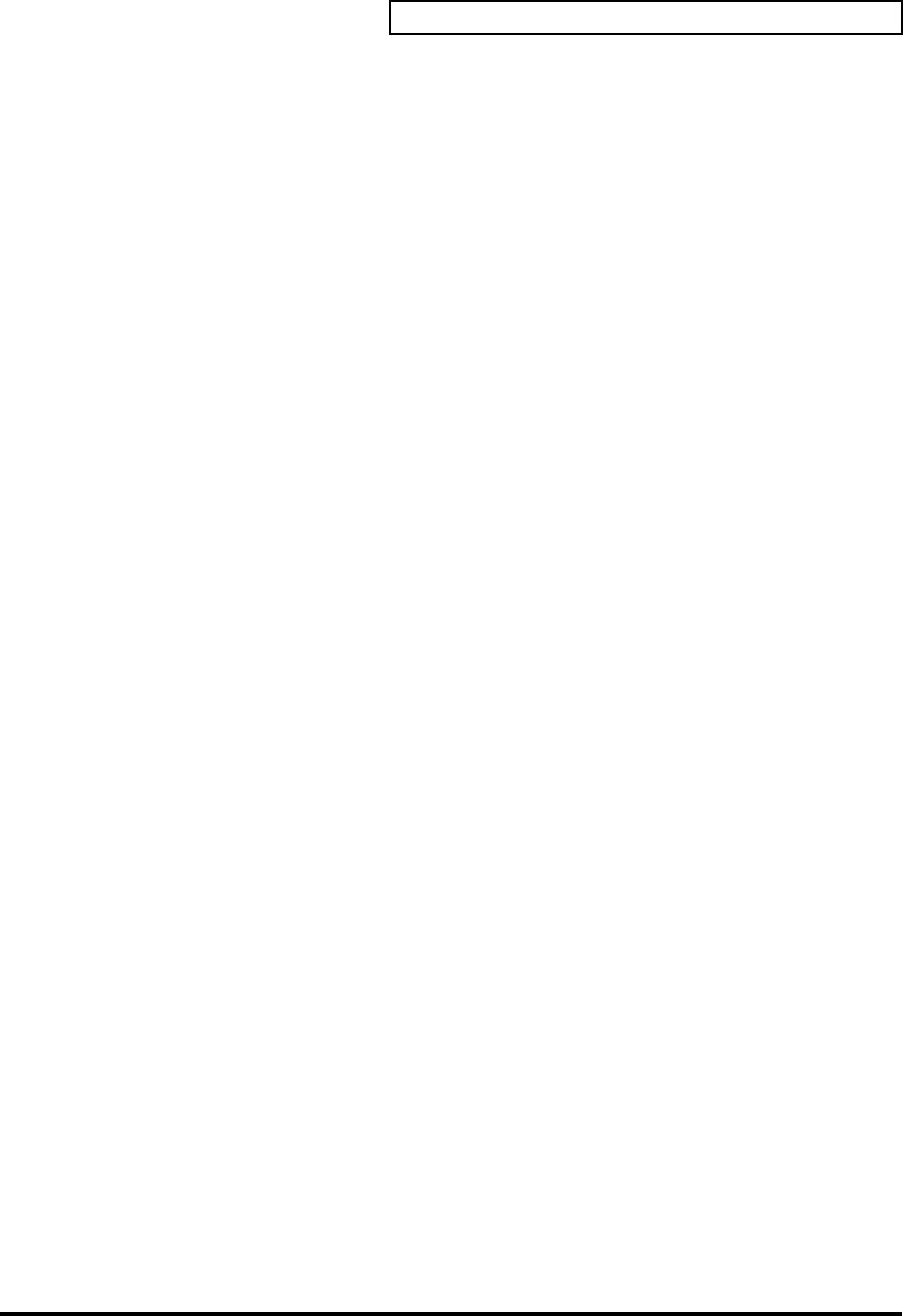
11
Names of things and what they do
13 TRANSPOSE / ENTER Button
Use
[TRANSPOSE]
+
[OCTAVE -/+]
to transpose the pitch of the keyboard in semitone steps.
Also, in any mode except PLAY mode, it functions as the
[ENTER]
button, which you need to
press to confirm the settings you’ve made.
14 OCTAVE - / +
Press
[OCTAVE - / +]
to shift the pitch of the keyboard up or down in steps of an octave.
When not in PLAY mode, use these buttons to return to the previous setting item (the
[BACK]
button) or to cancel the setting and return to PLAY mode (the
[CANCEL]
button).
15 MODULATION Button
This button can be used to apply vibrato.
16 BENDER Switch
This switch can be used to modify the pitch.
PCR-1_e1.book 11 ページ 2003年11月20日 木曜日 午後3時22分