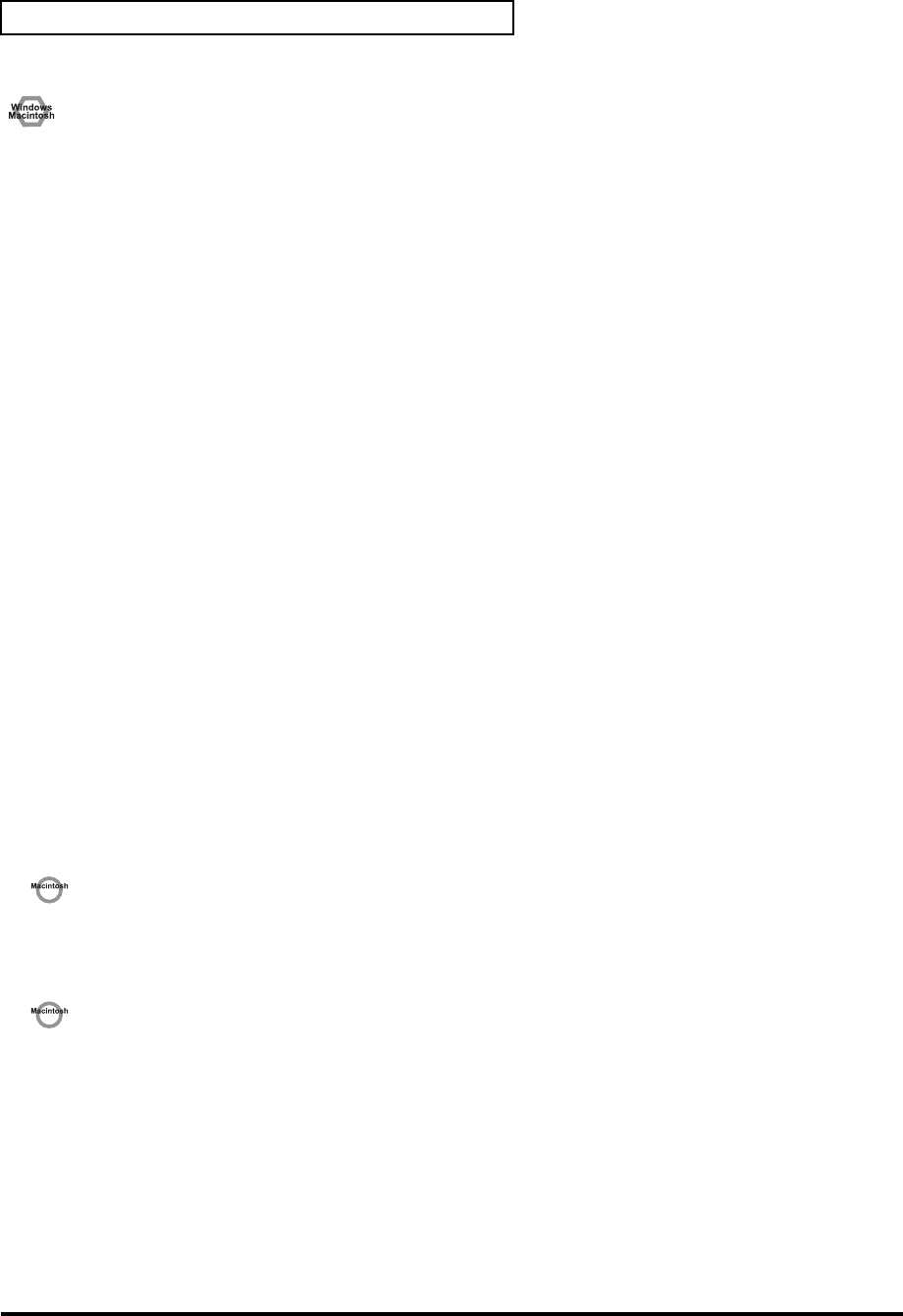
116
Troubleshooting
fig.winmac
Can’t record MIDI
• Has the MIDI device you are using been set correctly?
Make the correct input/output device settings. (
➝
Input / output devices
(p. 44))
Make sure that the PCR-1 is selected as the MIDI input/output device (port) in the software that
you want to control. If the PCR-1 is connected via USB, you can use two ports for controlling your
software. Make sure that the desired port is correctly selected. (
➝
Audio and MIDI flow
(p. 43))
• Are you running multiple applications?
If multiple applications are running simultaneously, an error message may appear. If this occurs,
click
[OK]
and exit the other applications.
Even if an application window is closed, it is still running if it appears in the taskbar. Be sure to exit
unneeded applications displayed.
• Was the driver installed correctly?
In order for you to play back audio data via the PCR-1, the driver must be installed. For installation
and settings, refer to
“Getting Connected and Installing Drivers”
(
➝
Windows
(p. 14)/
Macintosh
(p. 31).
• Could the power of your equipment be off?
Make sure that the power to your audio equipment (e.g., stereo) and the PCR-1 has been connected.
• Are the volume controls of the PCR-1 set appropriately?
Use the PCR-1’s front panel VOLUME knob to adjust the volume.
• Is your computer in Suspend or Sleep mode?
If so, get your computer to resume normal operation, then exit all applications that are using the
PCR-1. Next, disconenct the USB cable from the PCR-1, then connect it again.
• Did you plug in the USB cable, or unplug it while an application was running?
Exit all applications that are using the PCR-1, and exit all applications that are using the PCR-1, and
re-connect the PCR-1.
Is OMS/FreeMIDI set correctly?
As described in
OMS settings
(p. 34) or
FreeMIDI settings
(p. 36), check the OMS or FreeMIDI
settings. Also make sure that the device for MIDI IN/OUT is correctly selected in the MIDI settings
of your MIDI sequencer software.
Is the OMS setup enabled?
If a diamond-shaped symbol is not displayed at the left edge of the title area in the OMS setup
window, the setup is not enabled. From the OMS File menu, choose
“Make Current”
(p. 35).
PCR-1_e1.book 116 ページ 2003年11月20日 木曜日 午後3時22分


















