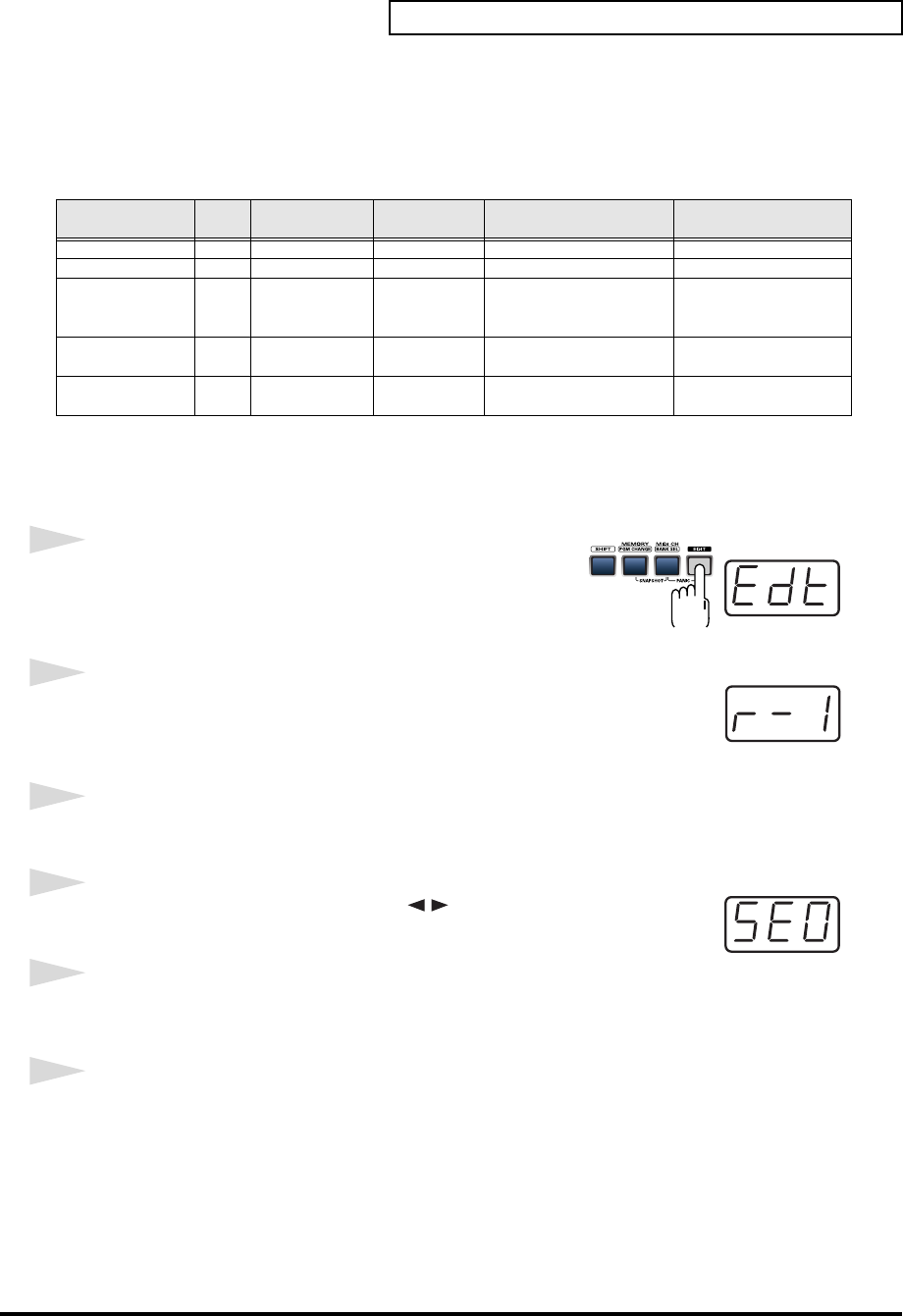
77
Use MIDI functionality
■
Sys Ex. ASSIGN
Here’s how you can assign a system exclusive message to a controller. Advanced mode 2 lets
you assign a single-byte system message (System realtime message, tune request).
Advanced modes 3 and 4 let you assign any desired message. (Input up to 24 bytes)
Sys Ex. ASSIGN can calculate the checksum automatically, and lets you specify a variable (data)
range or embed a channel/block number within the message. (
Sys Ex. ASSIGN items
(p. 79))
In Sys Ex. ASSIGN, the input mode will be HEX mode.
fig.edt2
1
Press the
[EDIT]
button.
The display will indicate “EDT”.
fig.r-1
2
Slightly move the controller to which you want to assign the system exclusive
message. In the case of a button, press that button.
The display will indicate the number of the selected controller.
3
Confirm what’s indicated, and press the
[ENTER]
button.
fig.se0
4
Press an
ASSIGNABLE FUNCTION
key ( ) on the keyboard enough times
to get "SE0" to appear in the display.
5
If you want to select an Advanced mode, press a key from
[1]
to
[4]
.
The selected mode will blink in the display.
6
Confirm what’s indicated, and press the
[ENTER]
button.
Then continue with the procedure described in Basic mode or Advanced mode (p. 78).
For some actual examples of settings, refer to
Examples of assigning system exclusive
messages
(p. 82).
Mode
Key-
board
Mode Value range Required ending Notes/restrictions
Basic mode 0 Sys Ex. message Default range Input F7 1st byte fixed at F0
Advanced mode 1 1 Sys Ex. message Assignable Input F7 1st byte fixed at F0
Advanced mode 2 2
Single byte sys-
tem message
– –
[0–5, 7, 9, D, E]
[DA-
TA][CHECKSUM]
but-
tons are invalid
Advanced mode 3 3
Any desired
MIDI message
Default range Specified number of bytes
[CHECKSUM]
button is
invalid
Advanced mode 4 4
Any desired
MIDI message
Assignable Specified number of bytes
[CHECKSUM]
button is
invalid
PCR-1_e1.book 77 ページ 2003年11月20日 木曜日 午後3時22分


















