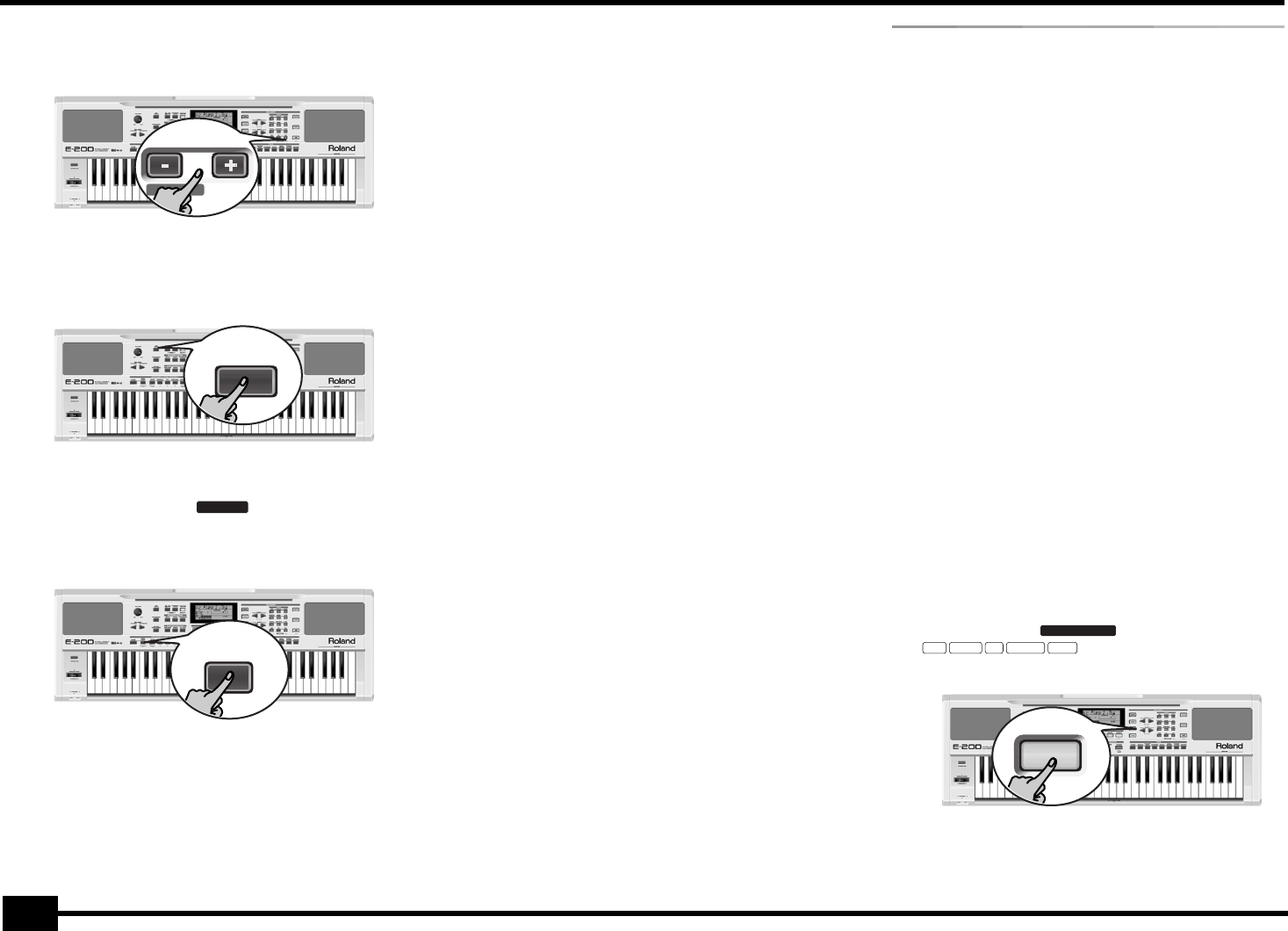
r
E-200/E-100
14
Changing the tempo
(6) Use the TEMPO/DATA buttons to decrease ([–]) or increase
([+]) the tempo (if necessary).
To return to the Music Style’s default tempo, simultaneously
press [–] and [+].
You can also press the [TAP¥TEMPO] button several times at
the desired tempo.
Automatic playback start (Sync Start)
Press [SYNC¥START] (if the icon is not yet dis-
played). “Sync Start” means that the Arranger starts playing
back the selected Music Style as you play a note or a chord
with your left hand (to the left of the split point).
Note: This function is automatically activated when you press
the [ARRANGER] button while Style playback is stopped.
Stopping Arranger playback
(7) Press [START÷STOP] again to stop playback.
You can also press [ENDING]. In that case, you first hear an
ending phrase. When it is finished, Arranger playback stops
automatically.
Selecting Music Styles
The E-200 provides three memory areas for Music Styles (the
E-100 has two):
USER STL: (Memory 000) This is where a Music Style loaded
from the Flash memory or floppy disk (MSA, MSD and MSE
series, optional
[E-200 only]
) is temporarily stored. The data in this
RAM memory are erased when you switch off the E-200/E-100.
(The E-100 doesn’t have a floppy disk drive.)
POP (001~019), BALLAD (020~031), OLDIES (032~041),
COUNTRY (042~046), SWING (047~053), LATIN
(054~063), GOSPEL (064~068),TRADIT (069~078): These
are the Style families in the E-200/E-100’s internal ROM mem-
ory. These Styles cannot be erased (but you can modify them in
realtime using the Stylist and Band Orchestrator functions, see
pages 20 and 20).
FLASH: (Memories 101~199) This is a Flash area inside the
E-200/E-100 that already contains 16 Styles when the E-200/
E-100 is shipped. You can expand the number of Styles in this
area by copying more Styles from your computer (via USB) or by
saving the Styles loaded from disk
[E-200 only]
. There are 99 Flash
memory slots in all, but the actual number of Styles you can
save there depends on the data size of the Styles.
[E-200 only]
DISK: (Memories 201~…) This area refers to a floppy
disk you inserted into the E-200’s drive. The number of available
Styles depends on the floppy disk, of course. The Style you select
is transferred to the E-200’s USER STL memory (see above),
which is why it takes a little longer before you can use it. (You
could, however, save it to a Flash memory, see p. 45.)
(1) Press the [ARRANGER] button.
Check whether the and a
icon are displayed.
(2) Press the [STYLE] button.
(3) If you want to use a style on floppy disk
[E-200 only]
, insert
the disk into the drive.
TEMPO / DATA
NO YES
TAP
TEMPO
SYNC START
SYNC
START
ARRANGER
INTRO ORIGINAL FILL VARIATION ENDING
STYLE
E-200_US Page 14 Tuesday, January 27, 2004 4:01 PM


















