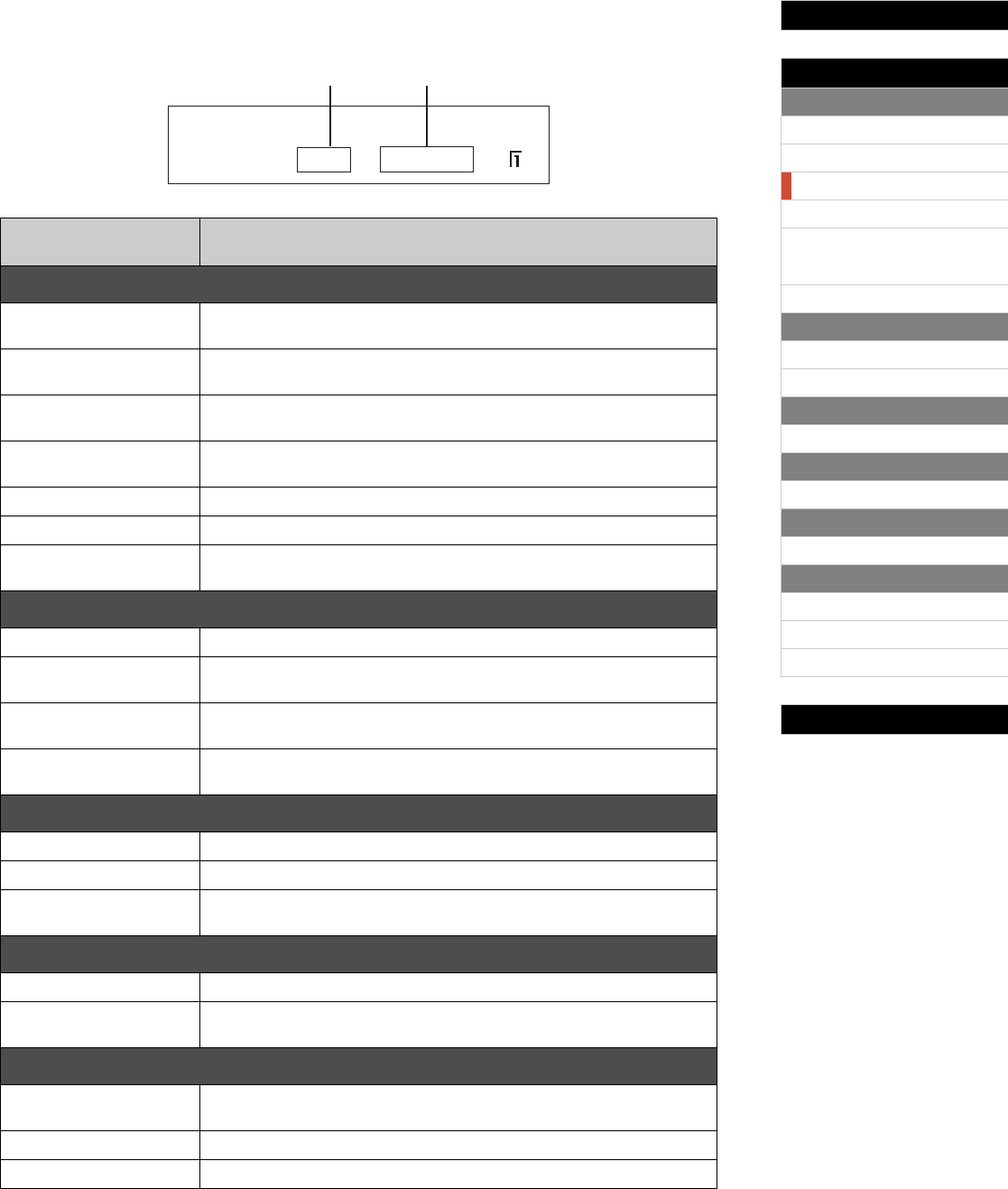
Internal Design of the CP5 & CP50
Reference
Left & Right Parts
[VOICE]
[PRE-AMP]
[MOD-FX]
[PWR-AMP] (CP5 only)
[LEFT1]/[LEFT2]/[RIGHT1]/
[RIGHT2] (CP5)
[LEFT]/[RIGHT] (CP50)
[COMMON]
Song Setting Area
[SONG SETTING]
[RECORD]
TRACK Part
[TRACK]
MIC INPUT Part
[MIC INPUT] (CP5 only)
Settings for All Parts
[REVERB]
Settings for All Performances
[MASTER COMPRESSOR]
[UTILITY]
[FILE]
Appendix
16 CP5/CP50 Reference Manual
After selecting Other as the modulation effect type, you will be able to use Knobs 2 and 3 to choose
effect categories and individual effects. The following table identifies and describes the different
types of effect that are available for selection within the Other group.
On-screen name
(and full name)
Description
Effect category: Delay (DLY)
CrsDly (Cross Delay) Cross Delay contains two individual delays with cross-over feedback to produce a
sound that swirls between the left and right channels.
T-CrsDly (Tempo Cross Delay) Tempo Cross Delay processes sound in the same way as Cross Delay, but allows
the delay times to be synchronized with the playback tempo.
T-DlyMono
(Tempo Delay Mono)
Tempo Delay Mono is a monaural delay effect that allows the delay time to be syn-
chronized with the playback tempo.
T-DlySt (Tempo Delay Stereo) Tempo Delay Stereo is a stereo delay effect that allows the delay time to be syn-
chronized with the playback tempo.
DlyLR (Delay LR) Delay LR features a pair of left and right feedback-type delays.
DlyLCR (Delay LCR) Delay LCR features three individual delays, one each for the left, center, and right.
DlyLR(St) (Delay LR (Stereo)) Delay LR (Stereo) processes sound in the same way as Delay LR but has fully inde-
pendent left and right channels.
Effect category: Chorus (CHO)
G Cho (G Chorus) G Chorus produces a rich, deep chorus with complex modulation.
2Mod (2 Modulator) 2 Modulator is a chorus effect allowing pitch and amplitude modulation to be
adjusted for a more natural, spacious tone.
SPX Cho (SPX Chorus) The SPX Chorus effect enhances modulation and spaciousness using a three-
phase LFO.
Ensemble (Ensemble Detune) Ensemble Detune adds a slightly pitch-shifted sound to produce a modulation-free
chorus.
Effect category: Flanger (FLG)
ClscFlg (Classic Flanger) As its name suggests, Classic Flanger produces a conventional flanger effect.
T-Flg (Tempo Flanger) Tempo Flanger features an LFO that can be synchronized with the playback tempo.
DynaFlg (Dynamic Flanger) The Dynamic Flanger effect can control its delay modulation in real time based on
the level of the input signal.
Effect category: Phaser (PHA)
T-Pha (Tempo Phaser) Tempo Phaser features an LFO that can be synchronized with the playback tempo.
DynaPha (Dynamic Phaser) The Dynamic Phaser effect can control its phase shift in real time based on the
level of the input signal.
Effect category: Tremolo & Rotary (T&R)
AutoPan (Auto Pan) Auto Pan is an effect that cyclically moves the sound between left and right in the
stereo field.
Tremolo Tremolo is used to cyclically modulate the volume of the input signal.
Rotary (Rotary Speaker) Rotary Speaker simulates the unique sound of a classic rotary-type speaker.
Effect category Effect name


















